Sudoku Solver-AI-Powered Sudoku Solver
Solve Sudokus Effortlessly with AI Power
Upload an image to solve your sudoku.
Related Tools
Load More
Math Solver
Math solver providing step-by-step solutions and explanations.
Discrete Mathematics
Precision-focused Language Model for Discrete Mathematics, ensuring unmatched accuracy and error avoidance.

CTF Solver (Alpha version)
Sequential, actionable guidance for CTFs and penetration testing

Sugma Discrete Math Solver
Powered by GPT-4 Turbo. 128,000 Tokens. Knowledge base of Discrete Math concepts, proofs and terminology. This GPT is instructed to carefully read and understand the prompt, plan a strategy to solve the problem, and write formal mathematical proofs.

Quiz Solver
I quickly highlight correct quiz answers.
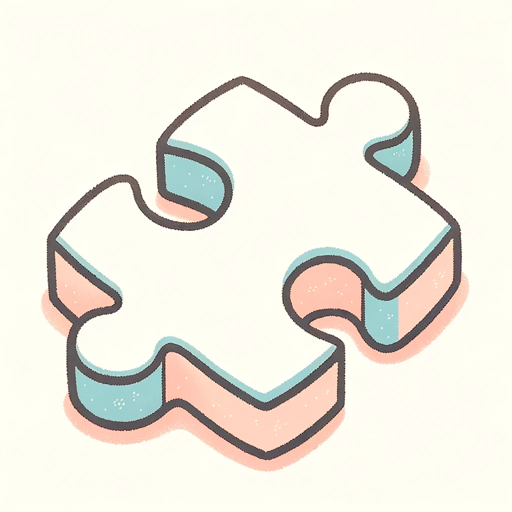
Puzzle Constructor
Creates custom puzzles, from crosswords to logic games, based on desired difficulty and themes.
20.0 / 5 (200 votes)
Introduction to Sudoku Solver
Sudoku Solver is designed to assist users in solving Sudoku puzzles efficiently and accurately. Its primary function is to interpret a given Sudoku puzzle, analyze its current state, and provide a solution. The design purpose of Sudoku Solver is to enhance the user’s problem-solving experience by offering immediate solutions, improving their skills, and providing a platform for practice. For instance, if a user uploads an image of a Sudoku puzzle, Sudoku Solver will recognize the numbers, process the puzzle, and return the completed grid.

Main Functions of Sudoku Solver
Sudoku Image Recognition
Example
A user uploads a photo of a partially completed Sudoku puzzle.
Scenario
Sudoku Solver analyzes the image, extracts the numbers from the grid, and converts them into a digital format for further processing.
Puzzle Solving
Example
A user inputs the known numbers of a Sudoku puzzle into the system.
Scenario
Sudoku Solver uses algorithms to fill in the missing numbers, ensuring that the solution adheres to Sudoku rules. The user receives a fully solved puzzle in seconds.
Skill Improvement and Practice
Example
A user wishes to practice solving Sudoku puzzles of varying difficulty levels.
Scenario
Sudoku Solver provides a range of puzzles, from easy to expert levels, allowing users to practice and improve their solving techniques. It can also offer hints and step-by-step solutions to enhance learning.
Ideal Users of Sudoku Solver
Sudoku Enthusiasts
These individuals enjoy solving Sudoku puzzles for leisure and seek to improve their solving speed and accuracy. Sudoku Solver offers them instant solutions and a variety of puzzles to keep them challenged and engaged.
Students and Learners
Students or learners who use Sudoku puzzles to enhance their cognitive skills, such as logical thinking and problem-solving. Sudoku Solver provides an educational tool that helps them understand solving strategies and offers guided practice.

How to Use Sudoku Solver
Visit aichatonline.org for a free trial without login, also no need for ChatGPT Plus.
This site offers free access to the Sudoku Solver tool without requiring any login or subscription.
Upload Your Sudoku Image
Take a clear photo of the Sudoku puzzle and upload it to the Sudoku Solver interface.
Verify and Edit
Ensure the uploaded puzzle is correctly recognized by the tool. Make any necessary adjustments to the grid.
Initiate the Solving Process
Click on the 'Solve' button to let the tool analyze and solve the puzzle for you.
Review and Learn
Examine the solved puzzle and the steps taken by the solver to improve your own solving skills.
Try other advanced and practical GPTs
AnthropologyGPT
Unlock anthropological expertise through AI.
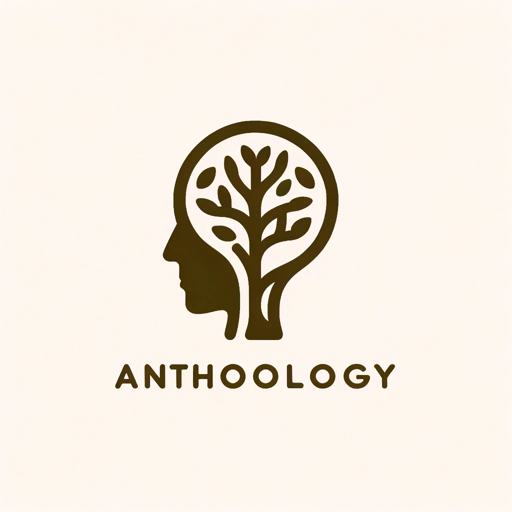
SWOT GPT
AI-powered SWOT analysis tailored by expert personas.

Book Reviewer
AI-Powered Detailed Book Reviews
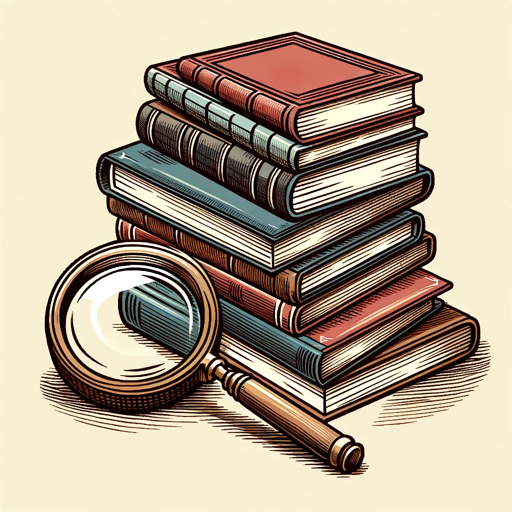
C.O.O.P.E.R.
AI-powered insights for smarter marketing

StoryGenius: Story Idea & Concept Designer
AI-powered tool for story creation
Grammar Fixer
AI-powered grammar corrections for clear writing.
chatTechnote
AI-powered insights from Sharetechnote

The Riddle Solver
AI-powered riddle solver for fun and learning
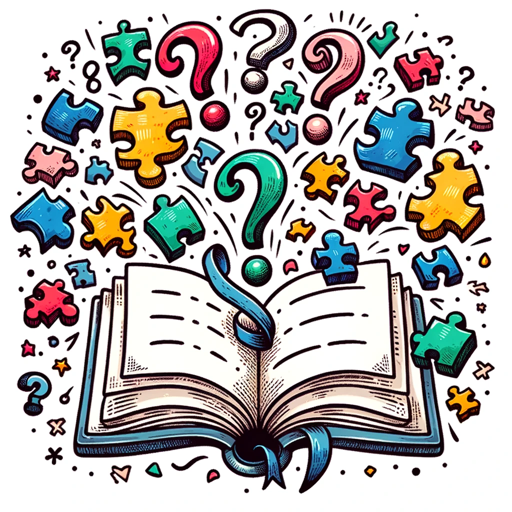
8 Bits Me
Convert images to 8-bit pixel art instantly.

MidjourneyGPT
AI-powered prompts for creative imagery
NextReactGPT
AI-powered Next.js and React Assistant
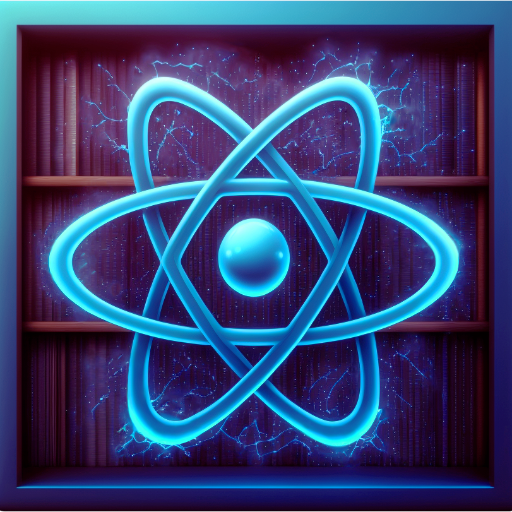
IELTS English Tutor
AI-powered IELTS tutor for success

- Educational Tool
- Puzzle Solving
- Skill Improvement
- Step-by-Step
- Mobile Friendly
Sudoku Solver Q&A
What types of Sudoku puzzles can the solver handle?
The Sudoku Solver can handle standard 9x9 puzzles, as well as variants like 4x4 and 16x16 puzzles.
Can I use the solver on mobile devices?
Yes, the Sudoku Solver is fully compatible with mobile devices, allowing you to solve puzzles on the go.
Is there a limit to the number of puzzles I can solve?
There is no limit. You can solve as many puzzles as you want, whenever you want.
Does the solver provide step-by-step solutions?
Yes, the solver not only provides the final solution but also detailed steps to help you understand the solving process.
Can I save the solved puzzles?
Yes, you can download or save the solved puzzles to your device for future reference.