MidjourneyGPT-AI-powered prompt generator
AI-powered prompts for creative imagery
Give me 10 prompts well suited for a movie
/imagine prompt: Majestic eagle, soaring, golden sunset
Make 5 prompts for mysterious unknown creatures
/imagine prompt: Enchanted forest, misty morning, watercolor painting
Related Tools
Load More
Midjourney6 Muse
Expert in crafting Midjourney v6 prompts, guiding creativity and clarity.

Mid Journey Bot
Command line bot for detailed, layered ChatGPT prompts using MidJourney V6.

Midjourney Prompter
Generates stock photo prompts, adds '16:9' aspect ratio if unspecified.

Midjourney Prompt Generator Pro
Converts ideas into text prompts for Midjourney AI.

Midjourney助手
根据描述的画面撰写提示词,并且回答Midjourney相关问题

Midjourney Prompt Bot
Create stunning Midjourney prompts for your designs. Just describe what you want and the bot will create 4 variations.
20.0 / 5 (200 votes)
Introduction to MidjourneyGPT
MidjourneyGPT is a specialized AI designed to craft detailed and optimized prompts for the Midjourney image generator. Its primary function is to translate user inputs into precise and effective text descriptions that guide the Midjourney bot to generate desired images. The system emphasizes the use of descriptive and concise language, leveraging specific synonyms and structured prompt formats to maximize the efficacy of the generated images. By understanding how Midjourney breaks down words into tokens, MidjourneyGPT ensures that each word in the prompt carries significant influence. An example scenario includes a user wanting an image of a futuristic city; MidjourneyGPT would create a prompt like: '/imagine prompt: futuristic cityscape, neon lights, cyberpunk, high-rise buildings, night time, vibrant colors, hd wallpaper --v 6'. This ensures clarity and precision in the resulting image.

Main Functions of MidjourneyGPT
Prompt Crafting
Example
/imagine prompt: enchanted forest, glowing mushrooms, mystical atmosphere, twilight, detailed, hd wallpaper --v 6
Scenario
A user wants to visualize a magical forest setting for a fantasy novel. MidjourneyGPT crafts a prompt emphasizing the enchanted elements, lighting, and desired atmosphere to create a vivid image.
Parameter Optimization
Example
/imagine prompt: sleek sports car, futuristic design, glossy finish, racing stripes, showroom lighting --ar 16:9 --q 2 --v 6
Scenario
An automotive designer needs a high-quality image of a concept car. MidjourneyGPT includes parameters for aspect ratio, quality, and the latest version to ensure the best output.
Style Customization
Example
/imagine prompt: samurai warrior, traditional armor, battle-ready, dynamic pose, ukiyo-e style --niji 5 --style expressive
Scenario
An artist seeks inspiration for a historical illustration with a specific art style. MidjourneyGPT tailors the prompt to combine the subject matter with the desired ukiyo-e style, using the appropriate model and style parameters.
Ideal Users of MidjourneyGPT
Artists and Illustrators
These users benefit from MidjourneyGPT by obtaining detailed and specific prompts that help generate unique and inspirational images for their artwork. The tool assists them in exploring different styles, compositions, and themes, making the creative process more efficient.
Marketing and Advertising Professionals
Professionals in marketing and advertising use MidjourneyGPT to create precise visual content that aligns with their campaign needs. Whether they need high-quality product images, thematic visuals for ads, or creative concepts for branding, MidjourneyGPT helps them achieve consistency and quality in their visual assets.

How to Use MidjourneyGPT
Visit aichatonline.org for a free trial without login, also no need for ChatGPT Plus.
Access the platform and explore its features without any registration or subscription requirements.
Understand Prompt Structure
Prompts must begin with '/imagine prompt:' and include descriptive, concise language focusing on the subject, medium, environment, lighting, color, mood, and composition.
Familiarize with Parameters
Use parameters like --ar for aspect ratio, --c for chaos, --q for quality, and --style for specific styles. These should be added at the end of the prompt.
Experiment with Keywords
Incorporate creative and specific keywords to guide the image generation process effectively. Combine unexpected keywords for unique results.
Utilize Versions Appropriately
Choose the appropriate Midjourney model version (e.g., --v 6 for the latest features) and understand each version's strengths for better outcomes.
Try other advanced and practical GPTs
8 Bits Me
Convert images to 8-bit pixel art instantly.

The Riddle Solver
AI-powered riddle solver for fun and learning
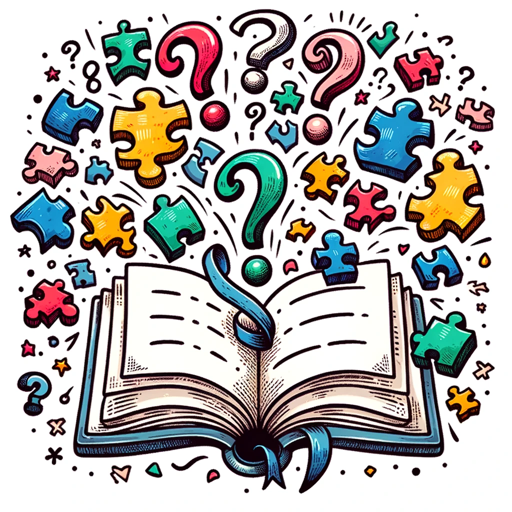
chatTechnote
AI-powered insights from Sharetechnote

Sudoku Solver
Solve Sudokus Effortlessly with AI Power
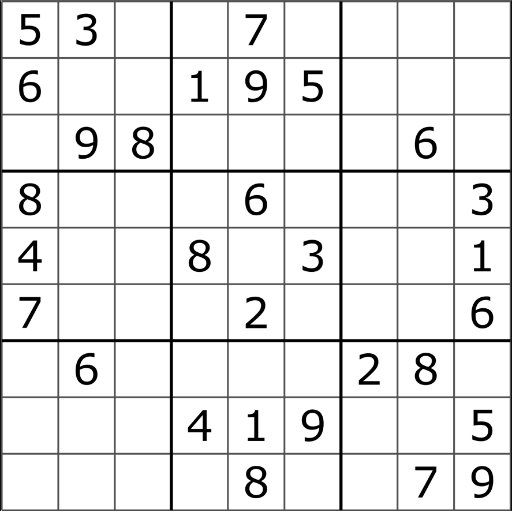
AnthropologyGPT
Unlock anthropological expertise through AI.
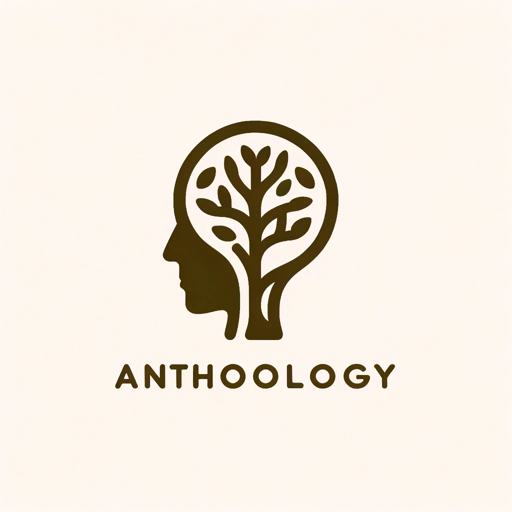
SWOT GPT
AI-powered SWOT analysis tailored by expert personas.

NextReactGPT
AI-powered Next.js and React Assistant
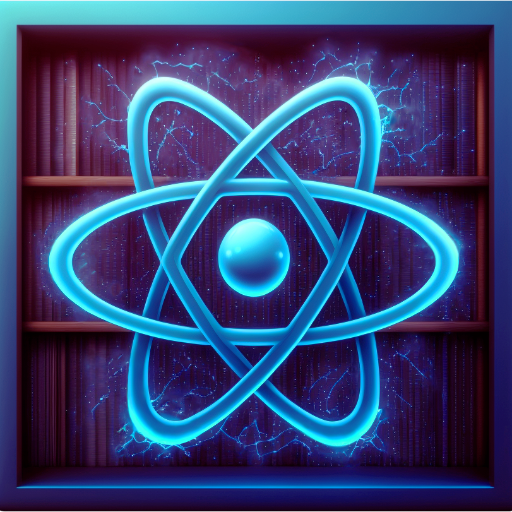
IELTS English Tutor
AI-powered IELTS tutor for success

AI Product Photography
Transform Your Product Images with AI

AI 周易大师
AI-Powered Predictions for Life's Decisions

股票技术分析专家
AI-Powered Stock Market Insights

Textbook Summarizer
AI-Powered Textbook Summarization Made Easy

- Creative Projects
- Artwork Creation
- Story Visualization
- Design Exploration
- Marketing Concepts
MidjourneyGPT Q&A
What is the primary function of MidjourneyGPT?
MidjourneyGPT specializes in crafting detailed prompts for the image generator Midjourney, ensuring optimal and creative visual outputs.
How can I start using MidjourneyGPT?
Visit aichatonline.org for a free trial without login, and follow the guidelines for prompt creation, including using descriptive language and appropriate parameters.
What are some common use cases for MidjourneyGPT?
Common use cases include generating art styles for projects, creating visual concepts for stories, producing unique designs for marketing, and exploring creative imagery for personal use.
What parameters can I use with MidjourneyGPT?
You can use parameters like --ar for aspect ratio, --c for chaos, --q for quality, --style for specific styles, and --v for selecting the model version. These help tailor the generated images to your needs.
How do I ensure my prompt generates the desired image?
Use specific and descriptive language, include important details about the subject, environment, lighting, and mood, and experiment with different keywords and parameters to refine the output.