Web Code Analyzer-web code security analyzer tool.
AI-powered web vulnerability detection tool.
Related Tools
Load More
Code Interpreter
Interpret and dissect any code

AI Code Detector
The ChatGPT Code Detector is designed to analyze and detect if a given piece of code was generated by ChatGPT or any other AI model. It provides insights based on coding style, structure, and syntax that are indicative of AI-generated code.

Code Analyst
阅读并分析Github仓库代码,传入格式:user/repo
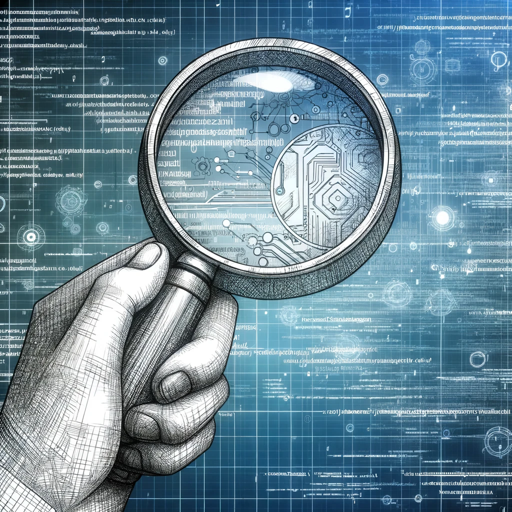
Code Checker
A skilled Code Checker, providing analysis and improvement suggestions for code.

AI Code Analyzer
Analyze the Github repo and let AI explain the language, framework, functions and other information of this repo to you.
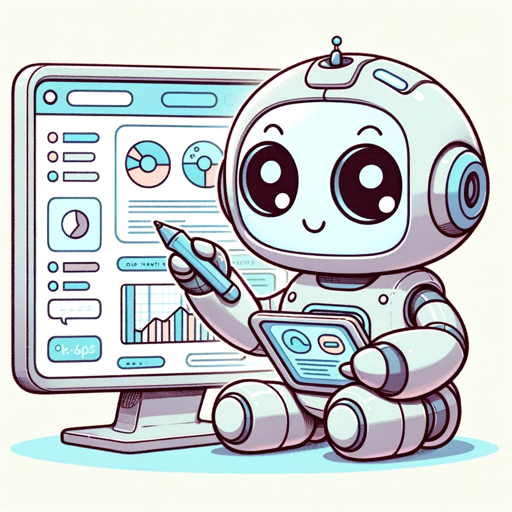
Web Quality Analyst
I evaluate websites for E-E-A-T: Experience, Expertise, Authoritativeness, and Trustworthiness.
20.0 / 5 (200 votes)
Introduction to Web Code Analyzer
Web Code Analyzer is a specialized tool designed for security researchers, developers, and penetration testers to automate the process of analyzing web-based code for security vulnerabilities. Its core functionality revolves around inspecting HTML, JavaScript, CSS, and other web technologies to identify potential risks such as insecure input handling, exposed sensitive data, and broken authentication mechanisms. The tool focuses on providing a thorough code review, looking for specific weaknesses that could be exploited by attackers. For example, if a webpage improperly sanitizes user input, leading to cross-site scripting (XSS), Web Code Analyzer would flag this issue by pinpointing the exact location in the code, explaining the risk, and offering suggestions for remediation. A common scenario might involve analyzing a large e-commerce platform's HTML and JavaScript code to ensure that customer data is properly secured and that no endpoints are vulnerable to SQL injections or session hijacking. This proactive analysis can help prevent data breaches or unauthorized access to sensitive information.

Core Functions of Web Code Analyzer
Vulnerability Detection
Example
Identifying insecure form input handling that could lead to XSS attacks.
Scenario
During a security audit of a customer login page, Web Code Analyzer inspects the form fields and discovers that user input is not being properly escaped, leaving the site vulnerable to XSS. The tool highlights the vulnerable code segment and suggests the correct method of input sanitization.
Sensitive Data Exposure Identification
Example
Detecting hardcoded API keys or database credentials in source code.
Scenario
A developer accidentally leaves an API key hardcoded in a JavaScript file. Web Code Analyzer flags this exposure, showing exactly where the key is located in the source code, and provides recommendations for securing the credentials using environment variables or encrypted storage.
Broken Link and Insecure Reference Checking
Example
Locating broken internal links or unsecured HTTP references.
Scenario
A website migration introduces several broken links and some references to insecure HTTP protocols. Web Code Analyzer detects both the broken links and any instances where 'HTTP' is used instead of 'HTTPS', helping the team quickly update these references to ensure better security and user experience.
Ideal Users of Web Code Analyzer
Security Researchers and Bug Bounty Hunters
These users actively search for vulnerabilities in web applications to either report them to the organization (bug bounty programs) or during professional engagements. Web Code Analyzer helps them by automating the scanning process, allowing them to focus on more complex vulnerabilities and reducing time spent on manual code review.
Web Developers and Development Teams
For web developers, ensuring that their applications are secure before deployment is critical. Web Code Analyzer assists them by performing continuous security checks throughout the development process, catching vulnerabilities early in the development cycle. This is particularly useful in agile development environments where code is frequently pushed to production.

Guidelines for Using Web Code Analyzer
1
Visit aichatonline.org for a free trial without login, also no need for ChatGPT Plus.
2
Upload or paste the source code you want analyzed. Supported formats include HTML, JavaScript, and other web development languages.
3
Run a security scan to identify vulnerabilities such as XSS, CSRF, insecure references, and improper input handling.
4
Review detailed reports that pinpoint the vulnerabilities, including code snippets and suggestions for remediation.
5
Explore additional features like linked resource checks and sensitive data exposure analysis for a comprehensive security assessment.
Try other advanced and practical GPTs
Product Copywriting Description + CVR Optimizer
AI-powered copy to boost conversions
Copywriting Coach
AI-Powered Copywriting Made Simple

Idiomatic Content Optimizer Pro with Copywriting
AI-powered content enhancement and SEO optimization.

Continuous Line Art Designer
AI-Powered Continuous Line Art Creation

Logo Designer
AI-powered logo creation made easy

Brand Bot™
AI-powered branding for your business

Discrete Mathematics
AI-powered Discrete Mathematics Solutions
Larry— Investment Banking Analyst
AI-powered expert for finance students.
Voice Architect
Transform your writing with AI-powered precision

Avatar Utópico do Pedro Sobral | Gestor de Tráfego
Optimize and Scale Your Ad Campaigns with AI.

Age Shift Portrait
AI-driven age transformation made easy
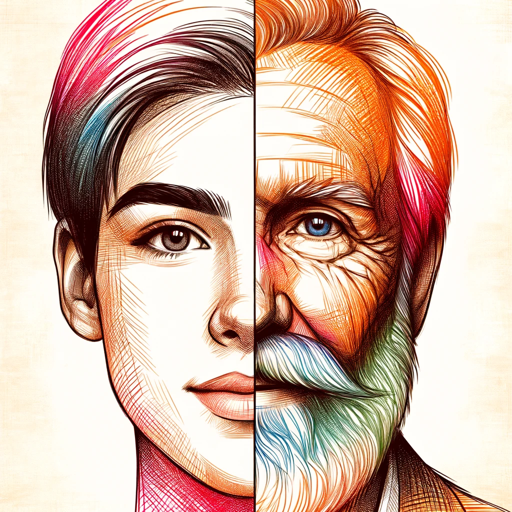
Personal Branding Advisor
Elevate Your Personal Brand with AI

- Code Review
- Security Analysis
- Vulnerability Detection
- Bug Bounty
- Web Audits
Top 5 Questions about Web Code Analyzer
What types of vulnerabilities can Web Code Analyzer detect?
Web Code Analyzer specializes in detecting web vulnerabilities like Cross-Site Scripting (XSS), SQL injection, Cross-Site Request Forgery (CSRF), improper input handling, and insecure links or references. It highlights the specific portions of code where these vulnerabilities occur.
Can Web Code Analyzer review multiple file types?
Yes, Web Code Analyzer can analyze various types of source code including HTML, JavaScript, CSS, and more. It supports any text-based code used in web development.
How does Web Code Analyzer help developers fix vulnerabilities?
The tool not only identifies the vulnerabilities but also provides code snippets and suggestions for remediation. Developers can understand the root cause and implement recommended fixes to secure their applications.
Does Web Code Analyzer require login or payment?
No, you can try Web Code Analyzer for free without the need for login or ChatGPT Plus. Just visit the site, input your code, and analyze it directly.
Is Web Code Analyzer suitable for bug bounty hunters?
Absolutely. Web Code Analyzer is designed to assist security researchers and bug bounty hunters by automating vulnerability identification in web applications, helping them spot common security flaws and generate detailed reports.