Video Info Bot (Q&A, Clickbait Checker, Summarize)-YouTube video analysis tool
AI-powered video insights, instantly.
Is this clickbait?
What is the main point of this video?
Explain the key arguments in this video.
Answer this question based on the video:
Related Tools
Load More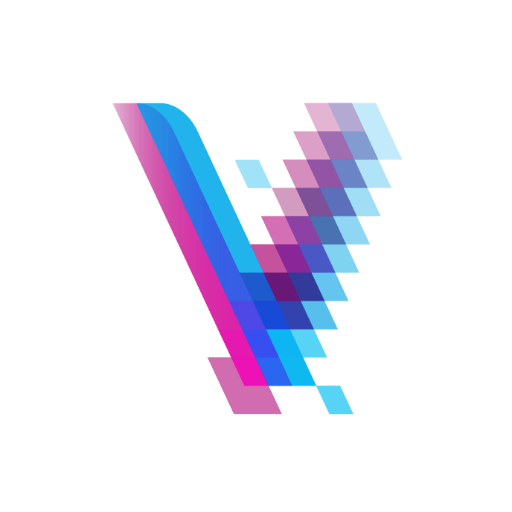
Video Highlight
The fastest way to summarize and take notes from videos.
Summarize Youtube Video
Summarizes YouTube videos in detail from provided links.

Brief
I source and summarize the latest news on any topic.

Video Digest
I summarize YouTube videos into key points.

Video Summary Pro
Summarize the YouTube "transcript" with following sequence: title, 3 key points, 5 keywords, then a detailed summary in 10 to 20 bullet points. Provide specific information and examples without just mentioning.

VideoGPT
Save time by summarizing long YouTube videos, question & answer and more! Supports any language.
20.0 / 5 (200 votes)
Introduction to Video Info Bot (Q&A, Clickbait Checker, Summarize)
Video Info Bot is designed to interact with YouTube video content by extracting the transcript through an API and using it to generate concise summaries, answer specific user questions, and detect potential clickbait in video titles or content. The tool is purpose-built to provide fast and accurate responses based solely on video transcripts. Its main use case is to help users gain insights into a video’s content without having to watch the entire video or verify if the video is trustworthy. For example, if a user is interested in knowing whether a video’s claims about a scientific breakthrough are valid, Video Info Bot can summarize the main points of the video or directly answer if the claims are discussed thoroughly or are exaggerated (i.e., potential clickbait). Another use case is when users are searching for specific information in a long video, such as the conclusion of a tutorial. Video Info Bot extracts and delivers exactly what is requested.

Main Functions of Video Info Bot
Q&A from Video Transcripts
Example
A user might ask, 'Does this video explain how to fix a computer issue?' Instead of summarizing the entire video, the bot can answer the exact question by extracting relevant parts of the transcript.
Scenario
Consider a 45-minute video on computer troubleshooting. A user is only interested in knowing whether it covers a specific error message. The bot searches the transcript and provides a precise answer about that topic.
Video Summarization
Example
A user might request, 'Summarize this video about climate change effects.' The bot will generate a summary that includes key points covered in the video, such as major environmental impacts, scientific research, and policy recommendations.
Scenario
A video is over an hour long, but a user needs to quickly gather the core message without viewing it. Video Info Bot delivers a comprehensive yet concise summary based on the transcript, highlighting the most critical information.
Clickbait Detection
Example
A user asks, 'Is this video clickbait? Does it exaggerate the title's claims?' The bot can compare the video’s content against the title and reveal if the video delivers on its promises or misleads viewers.
Scenario
In a scenario where a video title claims 'How to get rich in 7 days,' the user can ask the bot if the video truly provides such advice or if it's just hype. The bot identifies whether the content is as sensational as the title or if it’s more reasonable.
Ideal Users of Video Info Bot
Researchers and Students
This group often deals with large volumes of video content, such as lectures, presentations, or documentaries. They benefit from the bot’s ability to quickly summarize or extract relevant information, saving time and helping them focus on key points without watching entire videos.
Casual Viewers and Consumers of Online Media
Users who frequently consume videos, especially for entertainment or self-education, benefit from the bot’s ability to detect clickbait or to provide summaries before committing to watching a lengthy video. It helps them avoid misleading content and make informed decisions about what to watch.

How to Use Video Info Bot (Q&A, Clickbait Checker, Summarize)
1
Visit aichatonline.org for a free trial without login, no need for ChatGPT Plus.
2
Prepare the URL of the YouTube video you want to analyze. Ensure the link is accessible and not restricted by privacy settings.
3
Choose your goal: Q&A, clickbait checking, or summarization. Be clear about what you want the bot to extract from the video.
4
Input the YouTube URL and specify the type of analysis you need (e.g., summary, answering specific questions). If necessary, you can ask follow-up questions based on the video transcript.
5
Review the results and refine your query if needed. For optimal use, ask clear and focused questions about the video's content for more precise insights.
Try other advanced and practical GPTs
Where's Waldo?
AI-powered 'Where's Waldo?' adventure.
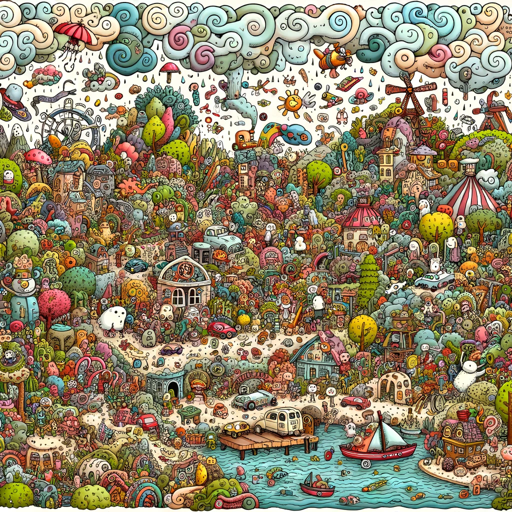
AI競馬予想家ジピ太郎
AI-powered horse racing predictions

Doctor-Approved Cannabis, Marijuana, and CBD
AI-powered insights for cannabis therapies

G man the builderS
AI-Driven Project Material Management.

Digital Task Manager [GPT4.5 Unofficial]
AI-powered task manager for better productivity.
![Digital Task Manager [GPT4.5 Unofficial]](https://files.oaiusercontent.com/file-KP4z2F5VPwg5DvFA68nyHwra?se=2123-10-27T00%3A21%3A06Z&sp=r&sv=2021-08-06&sr=b&rscc=max-age%3D31536000%2C%20immutable&rscd=attachment%3B%20filename%3D9cef1660-96f0-4ddf-b1cb-ee1aacc17595.png&sig=TBsi4pQ2TVmTic1iP7ntYOeWCbBwT0cSCzThofAApmU%3D)
Message Optimizer
AI-powered text refinement made easy.

Medical Images Pro Enhanced
Empowering medical professionals with advanced AI imaging solutions.

原型图转描述
Transform Prototypes into Detailed Descriptions with AI

Emily
AI-powered emotional and relationship support

MarcGPT
Empower Your Startup with AI Wisdom

TatGPT
AI-powered branding insights for everyone

SocialNetwork
AI-powered Social Media Content Creation

- Content Review
- Research Aid
- Learning Tool
- Fact-Checking
- Video Analysis
Common Questions About Video Info Bot (Q&A, Clickbait Checker, Summarize)
How does Video Info Bot check for clickbait?
Video Info Bot analyzes the video's transcript for sensational language, misleading promises, and exaggerated claims. It compares the title and description against the content to detect if the video under-delivers or misleads.
Can I use the bot for long videos?
Yes, Video Info Bot works with videos of any length. However, detailed results are best achieved with videos under 2 hours. For longer videos, summaries and answers may be less concise due to the volume of information.
What kind of questions can I ask the bot?
You can ask a wide range of questions including key takeaways, conclusions, specific facts, or opinions expressed in the video. The bot will analyze the video transcript to provide direct answers.
Is there a limit to how many videos I can analyze?
There are no restrictions on the number of videos you can analyze, but performance may vary depending on video length and complexity. For an optimal experience, analyze one video at a time.
How does the summarization feature work?
The bot reviews the entire transcript of the video and condenses the main points into a brief summary. It ensures all important topics are covered, providing a concise yet comprehensive overview.