Digital Task Manager [GPT4.5 Unofficial]-AI-powered task manager tool.
AI-powered task manager for better productivity.
Help prioritize my tasks
Create a new task
Time to check off a completed task
How can I improve my task flow?
Related Tools
Load More
TickTick GPT
TODO list manager

Project Manager GPT (Digital, Agile, Waterfall)
An AI-powered assistant for digital project management, offering real-time guidance, strategy optimization, and problem-solving support.

Project Manager GPT
Drafts project charters, work breakdown structures, and timelines from high-level projects.

Plan GPT
Your expert planning assistant.

GPT Builder Plus v2.1 BETA
I build better GPTs than GPT Builder. Tell me what GPT you want and I will help you create it. API's included!
Processing 4 GPT
This GPT will help you create apps and utilities in Processing 4.
20.0 / 5 (200 votes)
Overview of Digital Task Manager [GPT4.5 Unofficial]
Digital Task Manager [GPT4.5 Unofficial] is a custom-designed AI assistant that focuses on task management and productivity enhancement. The core purpose is to help users prioritize, organize, and complete tasks efficiently. Unlike standard task managers, this system utilizes natural language understanding to not only track tasks but to dynamically adapt based on user input, offering personalized support. It can suggest optimal workflows, help break down complex tasks, and even provide reminders or track progress using visual indicators like progress bars and tables. For instance, if a user is working on a project involving research, the manager might suggest breaking the research into smaller subtasks (e.g., 'collect articles,' 'summarize findings,' 'draft report'), and help adjust the priority as deadlines approach. The design purpose is to reduce decision fatigue, automate organization, and offer dynamic support for goal completion.

Core Functions of Digital Task Manager [GPT4.5 Unofficial]
Task Prioritization and Reorganization
Example
The user enters five tasks, ranging from writing an article to preparing a presentation. The system can suggest which task should be tackled first based on due dates or user preferences.
Scenario
A freelance writer needs to manage multiple deadlines. By entering each task with its respective due date, the AI organizes them in order of urgency, suggesting which tasks require immediate attention and re-prioritizes them as new deadlines or projects are added.
Task Breakdown and Step-by-Step Guidance
Example
For a project like 'Design a Website,' the AI breaks it into subtasks such as 'create wireframe,' 'develop content,' and 'test usability,' helping users manage the project in digestible parts.
Scenario
A small business owner working on a new website may not know how to approach the project. The system helps divide it into manageable steps, offering a roadmap that leads from concept to completion, thus preventing overwhelm.
Progress Tracking with Visual Indicators
Example
Each task gets a status indicator like a progress bar, showing how much of the task is complete. If a task has five subtasks, the completion bar fills as each subtask is marked complete.
Scenario
A student working on a thesis can visually track how much work is left, seeing progress bars for sections like 'literature review,' 'data collection,' and 'final revisions,' offering clear motivation and visual clarity about what remains to be done.
Target Users of Digital Task Manager [GPT4.5 Unofficial]
Professionals with Multiple Projects
Busy professionals, especially freelancers, project managers, and consultants, often juggle several deadlines. Digital Task Manager [GPT4.5 Unofficial] helps these users stay on top of their tasks by reorganizing priorities in real-time, breaking down complex tasks into manageable steps, and providing visual cues for tracking progress. By doing so, it reduces stress and helps users hit their deadlines with more ease.
Students and Academic Researchers
Students working on large-scale assignments, theses, or research projects are ideal users. The system supports them by breaking down their work into smaller, actionable steps, helping them manage research phases, track their progress, and adjust priorities as they balance different subjects or projects.

Guidelines for Using Digital Task Manager [GPT4.5 Unofficial]
Step 1
Visit aichatonline.org for a free trial without login, also no need for ChatGPT Plus.
Step 2
Familiarize yourself with the interface. You'll see features for managing tasks, creating lists, and prioritizing goals within the dashboard.
Step 3
Start by adding a task. Use specific instructions for tasks, and categorize them under custom headers like 'Work', 'Personal', or 'Projects'.
Step 4
Leverage smart suggestions by typing a new task. The AI will offer sub-tasks or workflow tips to help you break it down into manageable steps.
Step 5
Monitor progress using visual tools like progress bars, priority indicators, and deadlines. Utilize task filtering for efficient task management.
Try other advanced and practical GPTs
Message Optimizer
AI-powered text refinement made easy.

LawGPT
AI-driven legal analysis made simple.

Scientific Writing
AI-Powered Scientific Writing Assistance
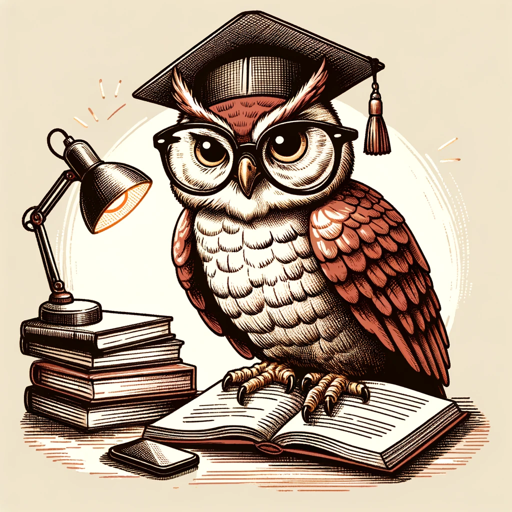
Prompt Injection Maker
AI-powered prompt injection crafting.

Image to PDF Converter
AI-powered image to PDF converter

Crypto Advisor GPT
AI-Powered Cryptocurrency Investment Insights.
G man the builderS
AI-Driven Project Material Management.

Doctor-Approved Cannabis, Marijuana, and CBD
AI-powered insights for cannabis therapies

AI競馬予想家ジピ太郎
AI-powered horse racing predictions

Where's Waldo?
AI-powered 'Where's Waldo?' adventure.
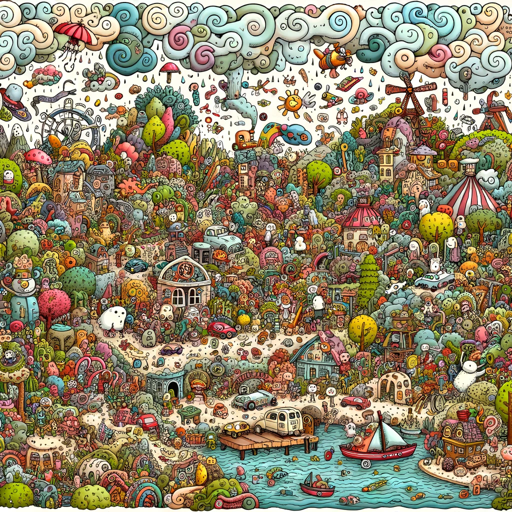
Video Info Bot (Q&A, Clickbait Checker, Summarize)
AI-powered video insights, instantly.

Medical Images Pro Enhanced
Empowering medical professionals with advanced AI imaging solutions.

- Project Management
- Task Planning
- Goal Tracking
- Personal Organization
- Daily Workflow
Common Questions About Digital Task Manager [GPT4.5 Unofficial]
How is Digital Task Manager [GPT4.5 Unofficial] different from other task managers?
It integrates GPT-powered AI to offer dynamic task management. This includes smart task breakdowns, reminders, suggestions, and visual progress tracking. It provides seamless task management without the need for subscription-based services like ChatGPT Plus.
Can I use it for project management?
Yes, the tool is designed to handle everything from daily tasks to complex projects. You can categorize tasks, set deadlines, assign priorities, and track progress with ease.
What kind of tasks is this best suited for?
It works well for a variety of tasks, including personal organization, work-related deadlines, academic projects, and goal planning. Its flexibility allows you to create and manage tasks in any context.
How does the AI assist with task management?
The AI helps by offering smart sub-task suggestions, task prioritization, and even project organization tips. It also gives reminders, progress tracking, and a user-friendly visual interface for easy navigation.
Is it free to use?
Yes, the tool is completely free to use, and there's no need for a ChatGPT Plus subscription. You can access it directly and start managing your tasks without any hidden fees.