ピクセルアート ver.2 - Pixel Art Pro ver.2-Minecraft-style pixel art creation
AI-powered Minecraft Pixel Art Creator
I want to use the English version.
使い方は?
これから送る要素でイラストを作成して。
これから送る画像を元にイラストを作成して。
Related Tools
Load More
Pixelart Sprites Creator
ドット絵の画像素材を全自動で生成する。

Pixel Crafter
Pixel art creator for game devs

Pixel Animator
I create pixel art sprite sheets with 4 frames.

AI Pixel Art Character Generator
This AI tool helps users generate 8-bit pixel art characters

Pixel Art Creator
A specialist in creating and assisting with pixel art.

Pixel Art Pro
Makes pixel art from your prompts. 誰もが一度は見たことのある有名ゲームの世界に迷い込んだような、カラフルなピクセルアートを生成します。「パンダのイラストを作って」のように簡単な指示をしただけでも、背景もそれっぽくつくってくれます。画像を参考にイラストを作ることもできます。改良したver.2はこちら→https://chat.openai.com/g/g-tW8AUBYSu-pikuseruato-ver-2-pixel-art-pro-ver-2
20.0 / 5 (200 votes)
Introduction to ピクセルアート ver.2 - Pixel Art Pro ver.2
ピクセルアート ver.2 - Pixel Art Pro ver.2 is a specialized AI-driven tool designed for creating detailed pixel art illustrations, particularly in a Minecraft-inspired style. The tool’s primary purpose is to help users generate vibrant, blocky landscapes and characters, with a focus on capturing the essence of pixel art aesthetics. Its core design revolves around translating user ideas into pixel art that is both visually appealing and contextually rich. For instance, a user might request a scene of a peaceful village nestled between pixelated mountains and trees. The tool would then render this scene, ensuring that the pixelated elements are coherent, colorful, and in line with the user’s vision. The tool is also adept at creating specific character designs within these environments, making it versatile for a range of creative projects.

Key Functions of ピクセルアート ver.2 - Pixel Art Pro ver.2
Pixel Art Landscape Creation
Example
A user can request a vibrant, Minecraft-style landscape featuring rolling hills, rivers, and forests. The tool will generate this environment with detailed block structures, ensuring each element fits within the pixelated aesthetic.
Scenario
An indie game developer needs a pixel art background for a new game level. Using ピクセルアート ver.2, they create a detailed forest scene with various types of trees, ground textures, and a small waterfall, which is then used as the background for the level.
Character Design in Pixel Art
Example
If a user wants a pixelated knight character standing in a medieval village, the tool will generate the knight with armor details, sword, and shield, ensuring it fits seamlessly within the pixelated world.
Scenario
A content creator designing a pixel art-based comic strip uses the tool to create distinct characters. They generate a heroic knight and a mischievous wizard, each with unique features and attire, for their storyline.
Customization of Pixel Art Elements
Example
Users can specify unique elements, such as adding a specific type of tree or a custom-designed building within the landscape. The tool can adapt to these requests by modifying the generated art accordingly.
Scenario
A YouTuber wants a customized pixel art banner for their channel. They use ピクセルアート ver.2 to create a pixelated version of their favorite cityscape, adding specific landmarks and customizing the color palette to match their branding.
Target User Groups for ピクセルアート ver.2 - Pixel Art Pro ver.2
Indie Game Developers
Indie game developers benefit greatly from ピクセルアート ver.2, as it allows them to quickly create detailed pixel art backgrounds, characters, and objects for their games. The tool’s ability to generate consistent, high-quality pixel art helps developers focus more on gameplay and less on asset creation.
Content Creators and Artists
Content creators, such as YouTubers, streamers, and digital artists, find ピクセルアート ver.2 useful for generating unique visual content. Whether for creating custom artwork for videos, social media, or digital comics, the tool provides the creative freedom and detailed output necessary for engaging visual storytelling.

How to Use ピクセルアート ver.2 - Pixel Art Pro ver.2
Step 1
Visit aichatonline.org for a free trial without login, also no need for ChatGPT Plus. Explore the interface to familiarize yourself with the tool's features.
Step 2
Input your creative ideas or prompts into the system. The tool supports Minecraft-style pixel art creation, so be specific with your descriptions to get the best results.
Step 3
Choose the canvas size and aspect ratio based on your project needs. The default setting is 16:9, but you can adjust this as required.
Step 4
Review the generated artwork. You can fine-tune elements by providing additional prompts or modifying existing ones.
Step 5
Download the final artwork once you are satisfied. The tool allows for high-resolution output suitable for various digital and print purposes.
Try other advanced and practical GPTs
Palm Reader Pro
AI-powered palm readings for self-discovery.

玩卡 - AI交友
AI-powered connections for personal and professional growth.

Image Recreator
AI-powered image recreation and customization.

易经占卜师Divination
Unlock Ancient Wisdom with AI-Powered Divination

易经算命 I Ching FREE
AI-powered I Ching wisdom at your fingertips

Pine Script Assistant
AI-powered Pine Script helper for TradingView

学习强国 GPT
AI-driven tool for ideological alignment

論文要約くん
AI-Powered Summarization for Academic Papers

マンガのキャラクターを作るGPTs
AI-powered manga character creation.

Sunnah Insight
AI-powered Quran and Hadith Insight.

IMG TO IMAGE
Transform Your Images with AI

ALL Custom GPTs (10,000+)
Empower Your Tasks with AI Precision
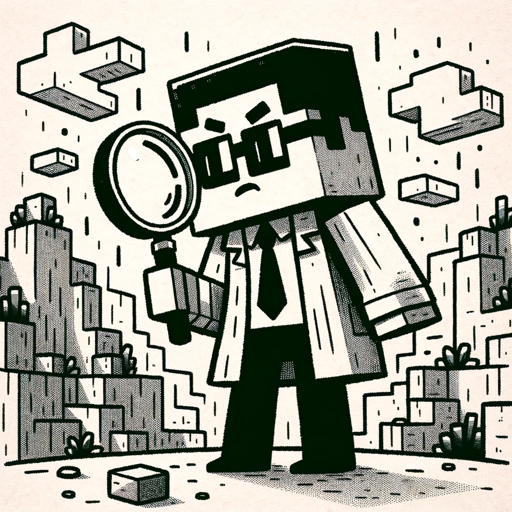
- Marketing
- Education
- Digital Art
- Game Design
- Fan Art
Common Questions about ピクセルアート ver.2 - Pixel Art Pro ver.2
What types of projects can I create with this tool?
You can create detailed Minecraft-style pixel art illustrations, including character designs, landscapes, and full-scene art. It's ideal for game design, fan art, and educational projects.
Do I need to have artistic skills to use this tool?
No, the tool is designed to be user-friendly, enabling anyone to create pixel art by simply inputting descriptive prompts. It’s perfect for both beginners and experienced artists.
Can I use this tool for commercial purposes?
Yes, artworks generated by ピクセルアート ver.2 can be used for both personal and commercial projects. Ensure you review any licensing terms specific to the tool's usage.
How customizable are the generated images?
The images are highly customizable. You can refine details by adjusting prompts or by editing elements of the artwork within the tool.
Does this tool support collaboration?
While the tool itself is designed for individual use, you can share your prompts and generated images with others for collaborative feedback and further development.