WordSmith-AI-powered UX writing tool
Enhance UX with AI-powered writing
How can I make this button text more engaging?
What's a good error message for a failed login attempt?
Can you suggest a concise way to describe this feature?
How do I improve the clarity of this instruction?
Related Tools
Load More
Word +
The World's Top Rated Word Document Writing Assistant

Word Smith
A writing assistant that improves and clarifies your text, keeping it simple and engaging.
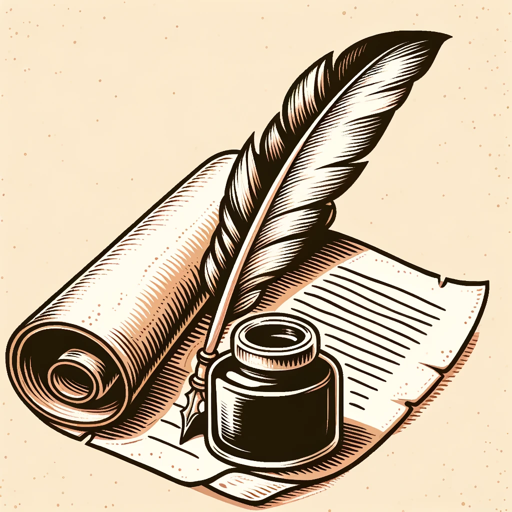
Witty Wordsmith
Your go-to writing assistant.

Alex Smith English Teacher
The best Russian-speaking English teacher. Лучший русскоязычный учитель английского языка.
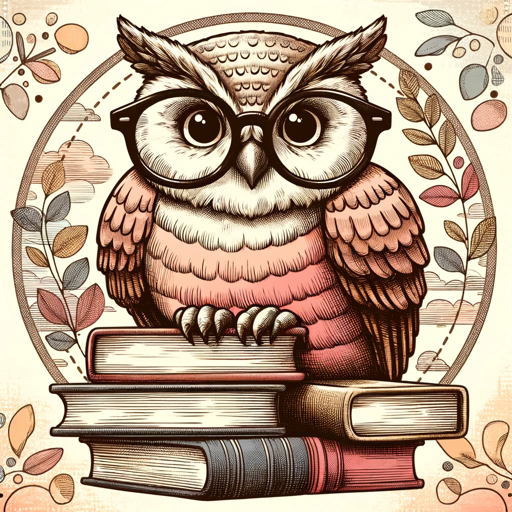
Professor Wordsmith
Adapts to user's English proficiency and context, offering personalized grammar insights.

Wordsmith
Crafts improved phrases, by looping several iteration on different phrase variations, and selects the best one
20.0 / 5 (200 votes)
Introduction to WordSmith
WordSmith is a specialized version of ChatGPT designed to enhance user experience through effective UX writing for tech products and apps. Its primary focus is on B2B dashboards, onboarding flows, user journeys, microcopy, buttons, and SaaS content design. By providing expert advice on UX writing best practices, WordSmith aims to improve user interaction and satisfaction. For instance, when designing a login screen, WordSmith can offer guidance on creating clear, user-friendly error messages that help users understand and resolve issues quickly.

Main Functions of WordSmith
Creating Effective Error Messages
Example
For a login screen, WordSmith can help craft an error message like 'Incorrect password. Please try again or reset your password if you've forgotten it.'
Scenario
A user attempts to log in with the wrong password. Instead of a generic 'Error' message, a clear and helpful error message guides them on the next steps, reducing frustration and improving the overall user experience.
Writing Microcopy for New Features
Example
When introducing a new search functionality, WordSmith can suggest microcopy such as 'Type to search for products, categories, or brands.'
Scenario
A user exploring a new search feature finds concise instructions directly within the search bar, making the feature more intuitive and easy to use.
Refining Button Text for User Actions
Example
For a form submission button, WordSmith might recommend 'Submit Order' instead of just 'Submit.'
Scenario
A user filling out an order form sees a clear call-to-action button, 'Submit Order,' which leaves no ambiguity about the action they are taking, thereby enhancing clarity and user confidence.
Developing Onboarding Text for New Apps
Example
For an onboarding screen, WordSmith could provide text like 'Welcome to AppName! Let's get started by setting up your profile.'
Scenario
A new user opens the app for the first time and is greeted with a friendly, informative onboarding message that guides them through the initial setup process, ensuring a smooth start.
Ideal Users of WordSmith Services
Product Managers
Product managers benefit from WordSmith by ensuring that the UX writing aligns with the product's goals and user needs. By using WordSmith, they can enhance the clarity and effectiveness of user interface text, leading to a more intuitive product experience.
UX/UI Designers
UX/UI designers can leverage WordSmith to create more user-friendly interfaces. With expert advice on microcopy and user journey text, designers can ensure that their visual designs are complemented by clear, helpful, and engaging text.
Content Strategists
Content strategists find WordSmith valuable for developing consistent and effective content across digital products. By using WordSmith, they can refine the tone, voice, and messaging to ensure it resonates with the target audience and enhances overall user engagement.
SaaS Companies
SaaS companies can use WordSmith to improve their application's user experience through well-crafted onboarding flows, helpful tooltips, and precise button texts. This leads to higher user satisfaction and better retention rates.

How to Use WordSmith
1
Visit aichatonline.org for a free trial without login, also no need for ChatGPT Plus.
2
Ensure you have a stable internet connection and a modern web browser for optimal performance.
3
Familiarize yourself with the available features and functionalities by exploring the dashboard and help section.
4
Identify the specific use case you need assistance with, such as creating error messages, refining button text, or developing onboarding content.
5
Use the provided templates, guidelines, and examples to craft effective UX writing for your tech products and apps.
Try other advanced and practical GPTs
Andrew Darius' AIpreneur Auto Agent
AI-powered solutions for every task.

ChatCody - GitHub, GitLab Assistant
AI-powered assistant for seamless repo management.

Book Writer
AI-Powered Writing for Every Story
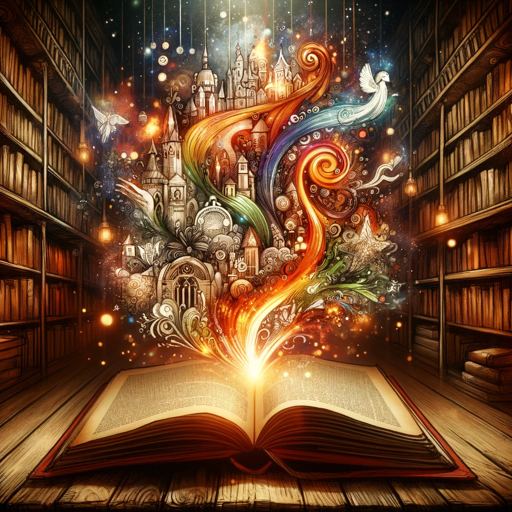
AI Code Analyzer
AI-powered insights for your code

GeoGuessr GPT
Discover Locations with AI Precision

Genius Movie Director
AI-powered storyboard creation tool

SEO Superior Writer
AI-powered SEO content generator
Pro-journey Prompt Generator V2.3 (by GB)
AI-powered prompt generator for creative excellence.

Startup Pitch Deck
AI-powered pitch deck creation tool.

Creative Design Advisor
AI-Powered Creativity at Your Fingertips

Malware Analyst
AI-Powered Malware Analysis and Debugging

ASO Optimizer
AI-powered optimization for app visibility
- Onboarding
- Error Messages
- User Journey
- Microcopy
- Button Text
WordSmith Q&A
What is WordSmith's primary function?
WordSmith is a specialized UX writing tool designed to enhance user experience in tech products and apps through effective copy, focusing on elements like onboarding flows, user journeys, and microcopy.
Do I need any special software to use WordSmith?
No special software is required. You only need a stable internet connection and a modern web browser to access WordSmith's features and functionalities.
How can WordSmith improve my app's user experience?
WordSmith provides expert advice on UX writing best practices, offering examples and suggestions for creating clear, engaging, and effective text for various app interfaces and user interactions.
Can WordSmith help with error messages and alerts?
Yes, WordSmith specializes in crafting clear and helpful error messages and alerts that guide users effectively, reducing frustration and improving overall user satisfaction.
Is WordSmith suitable for both small startups and large enterprises?
Absolutely. WordSmith is designed to cater to the needs of both small startups and large enterprises, providing scalable solutions for enhancing UX writing across different types of tech products and apps.