ASO Optimizer-ASO tool for app optimization
AI-powered optimization for app visibility
Analyze this URL for ASO: https://play.google.com/store/apps/details?id=com.canva.editor
Optimize this game's ASO: Coin Master
Improve ASO for this app: Clean Master
ASO analysis needed for:
Related Tools
Load More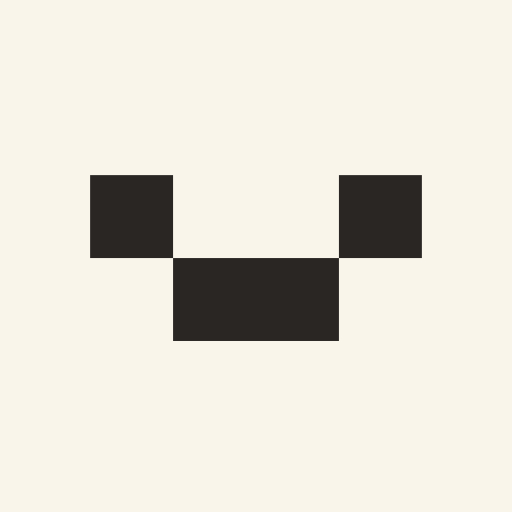
SEObot
SEObot - fully autonomous "SEO Robot" with AI agents for Busy Founders. SEObot takes 100% of SEO work out of your way so that you can focus on building your product. It drives organic traffic to your website.

SEO Optimizer
I craft SEO magic for content!

SEO Writer 3D
SEO expert in 3D printing, reformulates blog articles with focus on extensive paragraphs and H2 headings.

SEO Helper ABO
Ваш особистий помічник у світі SEO

SEO Assistant
I'm an SEO assistant specializing in copywriting with expert SEO knowledge.
ASO Buddy - Your AI ASO Assistant
ASO Buddy is a GPT-powered tool designed to streamline App Store Optimization (ASO). It efficiently conducts keyword research, offers insights for improving app visibility, and provides strategies for enhancing app store rankings, making ASO simpler and m
20.0 / 5 (200 votes)
Introduction to ASO Optimizer
ASO Optimizer is designed to enhance the visibility and performance of mobile applications and games in app stores, particularly Google Play. Its primary function is to assist developers, marketers, and app owners in optimizing their app listings to achieve higher rankings in search results, which can lead to increased downloads and user engagement. ASO Optimizer achieves this by analyzing various elements of an app listing, such as the title, short description, full description, and keywords, and then providing recommendations and structured content to improve these elements. For example, if a game developer wants to improve the visibility of their puzzle game, ASO Optimizer can help craft a compelling app title, create an engaging short description that drives downloads, and write a detailed full description that highlights the game's features and unique selling points. This process ensures the app is better positioned to attract potential users in a highly competitive marketplace.

Main Functions of ASO Optimizer
App Title Optimization
Example
Creating a catchy and keyword-rich title within the 30-character limit for a new fitness app.
Scenario
A fitness app targeting users interested in home workouts may have a title like 'Home Workout Trainer.' ASO Optimizer can refine this to 'HomeFit: Daily Workout Guide' to better incorporate relevant keywords and appeal to users searching for specific fitness routines.
Short Description Crafting
Example
Writing an 80-character description for a photo editing app that emphasizes its key features.
Scenario
For a photo editing app with unique filters and easy sharing options, the short description might be 'Edit Photos with Stunning Filters & Share Instantly!' ASO Optimizer ensures the description is concise, keyword-optimized, and designed to entice users to download the app.
Full Description Enhancement
Example
Developing a detailed 4000-character app description that covers all features and benefits for a language learning app.
Scenario
For a language learning app, the full description might include sections on the app's interactive lessons, progress tracking, and community features, along with a call to action like 'Download now to start your language learning journey!' ASO Optimizer structures this content to maximize visibility and appeal in search results, helping the app rank higher and attract more users.
Ideal Users of ASO Optimizer
App Developers
App developers, especially indie developers or small teams, benefit from ASO Optimizer as it helps them compete with larger companies by improving the visibility and appeal of their apps. Developers who might not have the resources for extensive marketing can use ASO Optimizer to ensure their app listings are optimized for search, increasing the chances of being discovered by potential users.
Marketing Professionals
Marketing professionals working in the mobile app industry use ASO Optimizer to refine app listings, making them more attractive and searchable. This tool is particularly useful for marketers who need to boost an app's ranking and visibility through strategic keyword placement and compelling content, driving more organic downloads and improving overall app performance.

How to Use ASO Optimizer
1. Visit aichatonline.org
For a free trial without login or the need for ChatGPT Plus, simply visit aichatonline.org to access the ASO Optimizer tool.
2. Input Your App or Game
Enter the app or game name, or provide a URL of the Google Play Store listing to extract and analyze ASO data. Make sure the app is already live or prepared for optimization.
3. Analyze and Edit Key Fields
Review the app’s name, short description, and full description for optimization. Use the ASO Optimizer to craft engaging content that improves visibility and ranking.
4. Use ASO Best Practices
Follow keyword optimization, feature highlighting, and action-driven language suggestions provided by the tool to maximize the app's performance on the Google Play Store.
5. Update and Monitor Results
Apply the optimized content to your Google Play Store listing, then monitor analytics and ranking improvements over time for further adjustments.
Try other advanced and practical GPTs
Malware Analyst
AI-Powered Malware Analysis and Debugging

Creative Design Advisor
AI-Powered Creativity at Your Fingertips

Startup Pitch Deck
AI-powered pitch deck creation tool.

Pro-journey Prompt Generator V2.3 (by GB)
AI-powered prompt generator for creative excellence.

SEO Superior Writer
AI-powered SEO content generator
WordSmith
Enhance UX with AI-powered writing

React Ant Engineer
AI-powered guidance for React + Ant Design

Deal Finder
AI-powered Deal Finder for Smart Shoppers

The Ultimate Course Generator
AI-Powered Course Creation Simplified
Create App Icon
AI-powered app icon creation

/Imagine Logo
AI-powered logo creation made easy.
Research GPT
AI-powered research for detailed insights

- Content Creation
- Keyword Optimization
- App Marketing
- ASO Strategy
- Metadata Analysis
Frequently Asked Questions about ASO Optimizer
What is ASO Optimizer?
ASO Optimizer is a tool designed to help app developers and marketers improve their app store listings by optimizing app names, descriptions, and other key fields for better ranking and discoverability on the Google Play Store.
How does ASO Optimizer improve app visibility?
It helps by suggesting keyword-rich titles and descriptions, improving the relevance of your content based on search trends, and providing actionable tips to ensure that your app listing ranks higher in search results.
Can I use ASO Optimizer for any app or game?
Yes, ASO Optimizer works for any app or game on the Google Play Store, whether it’s a newly launched project or an established app that needs better optimization.
What features does ASO Optimizer provide?
It offers keyword analysis, content optimization, metadata suggestions, and ranking improvement tips. Additionally, it provides ASO-driven recommendations for engaging users with call-to-actions and feature highlights.
Is ASO Optimizer easy to use for beginners?
Absolutely. The tool is designed with a user-friendly interface and provides step-by-step guidance, making it simple for even beginners to optimize their app or game listings effectively.