Pro-journey Prompt Generator V2.3 (by GB)-advanced AI prompt generator
AI-powered prompt generator for creative excellence.
What's the purpose of this GPT?
Describe a cyberpunk cityscape.
Renaissance style portrait prompt.
Abstract expressionist piece prompt.
Related Tools
Load More
Mid Journey Command Creator (V6)
Generate 5 detailed, creative, optimized prompts that are ready to use in Midjourney V6. Mention "niji" if you need ending with "--niji 6"

Mid Journey Bot
Command line bot for detailed, layered ChatGPT prompts using MidJourney V6.

ロMidjourney Prompt Generator (V6)
Generate 5 detailed, creative, optimized prompts that are ready to use in Midjourney V6. Mention "niji" if you need ending with "--niji 6”

Midjourney Prompt Generator Pro
Converts ideas into text prompts for Midjourney AI.

Mid Journey Prompt
Multilingual AI for English Midjourney Prompts

KR Prompt Genie
영어 프롬프트 생성, 한국어로 설명
20.0 / 5 (200 votes)
Introduction to Pro-journey Prompt Generator V2.3 (by GB)
Pro-journey Prompt Generator V2.3 (by GB) is a specialized tool designed to assist users in creating highly detailed and effective prompts for the Midjourney AI text-to-image generator. It leverages the comprehensive understanding of Midjourney's features, artistic styles, and advanced parameters, allowing users to craft prompts that yield precise and visually appealing results. The tool is especially useful for generating prompts that align with specific artistic directions, genres, and technical specifications, thereby enhancing the creative output in Midjourney. For example, a user aiming to create a cinematic still of a Viking in a snowy village can use the tool to incorporate specific details like camera angles, lighting, and style references (e.g., 'Wes Anderson' or 'Grimdark') to achieve a visually striking image. This level of customization is pivotal for artists, designers, and content creators who need to produce high-quality visuals that meet their specific aesthetic or narrative needs.

Main Functions of Pro-journey Prompt Generator V2.3 (by GB)
Art Style Integration
Example
A user wants to create an anime-style portrait of a character with a futuristic background. By using the tool's understanding of anime styles such as 'Niji 5' with options like 'expressive' or 'scenic', the user can seamlessly blend character and environment elements to produce a cohesive image.
Scenario
This function is applied when an artist needs to maintain consistency in visual style across a series of images, such as in a graphic novel or an animated series pitch.
Advanced Parameter Customization
Example
A photographer wants to generate images with specific aspect ratios and unique stylistic touches. By utilizing parameters like '--ar' for aspect ratio, '--stylize' for aesthetic emphasis, and '--chaos' for variation, the user can finely tune the visual output.
Scenario
This function is crucial for designers who need to produce content for different platforms with varying format requirements, ensuring that each output meets the platform's visual standards.
Inpainting and Image Refinement
Example
A designer uses the 'Vary Region' feature to modify a part of an image where the subject's hand appears deformed. By selecting the region and applying a new prompt with the remix option, the designer can correct the image without starting from scratch.
Scenario
This function is particularly useful in post-production scenarios where specific details of an image need to be adjusted without losing the integrity of the entire composition.
Ideal Users of Pro-journey Prompt Generator V2.3 (by GB)
Digital Artists and Illustrators
These users benefit from the tool's ability to generate highly specific and stylistically consistent prompts. They often need to produce visuals that align with a particular artistic vision, whether for personal projects or commercial work.
Content Creators and Marketers
Content creators and marketers use this tool to generate visually compelling content for social media, advertising, and branding. The ability to customize every aspect of the image generation process ensures that the visuals match the brand's identity and appeal to the target audience.

How to Use Pro-journey Prompt Generator V2.3 (by GB)
Visit aichatonline.org for a free trial without login, also no need for ChatGPT Plus.
Start by accessing the website to explore the Pro-journey Prompt Generator V2.3 and begin using it instantly without any login or subscription requirements.
Familiarize Yourself with Prompting Basics
Review the foundational guidelines on how to construct effective prompts, such as using clear and concise language, and ensuring specific goals are communicated. This will optimize your outputs from the generator【12†source】.
Select the Appropriate Parameters
Choose the parameters that align with your creative needs, such as aspect ratios, styles, or specific details like color palettes and lighting【11†source】.
Experiment and Iterate
Use different combinations of parameters and prompt structures. Experiment with variations to refine your output. MidJourney’s flexibility allows you to explore diverse creative avenues【10†source】.
Save and Organize Your Prompts
Keep track of successful prompt structures and parameter settings for future reference. This will help you efficiently recreate or tweak your favorite styles and outputs【12†source】.
Try other advanced and practical GPTs
SEO Superior Writer
AI-powered SEO content generator
WordSmith
Enhance UX with AI-powered writing

Andrew Darius' AIpreneur Auto Agent
AI-powered solutions for every task.

ChatCody - GitHub, GitLab Assistant
AI-powered assistant for seamless repo management.

Book Writer
AI-Powered Writing for Every Story
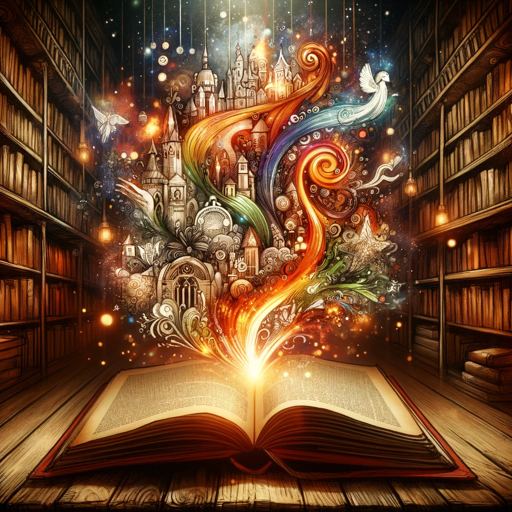
AI Code Analyzer
AI-powered insights for your code

Startup Pitch Deck
AI-powered pitch deck creation tool.

Creative Design Advisor
AI-Powered Creativity at Your Fingertips

Malware Analyst
AI-Powered Malware Analysis and Debugging

ASO Optimizer
AI-powered optimization for app visibility
React Ant Engineer
AI-powered guidance for React + Ant Design

Deal Finder
AI-powered Deal Finder for Smart Shoppers

- Character Design
- Art Creation
- Visual Design
- Creative Exploration
- Scene Building
Pro-journey Prompt Generator V2.3 (by GB) - Detailed Q&A
What are the key features of Pro-journey Prompt Generator V2.3?
Pro-journey Prompt Generator V2.3 offers advanced capabilities like customizable parameters for aspect ratios, stylization, and specific artistic techniques. It supports detailed and versatile prompt creation, allowing users to generate highly specific and visually striking outputs【11†source】【13†source】.
How does Pro-journey Prompt Generator V2.3 differ from standard MidJourney prompt generation?
While standard MidJourney prompts provide general image generation, Pro-journey Prompt Generator V2.3 enhances this by offering a structured approach with predefined parameters and frameworks, enabling more precise and consistent results【12†source】【13†source】.
Can I use Pro-journey Prompt Generator V2.3 without prior knowledge of MidJourney?
Yes, the generator is designed to be user-friendly, providing simple yet powerful frameworks that even beginners can utilize effectively. However, familiarity with basic MidJourney concepts can enhance your experience【12†source】.
What are some common use cases for Pro-journey Prompt Generator V2.3?
This tool is widely used for creative projects like generating specific artistic styles, optimizing character designs, and developing intricate scenes with controlled lighting and compositions. It’s also beneficial for exploring new visual ideas and refining creative concepts【13†source】.
How does Pro-journey Prompt Generator V2.3 handle complex prompts?
The generator supports the layering of multiple parameters and detailed prompt structures, allowing users to craft highly complex and nuanced images. It can handle sophisticated scenarios, such as combining different art styles or integrating unique visual elements into a cohesive output【11†source】【12†source】.