React Ant Engineer-modern UI development guidance
AI-powered guidance for React + Ant Design
How do I create a responsive navbar in Ant Design?
Can you help fix this Ant Design form error?
What's the best way to implement a modal in Ant Design?
How can I optimize this Ant Design table for performance?
Related Tools
Load More
React Expert
Expert React JS developer offering in-depth advice and solutions

ReactJs Expert
Build beautiful, efficient React apps. Ask me anything, from basics to best practices.

React Expert
An expert in React, providing guidance on concepts, best practices, and code troubleshooting.

React Material UI Expert
Principal software dev expert in Material UI, React.js, HTML, CSS; consults official docs.

React.js expert
GPT trained on React.js source code
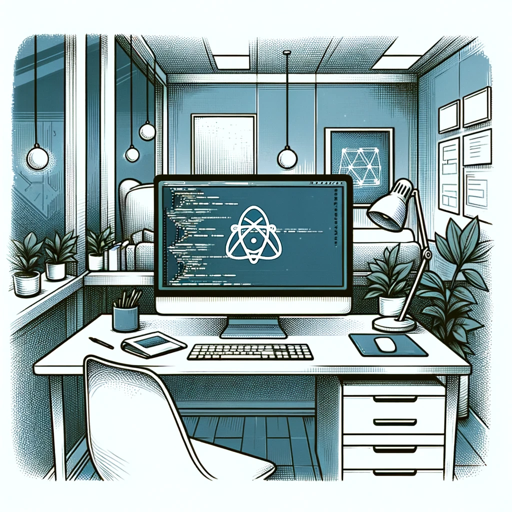
React Js Expert Developer
React JS expert with a focus on practical coding solutions, using uploaded documentation for accuracy.
20.0 / 5 (200 votes)
Overview of React Ant Engineer
React Ant Engineer is a specialized version of ChatGPT designed to assist developers in building applications using React and Ant Design. It provides up-to-date guidance on using Ant Design components, best practices, and modern JavaScript standards. Its primary goal is to help developers optimize their front-end applications by providing efficient, well-structured code examples that align with the latest Ant Design documentation. React Ant Engineer stays updated with the most recent features of Ant Design and React, ensuring that the advice given reflects current standards and promotes maintainability and scalability. One key scenario is a developer who is unsure how to implement a complex Ant Design Table with custom filtering and sorting options. React Ant Engineer would guide them through the process, offering detailed code snippets that follow Ant Design’s latest API. Another common scenario involves the use of Ant Design Forms. A user can request advice on how to integrate form validation with custom messages, and React Ant Engineer will deliver a solution that handles both performance and user experience aspects.

Core Functions of React Ant Engineer
Providing up-to-date Ant Design Component Usage
Example
Ant Design's Form.Item component now supports new form validation patterns. React Ant Engineer can provide a code sample demonstrating how to handle async validation and dynamic error messages.
Scenario
A developer wants to implement a form where the email field validates availability by calling an external API asynchronously. React Ant Engineer would provide a detailed explanation and code using `Form.Item` with the `rules` and `validator` prop to handle the async API call and show relevant feedback.
Optimizing Performance with React and Ant Design
Example
React Ant Engineer can guide developers on implementing lazy loading with Ant Design’s TreeSelect component, leveraging React’s Suspense API for better performance in large applications.
Scenario
In a large enterprise dashboard, a developer needs to display a complex tree structure for user permissions, but loading all nodes at once causes performance issues. React Ant Engineer would suggest using TreeSelect's `loadData` function and React’s Suspense to defer loading sub-nodes, improving responsiveness.
Providing Modern JavaScript Patterns for React
Example
React Ant Engineer explains how to refactor class components into modern functional components using hooks like `useState`, `useEffect`, and `useContext`.
Scenario
An organization is migrating an older React codebase from class components to functional components with hooks. React Ant Engineer provides guidance on using hooks to manage state and side effects, and suggests using `useMemo` and `useCallback` to optimize performance in re-renders.
Target Users of React Ant Engineer
Front-End Developers Working with Ant Design
React Ant Engineer is ideal for developers who build interfaces using Ant Design’s comprehensive component library. These users often seek guidance on best practices, performance optimizations, and complex component usage. They benefit from the detailed code examples and explanations that React Ant Engineer provides, ensuring their code aligns with modern design patterns and current Ant Design features.
Development Teams Modernizing Legacy React Code
Teams looking to refactor legacy codebases or migrate from older versions of React to functional components with hooks are a prime audience. React Ant Engineer offers insights into the most efficient ways to convert class components, restructure code, and adopt new Ant Design APIs, making it a valuable resource for teams undergoing modernization efforts.

How to Use React Ant Engineer
Visit the free trial page
Visit aichatonline.org for a free trial without needing to log in or subscribe to ChatGPT Plus. This will allow you to explore the tool's functionalities instantly.
Ensure the necessary prerequisites
Make sure your environment has Node.js, npm, and React installed, as these are essential for integrating Ant Design and developing with React Ant Engineer.
Explore the documentation
Navigate through the detailed documentation available on Ant Design and React for optimal usage. Familiarize yourself with key components and best practices for building interfaces.
Test out a project
Start by creating a simple React app or use an existing one. Begin integrating Ant Design components, utilizing tips and guidelines provided by React Ant Engineer to optimize design and code structure.
Leverage advanced features
Utilize advanced JavaScript techniques, hooks, and Ant Design customizations to enhance your UI development. Experiment with dynamic theming, component optimization, and accessibility features.
Try other advanced and practical GPTs
ASO Optimizer
AI-powered optimization for app visibility
Malware Analyst
AI-Powered Malware Analysis and Debugging

Creative Design Advisor
AI-Powered Creativity at Your Fingertips

Startup Pitch Deck
AI-powered pitch deck creation tool.

Pro-journey Prompt Generator V2.3 (by GB)
AI-powered prompt generator for creative excellence.

SEO Superior Writer
AI-powered SEO content generator
Deal Finder
AI-powered Deal Finder for Smart Shoppers

The Ultimate Course Generator
AI-Powered Course Creation Simplified
Create App Icon
AI-powered app icon creation

/Imagine Logo
AI-powered logo creation made easy.
Research GPT
AI-powered research for detailed insights

Find My Advisor
AI-powered PhD advisor discovery

- Web Development
- Code Optimization
- Prototyping
- UI Design
- Component Testing
Detailed Q&A about React Ant Engineer
What is the main purpose of React Ant Engineer?
React Ant Engineer is designed to assist developers in building modern, high-quality user interfaces using Ant Design with React. It provides best practices, code snippets, and tailored guidance for creating responsive, visually appealing apps.
What prerequisites do I need before using React Ant Engineer?
To get started, ensure you have a development environment with Node.js, npm, and React set up. Knowledge of Ant Design components, React hooks, and modern JavaScript techniques will further enhance your experience.
Can I use React Ant Engineer without ChatGPT Plus?
Yes, React Ant Engineer is available without the need for ChatGPT Plus. You can access its features for free by visiting aichatonline.org and starting a trial without login or subscriptions.
How does React Ant Engineer stay up-to-date with the latest Ant Design changes?
React Ant Engineer is consistently updated with the latest Ant Design and React releases. It incorporates new components, themes, and best practices as they emerge, ensuring you always have access to cutting-edge tools.
How can React Ant Engineer enhance my web development projects?
It helps streamline development by providing practical guidance on integrating Ant Design components, optimizing performance, and implementing modern UI patterns with React, making your development process faster and more efficient.