Video Summarizer-video summarization service
AI-Powered Video Summarization
Summarize this video: https://www.youtube.com/watch?v=HeMIZC2rkMo - give me additional information compared to the latest MacBooks.
Please give me key points of https://www.youtube.com/watch?v=VjnygQ02aW4 in spanish
Related Tools
Load More
Video Summarizer
Video summarizer | video summaries, chat with Youtube video

Video Summarizer
💯 Free YouTube Video Summarizer: Saves a lot of screen time by summarizing YouTube videos of multiple languages with timestamps. (YT Summarizer)

YouTube Video Summarizer
Provides concise, easy-to-read video summaries.

Video Summarizer
Detailed YouTube video summaries with helpful emojis.

Video Summarizer
Stop watching long videos! Get any Youtube video summarized in seconds! Ask any question related to the video.
AI Video Summarizer
動画のURLをコピペしてください。内容を要約します。
20.0 / 5 (200 votes)
Introduction to Video Summarizer
Video Summarizer is a tool designed to extract and condense key information from YouTube videos. Its primary function is to provide detailed summaries, key points, and relevant context, making it easier for users to grasp the essential content without watching the entire video. By processing video captions and metadata, Video Summarizer offers a comprehensive overview that is particularly useful for educational purposes, content analysis, and quick information retrieval.

Main Functions of Video Summarizer
Detailed Summaries
Example
Summarizing a 20-minute tutorial video into a concise paragraph.
Scenario
A student needs to review multiple tutorial videos for an exam. Instead of watching each video, they use Video Summarizer to get quick summaries, saving time and focusing their study efforts.
Key Points Extraction
Example
Identifying main topics and timestamps from a lecture video.
Scenario
A researcher is conducting a literature review and needs to pinpoint key arguments from various expert talks. Video Summarizer extracts and lists the key points with timestamps, allowing the researcher to easily reference specific sections.
Contextual Information
Example
Providing background and additional context for a historical documentary.
Scenario
A history enthusiast is watching a documentary on ancient civilizations. Video Summarizer not only summarizes the video but also offers additional context and updated information, enhancing the viewer's understanding.
Ideal Users of Video Summarizer
Students and Educators
Students can use Video Summarizer to quickly review and study video lectures, tutorials, and educational content. Educators benefit by obtaining concise summaries and key points to better plan their lessons and create supplementary materials.
Researchers and Analysts
Researchers and analysts can leverage Video Summarizer to efficiently extract relevant information from lengthy videos, aiding in data collection, analysis, and report writing. This tool helps them save time and focus on critical insights.

How to Use Video Summarizer
1
Visit aichatonline.org for a free trial without login, no need for ChatGPT Plus.
2
Copy the YouTube video URL that you want to summarize.
3
Paste the URL into the Video Summarizer's input field.
4
Select the desired language for the summary output, if applicable.
5
Click the 'Summarize' button and wait for the detailed summary to be generated.
Try other advanced and practical GPTs
Client Meeting Summarizer
AI-powered Financial Meeting Summarizer

Text Humanizer Pro
AI-powered tool for human-like text transformation
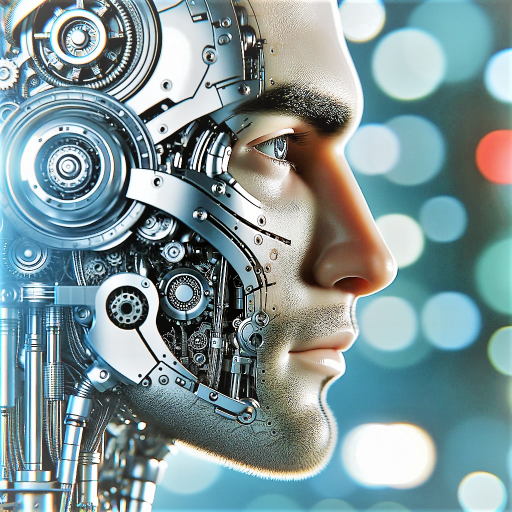
Artie the Articulator
AI-powered tool for clear communication.
Sock Locker - Design Unique Socks
AI-driven custom sock designs for the unique in you.

Your Founder Coach
AI-driven advice for startup growth
Steve Urban's Career Coaching, by Riderflex
AI-powered career guidance tailored by Steve Urban.

Genealogy Summarizer
AI-powered summarization for genealogy and beyond.

StratGPT - Brand Strategy Copilot
AI-powered insights for brand strategy.
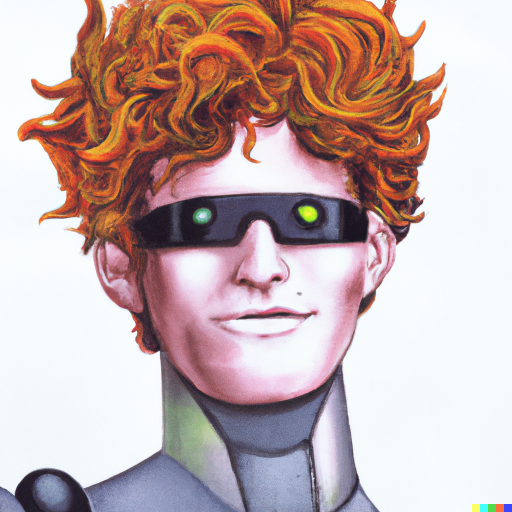
OBEASY the Gen 2 Text-to-Video Creator AI Genie
Transform text into cinematic videos with AI

Video Idea Generator
AI-powered creativity for your next video

Proofread ER
AI-powered precision for your writing

Pentest GPT
AI-Powered Penetration Testing Assistant

- Academic Writing
- Content Creation
- Research
- Language Learning
- Professional Development
Common Questions About Video Summarizer
What types of videos can Video Summarizer process?
Video Summarizer can handle a wide range of YouTube videos, including educational content, tutorials, news, documentaries, and more.
Is there a limit to the length of the video that can be summarized?
Generally, there is no strict limit, but longer videos may take more time to process. Typically, videos up to 2 hours are efficiently summarized.
Can Video Summarizer provide summaries in languages other than English?
Yes, Video Summarizer supports multiple languages. You can select the preferred language before generating the summary.
How accurate are the summaries provided by Video Summarizer?
The summaries are highly accurate, capturing key points and essential information from the video. However, the quality may vary slightly depending on the video's audio clarity and complexity.
Can I use Video Summarizer for academic purposes?
Absolutely. Video Summarizer is ideal for academic writing, research, and extracting key information from educational videos.