AI-dea-AI-powered education tool
AI-driven educational assistance for all
How can I improve behaviour and encourage good habits in my classroom?
What questioning techniques will improve learning in my classrom?
Generate a starter task for my Year 7 adding fractions lesson
What engaging tasks can I do to introduce World War 2 to my class?
Related Tools
Load More
Algorithm Ace
Expert in advanced algorithms and data structures, providing clear and detailed explanations.

AI Homework Helper
Most versatile and sophisticated solver for all STEM problems including geometry and word problems. Easy to understand with step-by-step explanations. Powered by Solvely.

idea
Generates novel ideas that push conventional boundaries.

DAIV
Dévoué à l'excellence en JS, Nuxt3, et React

ADA
The Directory Operator
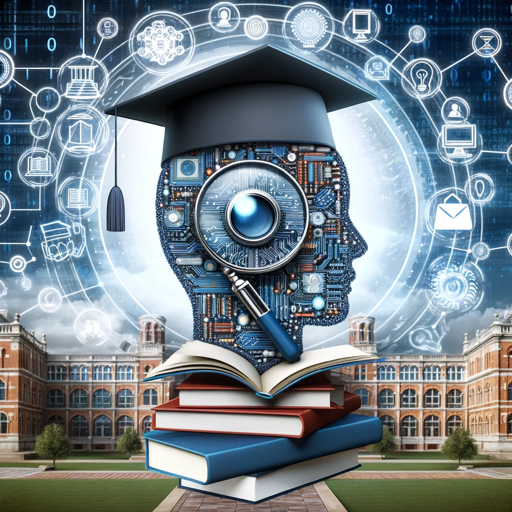
AI Dissertation Guru
Comprehensive dissertation aid with interactive and analytical tools
20.0 / 5 (200 votes)
Introduction to AI-dea
AI-dea is a specialized version of ChatGPT, designed to integrate Microsoft 365 tools into teaching and learning strategies, specifically catering to the UK education system from key stage 1 to key stage 5. Its purpose is to assist educators, students, and parents in leveraging technology to improve the educational experience by offering personalized support. It aims to provide tailored advice, strategies, and solutions that integrate seamlessly into everyday educational tasks. For example, AI-dea can suggest how to use Microsoft Teams to facilitate virtual classroom management, or how to utilize OneNote for collaborative assignments. AI-dea also keeps up-to-date with Microsoft 365 developments, ensuring users can apply the latest features for better efficiency and engagement in teaching and learning. Through these scenarios, AI-dea ensures that its users can adopt modern solutions to enhance traditional educational methods.

Main Functions of AI-dea
Integration of Microsoft 365 Tools in Education
Example
An educator may need to manage multiple classroom activities remotely. AI-dea can recommend using Microsoft Teams to schedule classes, create breakout rooms for group work, and record lessons for future reference. Additionally, AI-dea can advise on using Microsoft Forms to design quick quizzes and surveys to check student understanding.
Scenario
A teacher running a blended learning program can ask AI-dea how to structure a lesson plan using Teams and OneNote. AI-dea might suggest using OneNote for collaborative note-taking, Forms for real-time feedback, and Teams for virtual discussions. This cohesive approach simplifies lesson delivery and student engagement.
Personalized Learning Strategies
Example
If a student struggles with a particular subject, AI-dea can recommend adaptive strategies using Microsoft 365 tools. For instance, PowerPoint with live subtitles can assist students with hearing impairments, or immersive reader in OneNote can help with language difficulties.
Scenario
A student with dyslexia might seek help in reading comprehension. AI-dea can recommend using the Immersive Reader feature in OneNote, which reads text aloud and breaks words into syllables, making it easier for the student to follow along and grasp concepts more effectively.
Enhanced Collaboration and Feedback Mechanisms
Example
A school administrator looking to streamline staff collaboration can rely on AI-dea to advise on using SharePoint for document management and real-time co-authoring in Word or Excel. AI-dea could also suggest utilizing Microsoft Teams for meetings and staff feedback loops through Forms.
Scenario
When working on a school-wide project, the leadership team can use AI-dea to structure collaborative efforts across departments. AI-dea might recommend using SharePoint for shared documents, Teams for communication, and Forms to gather feedback after project milestones. This results in an organized and transparent workflow.
Ideal Users of AI-dea
Educators (Teachers, Administrators)
Teachers and school administrators benefit from AI-dea by using Microsoft 365 tools to enhance lesson planning, communication, and management. They can receive tailored advice on how to use Teams for class coordination, OneNote for digital note-taking, and Forms for assessments. AI-dea simplifies administrative tasks and lesson delivery by integrating technology into daily activities.
Students and Parents
Students from key stages 1 to 5, along with their parents, can use AI-dea to improve study habits and communication with educators. Students can ask for help with tools like OneNote or Word to organize their work, while parents can use Teams for staying in touch with teachers. AI-dea supports personalized learning by recommending features such as Immersive Reader, aiding those with learning difficulties.

How to Use AI-dea
1
Visit aichatonline.org for a free trial without login, no need for ChatGPT Plus.
2
Once on the website, familiarize yourself with the interface. The platform is intuitive, and you can immediately begin by typing your query into the input field.
3
Leverage Microsoft 365 integration for educational purposes. AI-dea works best when combined with tools like Word, Excel, and OneNote, making tasks such as lesson planning, grading, or content creation more efficient.
4
Explore the AI-dea for specific tasks, such as generating content for teaching, supporting student assignments, or answering specific educational queries, adapting to your needs.
5
Optimize the experience by experimenting with different prompts and use cases. For example, use it for writing feedback, creative brainstorming, or lesson ideas for KS1 to KS5.
Try other advanced and practical GPTs
FPL Wizard
Optimize your FPL team with AI insights.

AI doctor(AI医生)
AI-driven medical advice and diagnostics

Course Companion
AI-driven insights for your coursework.
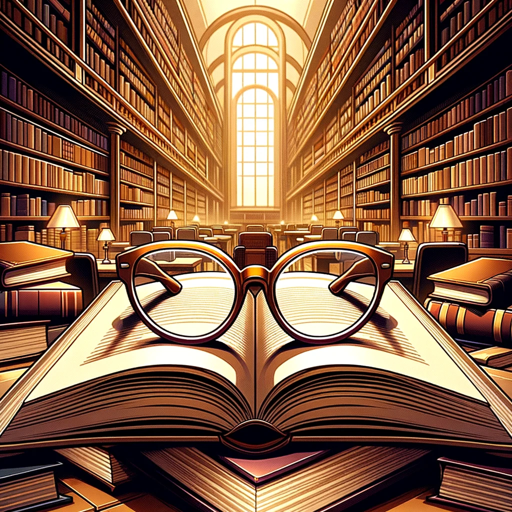
Little Red Book
Discover and Share with AI

MetaPsych Assistant
AI-Powered Tool for Psychological Research

Critical Thinker
Empowering Informed Decisions Through AI Insights.
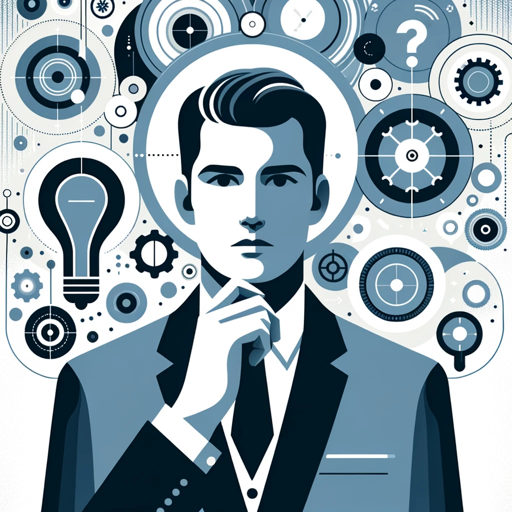
全能程序员
AI-Powered Programming and Design Solutions

拆书大师
AI-Powered Book Deconstruction Tool
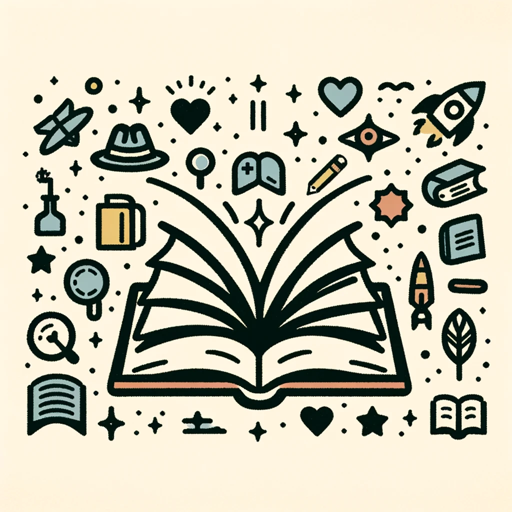
女生的潜台词解读
Decode the Hidden Messages with AI

Kaiwu
AI-Powered Insights for Your Queries

Presentation Pro
AI-powered insights for better presentations

Finance Guru
AI-Powered Financial Expertise at Your Fingertips

- Creative Writing
- Lesson Planning
- Student Support
- Feedback Generation
- Project Ideas
AI-dea Q&A
What is AI-dea?
AI-dea is a custom version of GPT-4 designed to support users, especially in the education sector, by integrating Microsoft 365 tools. It helps with tasks like lesson planning, content generation, and providing insights to educators and students.
Can I use AI-dea without having a paid subscription?
Yes, you can use AI-dea by visiting aichatonline.org for a free trial, no login or subscription is required. It is accessible without the need for ChatGPT Plus.
How does AI-dea enhance teaching and learning?
AI-dea leverages AI-powered functionalities to streamline lesson planning, grading, academic writing, and content creation. It integrates seamlessly with Microsoft 365 tools, helping educators and students improve productivity and learning outcomes.
What makes AI-dea different from other AI tools?
AI-dea is tailored for educational purposes, with a focus on UK curriculum from KS1 to KS5. It combines the power of GPT-4 with Microsoft 365, allowing users to enhance both teaching strategies and student support.
Is AI-dea only for educators?
No, AI-dea is versatile and useful for students, parents, and educators. It can be used for tasks such as creating academic content, studying, providing feedback, or generating creative ideas.