Reverse Image Engineer-DALL-E prompt generator
AI-powered image recreation tool.
How can I generate this image?
Reverse prompt engineer this image
Related Tools
Load More20.0 / 5 (200 votes)
Introduction to Reverse Image Engineer
Reverse Image Engineer is designed to take an input image provided by the user and generate a detailed DALL-E prompt that will create an image nearly identical to the original. This functionality leverages the advanced capabilities of the DALL-E model, a generative AI tool that creates images from textual descriptions. The primary purpose of Reverse Image Engineer is to help users replicate images with high fidelity by accurately describing the visual elements present in the input image. For example, if a user provides an image of a sunset over a mountain range, the Reverse Image Engineer will generate a prompt like 'A breathtaking sunset over a mountain range with the sky ablaze in orange and pink hues, reflecting on a calm lake in the foreground.'

Main Functions of Reverse Image Engineer
Image-to-Text Conversion
Example
A user uploads a photograph of a bustling city street at night with neon lights.
Scenario
The Reverse Image Engineer analyzes the image and generates a prompt: 'A busy city street at night, illuminated by vibrant neon signs and streetlights, with people walking on the sidewalks and cars passing by.' This prompt can then be used with DALL-E to recreate the scene.
Visual Element Identification
Example
A user provides an image of a serene beach with palm trees and a hammock.
Scenario
The tool identifies key elements such as 'serene beach,' 'palm trees,' and 'hammock,' and creates a prompt: 'A tranquil beach scene with tall palm trees swaying in the breeze and a hammock strung between two of them, overlooking the calm, turquoise waters.'
High Fidelity Image Replication
Example
A user submits a complex artwork featuring a futuristic cityscape with flying cars and towering skyscrapers.
Scenario
Reverse Image Engineer generates a detailed prompt: 'A futuristic cityscape with towering skyscrapers, flying cars zipping through the air, and a vibrant city life below, showcasing advanced technology and architecture.' This helps in replicating intricate artworks or scenes accurately.
Ideal Users of Reverse Image Engineer
Graphic Designers
Graphic designers can benefit from using Reverse Image Engineer to quickly generate detailed descriptions of visual concepts, allowing them to recreate and tweak designs efficiently using DALL-E. This is especially useful for prototyping and brainstorming visual ideas.
Content Creators and Marketers
Content creators and marketers can use the tool to generate consistent and high-quality images that match their branding or campaign visuals. By providing a reference image, they can ensure that subsequent images maintain a similar style and composition, enhancing their visual content strategy.

Guidelines for Using Reverse Image Engineer
Visit aichatonline.org for a free trial without login, also no need for ChatGPT Plus.
Start by visiting the website to access the free trial.
Upload Your Image
Upload the image you want to reverse engineer.
Generate a DALL-E Prompt
The tool will analyze the image and generate a detailed prompt for DALL-E to recreate it.
Review and Adjust the Prompt
Check the generated prompt and make any necessary adjustments to ensure accuracy.
Generate the Image
Use the refined prompt in DALL-E to generate an image that closely matches the original.
Try other advanced and practical GPTs
AI Art Analyzer
AI-powered insights for your artwork.

アイコンジェネレーター
AI-powered icon generation for your projects

DevOps Mentor
AI-powered DevOps expertise at your fingertips

Day Trader Intelligent Assistant (DTIA)
AI-Powered Trading for All Traders

Cover Letter Generator
AI-Powered Cover Letters Made Easy
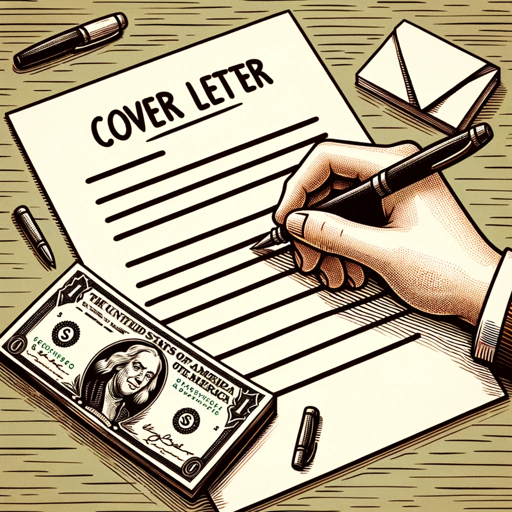
Energy Bill Analyzer
AI-powered insights for smarter energy use

Chat SCP
AI-driven SCP creation and research.
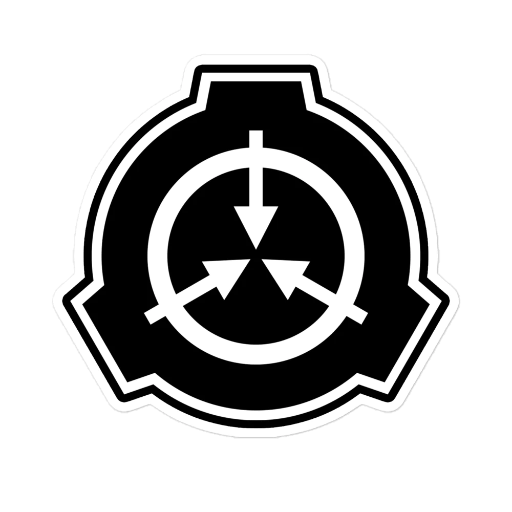
True North
AI-powered insights for your life's path.

Dark Web Explorer
AI-powered web content analysis

Ask Harrison 🩺
AI-powered medical expertise on demand.
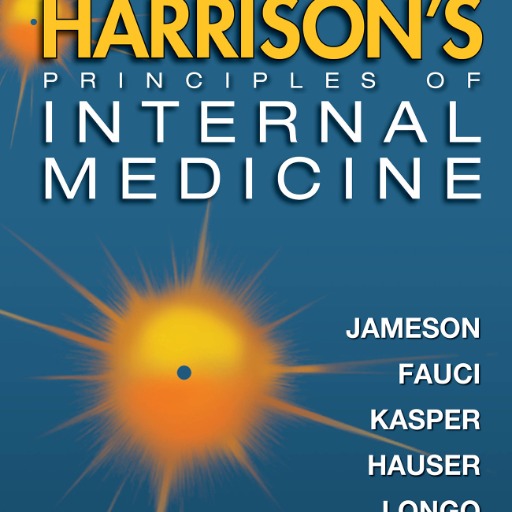
Insta Creator
AI-powered tool for stunning Instagram content.

2 Frame GIF
Create stunning GIFs with AI

- Academic Writing
- Content Creation
- Marketing
- Digital Art
- Graphic Design
Common Questions About Reverse Image Engineer
What is Reverse Image Engineer?
Reverse Image Engineer is a tool that generates detailed prompts for DALL-E to recreate a given image.
Do I need a ChatGPT Plus subscription?
No, you can access the free trial without a ChatGPT Plus subscription.
How accurate is the generated DALL-E image?
The accuracy depends on the complexity of the original image and the details provided in the prompt.
Can I edit the generated prompt?
Yes, you can review and adjust the generated prompt to better match the original image.
What are common use cases for this tool?
Common use cases include recreating images for academic purposes, graphic design, digital art, and more.