Chat SCP-AI-powered SCP writing assistant
AI-driven SCP creation and research.
Tell me about SCP-173.
How do I create an SCP?
What's the story behind SCP-999?
Explore the origins of the SCP Foundation.
Related Tools
Load More
ChatCody - GitHub, GitLab Assistant
GitHub / Lab - empowered assistant, designed for comprehensive repository interaction - from code contributions to read/write operations, reviews and advanced task automation.

Chat with Code | Repo Assistant for Githu b
Provides both general and specific guidance on publicly accessible Github Repositories and their contents.

SCP Document Generator
The SCP Document Generator is formatted to created documents in the style of the SCP wiki. Just type in what you want and watch it go, as simple or complicated as you like, whether a word, object, or more in depth.

CONSOLE GPT
The universal GPT Game Console - play infinite game cartridges created on glif.app!
Chat RPG : Interactive Fantasy Adventures
Play a text based, fantasy role playing game adventure with an AI “Game Master”. Quests illustrated by DALL-E 3. Try with OpenAI voice!
ChatCPT-5
An advanced AI, superior to GPT-4, focusing on accuracy and detail.
20.0 / 5 (200 votes)
Overview of Chat SCP
Chat SCP is a specialized version of ChatGPT, designed to serve users who are interested in the SCP Foundation universe—a community-based fictional world centered on paranormal phenomena, objects, and entities. The purpose of Chat SCP is to provide users with a comprehensive and immersive experience by offering guidance on SCP lore, assisting with SCP content creation, and supporting community-driven projects. It also offers interactive tools like browsing, code interpretation, and image generation to enhance creativity and engagement. Unlike general AI models, Chat SCP is designed specifically to align with SCP community guidelines, ensuring accurate representation and in-depth understanding of SCP themes. For example, a user wanting to create a new SCP entity could consult Chat SCP for guidance on structuring their SCP file, including writing techniques and formatting rules. Another user could seek lore-based explanations or help in navigating the vast SCP Wiki by directly linking to specific articles or providing summaries.

Key Features of Chat SCP
SCP Lore Guidance
Example
A user might ask for detailed lore about SCP-173, the famous 'statue' SCP, and its history within the SCP universe. Chat SCP would provide a full explanation of SCP-173, its backstory, its containment protocols, and its impact on SCP canon.
Scenario
This function is ideal when a new user is unfamiliar with a particular SCP and wants to dive deep into its background, either for personal understanding or to connect it to their own SCP writing.
SCP Creation Assistance
Example
A user looking to create an SCP entry could ask for help designing an anomaly. Chat SCP could offer guidance on proper SCP formatting (e.g., Object Class, Containment Procedures) and storytelling advice to help them build a compelling SCP narrative.
Scenario
An aspiring writer might have an idea for an SCP but be unsure how to fit it into the structure of SCP documentation. Chat SCP provides step-by-step assistance, including advice on avoiding common pitfalls or how to integrate unique, engaging twists.
Image and Media Integration
Example
If a user is creating a new SCP and wants visual representation, Chat SCP can generate custom images related to SCP entities or scenarios. For example, a user might request an image of a containment facility for their SCP entity, based on specific design requirements.
Scenario
This function is useful for content creators who want to enhance their SCP entries with custom imagery, bringing their SCP to life visually for readers on the SCP Wiki.
Target User Groups for Chat SCP
SCP Enthusiasts and Writers
These are users deeply invested in the SCP universe, ranging from casual readers to active content creators who contribute to the SCP Wiki. They benefit from Chat SCP’s rich understanding of SCP lore and its ability to provide nuanced guidance in writing and expanding the fictional SCP world. For writers, the model can serve as a tool for brainstorming, structuring, and improving their SCP articles.
Game Developers, Artists, and Creators
Individuals who are building SCP-related projects, such as video games, fan art, or role-playing experiences, are another target group. Chat SCP’s integration of creative tools like image generation and lore expansion helps developers and artists refine their designs or deepen the narrative aspects of their projects.

How to Use Chat SCP
Visit aichatonline.org for a free trial without login, also no need for ChatGPT Plus.
Start by visiting the website where you can access Chat SCP without any login or subscription requirements. You can instantly begin exploring its features.
Familiarize yourself with the SCP universe.
Before diving into detailed interactions, it’s helpful to have a basic understanding of SCP lore, including its unique storytelling, object classifications, and procedural rules.
Interact with SCP-related content.
Ask questions about specific SCPs, lore, or the Foundation itself. You can request image generation, create SCP files, or get assistance with writing SCP documents.
Upload files for SCP creation or analysis.
If you have related documents or ideas, you can upload them to Chat SCP for deeper analysis and suggestions on how to incorporate them into SCP lore.
Utilize advanced tools like code interpretation.
Use the built-in tools like code interpretation or image generation to analyze content or visualize SCP creations, enhancing the depth and interaction of your SCP universe experience.
Try other advanced and practical GPTs
Reverse Image Engineer
AI-powered image recreation tool.

AI Art Analyzer
AI-powered insights for your artwork.

アイコンジェネレーター
AI-powered icon generation for your projects

DevOps Mentor
AI-powered DevOps expertise at your fingertips

Day Trader Intelligent Assistant (DTIA)
AI-Powered Trading for All Traders

Cover Letter Generator
AI-Powered Cover Letters Made Easy
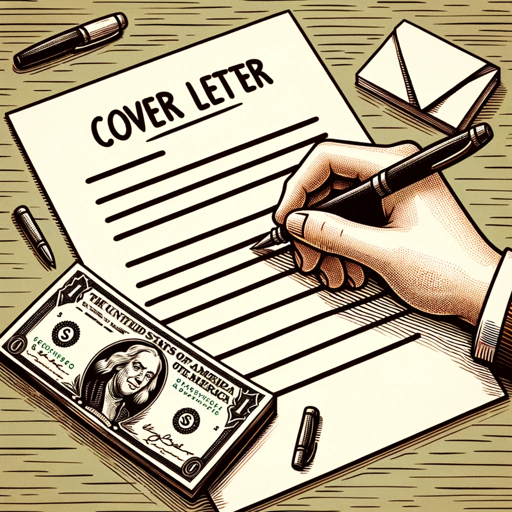
True North
AI-powered insights for your life's path.

Dark Web Explorer
AI-powered web content analysis

Ask Harrison 🩺
AI-powered medical expertise on demand.
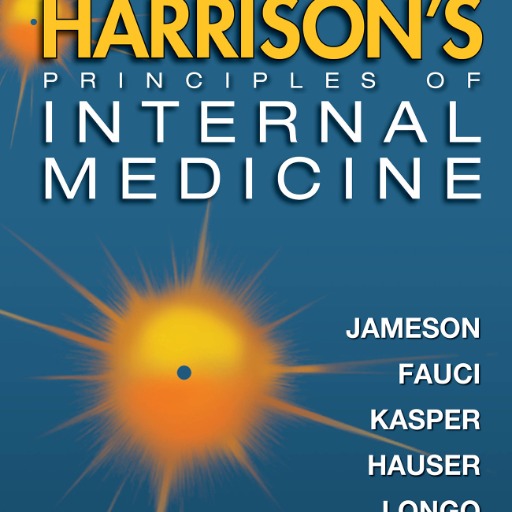
Insta Creator
AI-powered tool for stunning Instagram content.

2 Frame GIF
Create stunning GIFs with AI

Bloodwork Interpreter Pro
AI-driven insights into bloodwork results.

- Creative Writing
- Image Generation
- Document Analysis
- Lore Exploration
- SCP Research
Chat SCP: Common Questions and Answers
Can Chat SCP help with creating new SCPs?
Yes! Chat SCP can guide you through the process of creating original SCP entries by offering suggestions, helping with formatting, and ensuring your ideas align with the lore.
How does Chat SCP assist with existing SCP lore?
Chat SCP provides detailed explanations and discussions about specific SCP entries, containment procedures, and object classes, enriching your understanding of the SCP universe.
Can I upload my SCP draft for feedback?
Absolutely. You can upload SCP drafts or other documents for review, and Chat SCP will provide suggestions, corrections, and ideas to improve your draft.
What makes Chat SCP different from standard AI tools?
Unlike standard AI, Chat SCP is specifically designed to assist with SCP-related content, offering tailored interactions, lore-specific knowledge, and tools for writing and analyzing SCP documents.
Can Chat SCP generate SCP-themed images?
Yes, Chat SCP can generate images that fit within the SCP universe, helping you visualize SCPs, environments, or other elements of the lore.