Responsive Code Maestro-AI-powered coding and debugging assistant
AI-powered tool for responsive coding solutions
Make this CSS mobile-friendly
Optimize my HTML for tablets
Improve JavaScript for responsive design
Assess my site's responsiveness
Related Tools
Load More
CSS Wizard
Crafting stylish CSS for your web apps with a touch of magic!

Automated Website UX Optimizer
I analyze website screenshots for UI/UX improvements.

Web Mastermind
I'm a coding whiz for web development queries!

Front-End Mastermind
A seasoned Front-End mentor with focus on modern React, CSS frameworks and TypeScript.

Bootstrap Buddy
Concise Bootstrap 5.3 and JavaScript ES6 code provider.

Ultimate Web Dev Maestro++
AI specialist in leading-edge HTML5/6, CSS3, and 2024's top frameworks.
20.0 / 5 (200 votes)
Overview of Responsive Code Maestro
Responsive Code Maestro is a tailored version of ChatGPT designed to provide advanced assistance with responsive design, code optimization, and technical problem-solving. It is particularly focused on guiding developers through coding challenges, offering expert advice on best practices, and ensuring the delivery of solutions that adapt seamlessly across various devices and platforms. The system combines AI capabilities with a focus on clarity, aiming to enhance productivity by not only solving technical issues but also offering explanations where necessary. A typical scenario would involve a developer seeking to optimize a website's layout across different screen sizes; Responsive Code Maestro would not only provide the CSS code for media queries but also explain how each rule impacts layout, making the process educational as well as functional.

Core Functions of Responsive Code Maestro
Responsive Design Implementation
Example
A developer wants to create a fluid layout for a website that works well on mobile, tablet, and desktop. Responsive Code Maestro helps by providing media queries and layout adjustments, ensuring that each screen size is optimally supported.
Scenario
Imagine a retail website where the product grid needs to reformat from four columns on desktop to two columns on tablet and a single column on mobile. Responsive Code Maestro provides the necessary CSS grid or flexbox configurations to achieve this, with annotations on why certain breakpoints are used.
Code Debugging and Optimization
Example
A developer encounters issues with a slow-loading website and wants to optimize the CSS and JavaScript. Responsive Code Maestro analyzes the code and suggests performance improvements such as minimizing CSS rules, deferring JavaScript execution, and reducing DOM size.
Scenario
In a situation where a client complains that their e-commerce site is too slow on mobile devices, Responsive Code Maestro might recommend lazy loading images and provide an optimized code snippet that speeds up rendering times, reducing time-to-interactive metrics.
Detailed Code Explanations with Annotations
Example
A junior developer is trying to understand why certain CSS rules affect the layout in unexpected ways. Responsive Code Maestro offers not just a solution but explains, with comments, how box-sizing, padding, and margins interact with elements, making the design responsive.
Scenario
For a web application that needs to maintain consistency across different browsers, Responsive Code Maestro might be used to provide a deep dive into the nuances of CSS behavior in Chrome, Firefox, and Safari, explaining each code adjustment with comments to ensure cross-browser compatibility.
Ideal Users for Responsive Code Maestro
Web Developers and Designers
Professionals who create and maintain websites would find Responsive Code Maestro extremely beneficial. Whether they are working on complex, dynamic websites or simple static pages, they can leverage this tool to ensure their designs work smoothly across different devices. This group benefits from both code suggestions and thorough explanations, helping them improve their coding efficiency and understanding.
Junior Developers and Coding Students
Junior developers and students learning web development can use Responsive Code Maestro to not only solve coding problems but also gain deeper insights into the principles behind responsive design and optimization. By receiving annotated code and detailed explanations, they can accelerate their learning process, making it easier to transition from novice to intermediate skill levels.

Steps for Using Responsive Code Maestro
1. Visit the website
Visit aichatonline.org for a free trial without the need for a login or ChatGPT Plus subscription. This allows you to try out the tool directly without any commitments.
2. Identify your project needs
Before using the tool, identify the type of task you need assistance with, such as web development, academic writing, or debugging, to tailor your use of the features.
3. Enter your specific queries
Input specific questions, tasks, or problems into the chat interface, ensuring that they are well-defined and clear for optimal responses.
4. Review the generated responses
Examine the provided solutions or code, and if necessary, ask for further details or clarifications. The tool is built to support iterative interactions.
5. Implement or modify the code
Once satisfied with the results, you can copy and implement the code or instructions into your project. Adjust as needed for your particular use case.
Try other advanced and practical GPTs
Según La Biblia - GPT
AI-powered scripture insights & explanations.
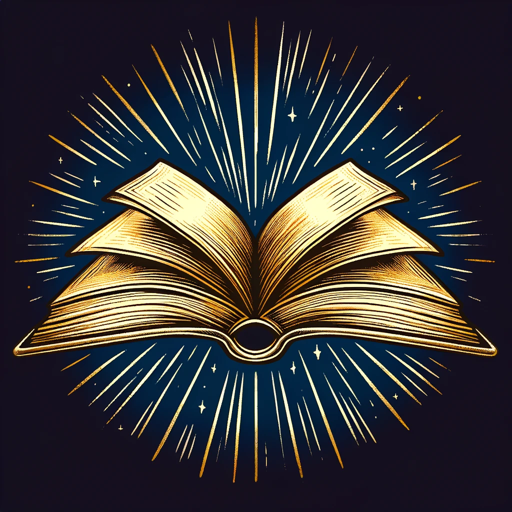
Dungeon Master
AI-driven adventure awaits!
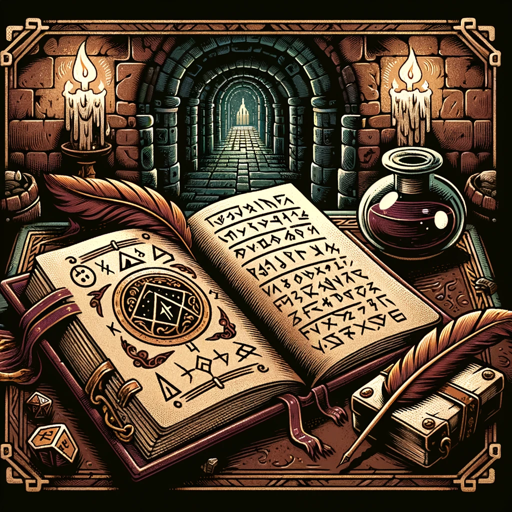
GPT Configurator
AI-powered custom GPT creation tool.

GPT Actions Builder
AI-powered OpenAPI specification builder.
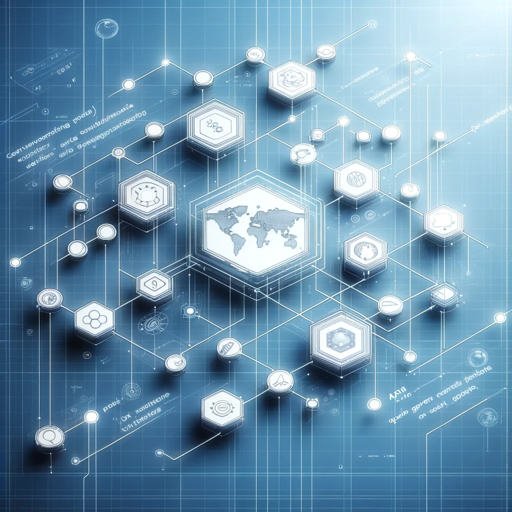
Math Mentor for ECG
AI-powered advanced math tutor

道济下凡
AI-powered tool for philosophical guidance and psychological insights.
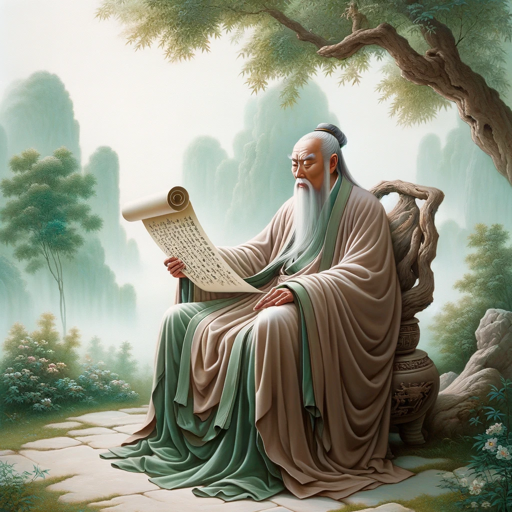
Real Estate Writer Pro
AI-Powered Descriptions for Real Estate

杨超越 (每日必拜)
AI-powered daily blessings from 杨超越.

Draw My Tattoo
AI-powered tattoo design and body visualization

李云龙带你打职场!
AI-powered tactical advice for your career

CustomComicsGPT
AI-Powered Personalized Comic Strips

风景短视频搜索下载器
AI-powered Scenic Video Discovery

- Debugging
- Web Development
- Technical Writing
- Coding Assistance
- Responsive Design
Responsive Code Maestro: Key Questions & Answers
What types of tasks can Responsive Code Maestro help with?
Responsive Code Maestro is designed to assist with a wide range of tasks, including web development, responsive design, coding challenges, academic research, and debugging. It adapts to both technical and non-technical queries.
Is there a cost or subscription required to use the tool?
No, you can access a free trial without the need for login credentials or a ChatGPT Plus subscription by visiting aichatonline.org. This allows you to explore its features without any initial investment.
Can Responsive Code Maestro generate detailed code comments and explanations?
Yes, Responsive Code Maestro can generate code with detailed comments and explanations upon request, making it easier to understand the logic and functionality of the generated code.
How does Responsive Code Maestro support collaborative work?
Responsive Code Maestro can generate structured, clear code and documentation, enabling teams to collaborate more efficiently by sharing well-documented, easy-to-understand solutions.
Can I customize the depth of technical explanations?
Yes, you can specify the level of detail you need, from concise responses to thorough, step-by-step explanations, including technical insights and background information.