PhotoChop-AI-powered image editing tool
AI-Powered Image Editing and Prompt Generation
🎇 Add fireworks to this photo
🌕 Add magical effects to my portrait
✂️ Crop an image to display only the face
🎲 Generate an image that only you can do
Related Tools
Load More
Photoshop
Your virtual Photoshop guru, guiding you in digital art with humor and expertise.
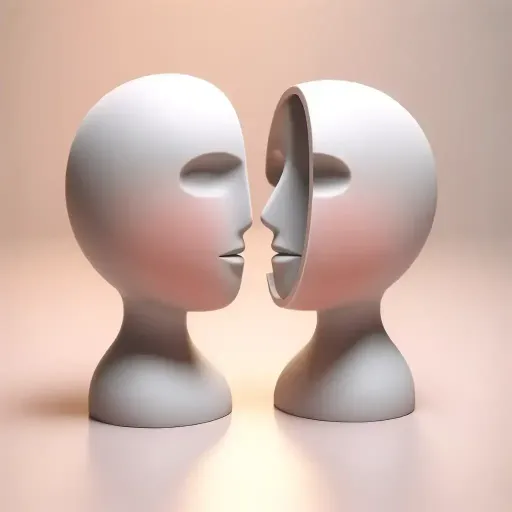
Face Swap Master by Mojju
Swap faces between photos. A practical approach to "If I were you".

Photoshop GPT
AI-powered Photoshop assistant, providing expert guidance and troubleshooting for seamless image editing. Harness the power of Adobe Photoshop with customized step-by-step instructions. Experience hassle-free image editing and troubleshooting with Photosh

Adobe PhotoShop Expert
Provides detailed Photoshop guidance with examples and shortcuts.

Photo Editor
A photo editing assistant that tailors edits to user requests.

ID Photo Pro
Transforms user images into professional ID photos with studio-like quality.
20.0 / 5 (200 votes)
Introduction to PhotoChop
PhotoChop is an advanced image manipulation tool powered by OpenAI's GPT-4 architecture, designed to provide users with a guided and structured experience in creating and editing images. It integrates the capabilities of DALL-E for generating images from text prompts and Code Interpreter for precise image modifications. The purpose of PhotoChop is to empower users to create high-quality, customized images without requiring extensive knowledge of traditional photo editing software. For example, a user can describe a scene, and PhotoChop will generate the image, followed by iterative refinements based on user feedback.

Main Functions of PhotoChop
Image Generation
Example
A user describes a sunset over a mountain range, and PhotoChop generates an image based on this description.
Scenario
An artist needs a reference image for a painting and uses PhotoChop to create a detailed and accurate visual representation of their idea.
Iterative Refinement
Example
A user requests changes to the initial image, such as altering the colors of the sunset or adding a lake in the foreground.
Scenario
A marketing team needs to adjust the elements of an advertisement image based on client feedback, ensuring that the final image meets all specified requirements.
Precise Image Modifications
Example
A user wants to crop an image to focus on a specific area without losing quality.
Scenario
A photographer needs to adjust the composition of a photo for a portfolio, using PhotoChop's tools to crop and enhance the image precisely.
Ideal Users of PhotoChop
Artists and Designers
Artists and designers benefit from PhotoChop by quickly generating and refining visual concepts, allowing them to focus on creativity without being hindered by technical limitations.
Marketing and Advertising Professionals
These professionals can use PhotoChop to create and modify promotional images efficiently, ensuring that visuals align perfectly with campaign messages and client expectations.

How to Use PhotoChop
1
Visit aichatonline.org for a free trial without login, also no need for ChatGPT Plus.
2
Once on the site, explore the different tools and features available. Familiarize yourself with the interface and functionality.
3
Choose the specific function you want to use, such as image editing or creating prompts for DALL-E. Follow the guided steps provided for each tool.
4
Use the hotkeys and suggestions to customize your work. The interface will provide real-time feedback and options to refine your edits.
5
Save or download your completed work. Use the provided links or options to share or integrate your creations into your projects.
Try other advanced and practical GPTs
ML Coder
AI-powered coding assistance for Python and machine learning.

100% Human Writing With Ai Content Detector
AI-Powered Human-Like Content Checker

Mental Health DocuGen
AI-powered mental health documentation

Now Assistant
AI-driven support for ServiceNow developers

NOW Developer
AI-driven insights for ServiceNow development.

Now Mentor
AI-driven insights for ServiceNow success.

Photoshop Copilot
Enhance your Photoshop skills with AI-driven guidance.

医学論文日本語翻訳
AI-powered translation for medical research.

Comprehensive Staffing Success Coach
AI-Powered Success for Staffing Teams

College Basketball Prediction
AI-Powered College Basketball Predictions

Basketball Outcome Match Predictor 1.0
AI-powered predictions for basketball outcomes and analysis.

Market Analyst
AI-powered financial analysis for smart investing.

- Creative Projects
- Graphic Design
- Image Editing
- Professional Use
- Prompt Generation
PhotoChop Q&A
What is PhotoChop?
PhotoChop is an AI-powered tool designed to assist with image editing and prompt generation for DALL-E. It offers a range of functionalities from basic edits to advanced customization.
How do I get started with PhotoChop?
Visit aichatonline.org for a free trial. No login or ChatGPT Plus subscription is required. Explore the interface and select the tool you want to use.
What kind of edits can I perform with PhotoChop?
PhotoChop allows for a variety of edits including cropping, resizing, adding text, and generating new images based on detailed prompts.
Is PhotoChop suitable for professional use?
Yes, PhotoChop is designed to meet the needs of both casual users and professionals, offering advanced features and customization options.
Can I save my work on PhotoChop?
Yes, after completing your edits, you can save or download your work. The platform provides options for easy sharing and integration into other projects.