GA4 Web Analyst-AI-powered website analytics tool
AI-driven insights for web optimization
How do I set up a new tracking in Google Analytics 4?
Explain linking Google Tag Manager with Analytics.
Best practices for Looker Studio reports?
How to integrate BigQuery with GA4 for advanced analysis?
Related Tools
Load More
GA4 Commander
A chatbot trained on GA4 documentation, updated regularly, providing detailed guidance along with helpful links.

G Tag Manager Assistant
(unofficial) Expert in Google Tag Manager, providing troubleshooting, advice, and structured support.
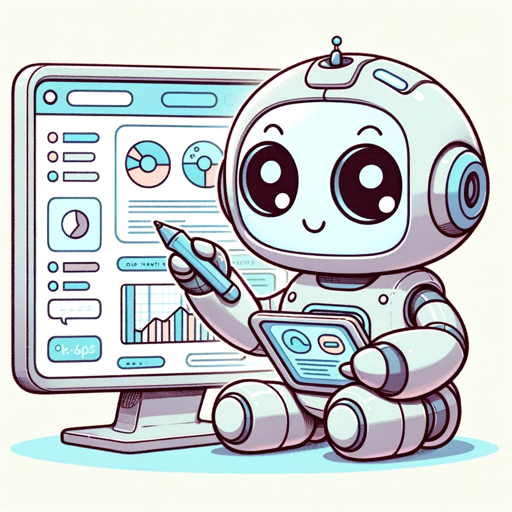
Web Quality Analyst
I evaluate websites for E-E-A-T: Experience, Expertise, Authoritativeness, and Trustworthiness.

⚡ [GA4 - GTM - Looker - BigQuery] Expert 🥇
Expert in GA4, GTM, Data Studio, and BigQuery, specializing in data analysis and reporting.

GA4 BigQuery Composer
SQL query assistant for GA4, focusing on efficient, precise queries. Created by OptimizeSmart.com

GA4 Guide by GA4.com
We help you navigate Google Analytics 4 and start using it more.
20.0 / 5 (200 votes)
Overview of GA4 Web Analyst
GA4 Web Analyst is designed to help users effectively leverage Google Analytics 4 (GA4), Google Tag Manager (GTM), Looker Studio (formerly Data Studio), and BigQuery to enhance website performance and user experience. Its primary function is to assist in tracking and analyzing key metrics such as user behavior, conversion rates, and engagement across digital platforms. Through advanced data interpretation, GA4 Web Analyst enables businesses to refine their digital strategy by optimizing the customer journey, identifying drop-off points, and making data-driven decisions to improve user experience and ROI. For example, if a business is struggling to understand why users are abandoning their checkout process, GA4 Web Analyst can set up funnel analysis in GA4, track each stage of the user journey, and provide insights on where users are dropping off. This could result in actionable recommendations, such as improving the UI/UX of the checkout page or streamlining payment processes.

Core Functions of GA4 Web Analyst
Conversion Tracking and Analysis
Example
A retail website wants to track how many users complete a purchase after viewing a product page. GA4 Web Analyst would help set up custom events and conversion goals to track user actions from viewing to purchasing.
Scenario
In e-commerce, understanding the conversion rate from product page views to completed purchases is crucial. GA4 Web Analyst can implement and analyze custom events (such as 'add to cart' and 'purchase completed') through GA4, tracking the entire user funnel to determine at which stage users abandon the process and why.
User Behavior and Engagement Insights
Example
A media site wants to measure how engaged readers are with their content, including how far users scroll on articles and how long they stay on pages.
Scenario
In this case, GA4 Web Analyst would set up engagement metrics like scroll depth and time on page, allowing the site to understand how readers interact with their content. These insights could help adjust content length, optimize placement of call-to-action buttons, or improve article recommendations to increase user engagement.
Cross-Platform Tracking and Integration
Example
A company with both a mobile app and a website wants to track user interactions across these platforms to understand the complete user journey.
Scenario
Using GA4, GA4 Web Analyst would help implement unified tracking across both the mobile app and website. By analyzing how users move between platforms, the business could identify where users drop off or where there are engagement gaps, and then optimize the mobile and web experiences accordingly.
Target Users for GA4 Web Analyst
E-commerce Businesses
E-commerce companies can significantly benefit from GA4 Web Analyst by tracking user behavior across product pages, checkout flows, and cart abandonment. Understanding these patterns allows them to fine-tune product recommendations, optimize landing pages, and streamline checkout processes, ultimately boosting conversion rates and sales.
Digital Marketing Agencies
Digital marketing agencies can use GA4 Web Analyst to monitor campaign performance, track user engagement, and assess conversion attribution across multiple channels. This tool allows agencies to provide their clients with detailed, actionable insights that improve marketing ROI by identifying the most effective traffic sources and refining campaign strategies.

How to Use GA4 Web Analyst
Visit aichatonline.org for a free trial without login
Access the tool by navigating to aichatonline.org, where you can try GA4 Web Analyst for free without needing to create an account or subscribe to ChatGPT Plus.
Set up tracking for key metrics in GA4
Identify the KPIs you need to track, such as conversion rates, user engagement, and traffic sources. Ensure your GA4 property is properly configured and linked to your website or app.
Create tags and triggers using Google Tag Manager (GTM)
Incorporate Google Tag Manager to define and manage tags for events like button clicks, form submissions, or scroll tracking. Set up relevant triggers to capture user interactions.
Analyze data in real-time or through reports
Utilize the GA4 interface to explore real-time analytics, user journeys, and pre-configured reports for conversion tracking, audience segmentation, and behavior analysis.
Optimize your site using insights and experiments
Use insights from user behavior to test different user experience (UX) strategies, optimize for conversions, and improve overall website performance with A/B testing or funnel analysis.
Try other advanced and practical GPTs
⚡ [GA4 - GTM - Looker - BigQuery] Expert 🥇
AI-powered analytics and data management
![⚡ [GA4 - GTM - Looker - BigQuery] Expert 🥇](https://files.oaiusercontent.com/file-XeUwjcFjzpCHGV6tKH2xnI9V?se=2123-12-18T10%3A17%3A15Z&sp=r&sv=2021-08-06&sr=b&rscc=max-age%3D1209600%2C%20immutable&rscd=attachment%3B%20filename%3DDise%25C3%25B1o%2520sin%2520t%25C3%25ADtulo%2520%25285%2529.png&sig=EBnybo2YJAJcrDYK89v1C2K/b/2D8wfFQcUsJqOgiTQ%3D)
Inspiration cocon V2
AI-powered semantic SEO optimization.

Numerology Pythagorus + GG33
AI-powered numerology for life and business.

Numerology GG33
AI-powered Numerology and Astrology Tool

English Proofer
AI-powered proofreading and rephrasing

React Firebase Pro
AI-powered React and Firebase toolkit.

GA4 BigQuery SQL Copilot
AI-powered SQL Copilot for GA4

SciFi Story Generator
AI-powered Sci-Fi Story Creation

Brand Story Generator
AI-Powered Brand Storytelling Tool

Anki Wizard
AI-powered cloze flashcard creator

MemGPT Assistant
Empower your AI with lasting memory

[HackGPT]: ROOT
Navigate and manipulate files with AI power
![[HackGPT]: ROOT](https://files.oaiusercontent.com/file-ChvaZwsAtvCu1LobU8NFHfAe?se=2123-12-29T15%3A08%3A47Z&sp=r&sv=2021-08-06&sr=b&rscc=max-age%3D1209600%2C%20immutable&rscd=attachment%3B%20filename%3D19794263-9f57-4d34-8767-67df00df6e7c.png&sig=8WEyioFVdbFClHhk4VPx7S/LBPchmtMG5CrWs/cnkAI%3D)
- A/B Testing
- Event Tracking
- User Behavior
- Conversion Tracking
- Funnel Analysis
Five Detailed Q&A About GA4 Web Analyst
What kind of data can GA4 Web Analyst help track?
GA4 Web Analyst can track user interactions like page views, button clicks, form submissions, product purchases, and video engagement. It also provides insights into user demographics, traffic sources, and conversion events.
Can I use GA4 Web Analyst without prior experience in analytics?
Yes, GA4 Web Analyst is designed to be user-friendly. It provides step-by-step guidance for setting up tracking, interpreting reports, and optimizing user experience without requiring extensive technical knowledge.
How does GA4 Web Analyst improve conversion rates?
By tracking key user interactions and analyzing user behavior, GA4 Web Analyst helps identify areas where users drop off or disengage. You can then test different changes, like adjusting content or simplifying forms, to enhance the conversion funnel.
How can GA4 Web Analyst integrate with Google Tag Manager?
GA4 Web Analyst works seamlessly with Google Tag Manager by allowing you to create custom tags and triggers for tracking specific user actions. This integration enhances your ability to track detailed events and user flows.
What kind of reports can I generate with GA4 Web Analyst?
You can generate reports on user acquisition, engagement, retention, and conversions. These reports provide insights into user behavior, demographic breakdowns, traffic sources, and how different channels contribute to conversions.