Humanizer Pro +-AI-based text humanizer tool.
Transform AI Text Into Human Voice.
⬇️ PASTE THE TEXT YOU WANT TO HUMANIZE ⬇️
Related Tools
Load More
AI Humanizer Pro
Best AI humanizer to help you get 100% human score. Humanize your AI-generated content maintaining content meaning and quality intact. FREE credits & Multiple languages support available.
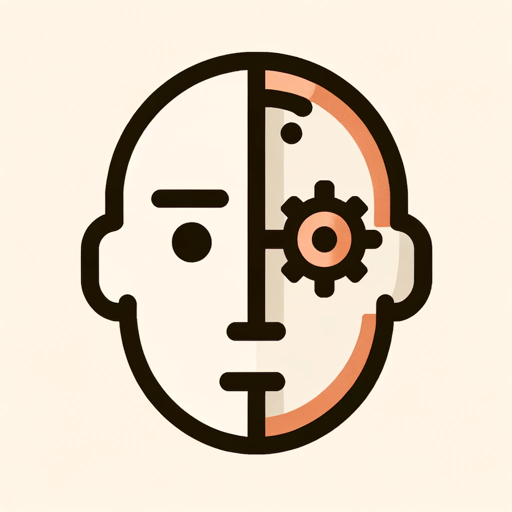
Humanizer V2.3 (by GB)
Humanize text to pass AI detectors. Join our Reddit community: https://www.reddit.com/r/GPTreview/
Humanizer
Transforms AI text to mimic human writing at various education levels.

Humanize AI Pro : Undetectable AI
AI that can 'humanize' conversations on command, offering more natural interactions.
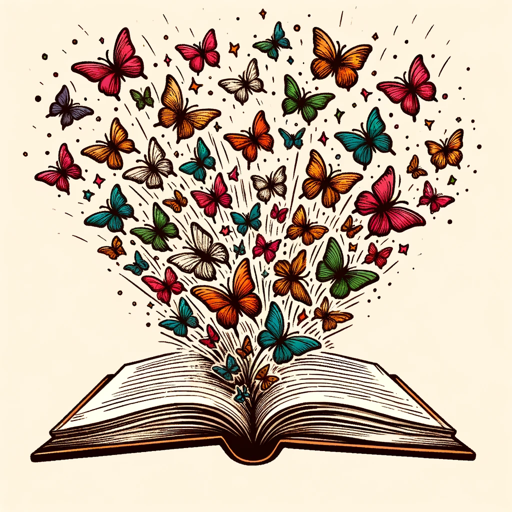
Humanizer
I humanize AI text, making it sound more natural and engaging.
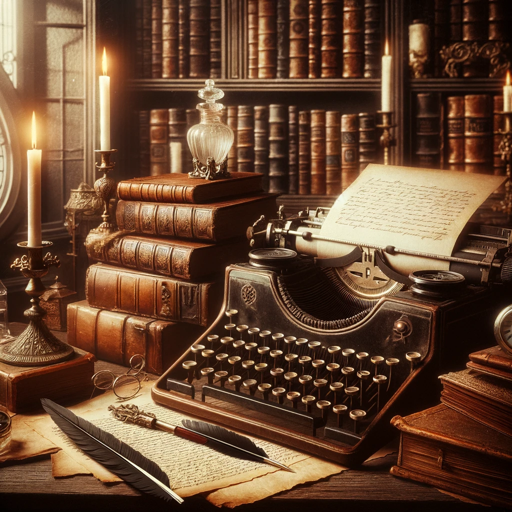
Humanizer Content
Transforms text into human-like, AI-detector-proof content.
20.0 / 5 (200 votes)
Introduction to Humanizer Pro +
Humanizer Pro + is a customized AI designed to take AI-generated text and refine it to appear more natural and human-written. Its main purpose is to modify machine-like patterns that are often detectable in AI output, making the text read more organically, while preserving the original meaning and quality. This is achieved through several techniques, including sentence restructuring, synonym replacement, and stylistic adaptation. For example, when AI generates a sentence like 'The algorithm forecasts an increase in sales', Humanizer Pro + might rewrite it as 'According to the algorithm, sales are expected to rise', adding a more conversational and natural tone. By humanizing AI output, this tool helps users present content that avoids detection by AI filters or simply sounds more authentic in various contexts.

Main Functions of Humanizer Pro +
Sentence Restructuring
Example
Original AI Text: 'The project will be completed by the team by Friday.' Humanized Text: 'The team is expected to finish the project by Friday.'
Scenario
In business reports, where overly formal AI-generated sentences can feel stiff, Humanizer Pro + restructures sentences to sound more fluid and natural, making them more palatable for stakeholders.
Synonym Replacement
Example
Original AI Text: 'The results were very good.' Humanized Text: 'The outcomes were excellent.'
Scenario
In creative writing or marketing content, where repetition of simple words like 'good' or 'great' can be monotonous, Humanizer Pro + intelligently replaces words with synonyms that better fit the context, adding depth and variety to the writing.
Style and Tone Adaptation
Example
Original AI Text: 'The forecast suggests mild weather for the weekend.' Humanized Text: 'It looks like the weekend will have mild weather, according to the forecast.'
Scenario
In customer communication or blog writing, this function adjusts the formality and tone of AI-generated text to make it more engaging or suitable for the intended audience. For example, a conversational tone can be used for blogs, while a formal tone might be preserved for corporate emails.
Ideal Users of Humanizer Pro +
Content Creators
Content writers, bloggers, and social media managers benefit from Humanizer Pro + by using it to polish AI-generated drafts, making the content more engaging and personable. The tool helps them maintain originality and creativity while speeding up the content creation process.
Business Professionals
Marketing teams, business analysts, and communication officers use Humanizer Pro + to refine formal documents, emails, and presentations. This allows them to avoid the robotic feel of automated text and craft messages that resonate better with clients, stakeholders, or partners.

Step-by-Step Guide to Using Humanizer Pro +
Step 1
Visit aichatonline.org for a free trial without login, also no need for ChatGPT Plus.
Step 2
Upload or paste your AI-generated text into the provided interface. Make sure the content is well-structured for optimal processing by the Humanizer Pro + tool.
Step 3
Customize the settings based on your desired output. You can adjust tone, style, or complexity to match the human-like writing you need.
Step 4
Click 'Process' to initiate the transformation. The tool will begin adapting the text, ensuring it maintains the original meaning while enhancing its natural flow.
Step 5
Review the humanized output, make any manual adjustments if necessary, and export the final version in your preferred format.
Try other advanced and practical GPTs
NovelGPT
AI-powered writing coach for novelists

shadcn/ui
AI-powered UI Components for Modern Web Development

MJ Promt Generator V6
Empower Your Creativity with AI-Powered Prompts

Promt Engineer
AI-powered prompt engineering made easy

Prepara Concurso
AI-powered public exam preparation

RoR GPT
AI-driven solutions for Ruby on Rails development.

React Firebase Pro
AI-powered React and Firebase toolkit.

English Proofer
AI-powered proofreading and rephrasing

Numerology GG33
AI-powered Numerology and Astrology Tool

Numerology Pythagorus + GG33
AI-powered numerology for life and business.

Inspiration cocon V2
AI-powered semantic SEO optimization.

⚡ [GA4 - GTM - Looker - BigQuery] Expert 🥇
AI-powered analytics and data management
![⚡ [GA4 - GTM - Looker - BigQuery] Expert 🥇](https://files.oaiusercontent.com/file-XeUwjcFjzpCHGV6tKH2xnI9V?se=2123-12-18T10%3A17%3A15Z&sp=r&sv=2021-08-06&sr=b&rscc=max-age%3D1209600%2C%20immutable&rscd=attachment%3B%20filename%3DDise%25C3%25B1o%2520sin%2520t%25C3%25ADtulo%2520%25285%2529.png&sig=EBnybo2YJAJcrDYK89v1C2K/b/2D8wfFQcUsJqOgiTQ%3D)
- Academic Writing
- Blog Posts
- Marketing Copy
- Content Editing
- Technical Reports
Common Questions About Humanizer Pro +
What is the primary function of Humanizer Pro +?
Humanizer Pro + is designed to transform AI-generated text into a form that appears more human-written. It restructures sentences, modifies tone, and integrates natural phrasing to make the content feel authentic and less robotic.
Do I need any special software or account to use Humanizer Pro +?
No, you don't need any special software or account. You can access the service directly via the website without any need for login or a ChatGPT Plus subscription, making it highly accessible for quick use.
How does Humanizer Pro + maintain the original meaning of the text?
The tool uses advanced NLP techniques to analyze the context and intent of the original content. It carefully adjusts the sentence structure and word choice to retain the core message while making the text sound more natural.
Can I use Humanizer Pro + for various types of content?
Yes, Humanizer Pro + is versatile and can be applied to multiple content types, including academic papers, marketing materials, blog posts, technical writing, and more. It adapts to different genres to meet your needs.
What makes Humanizer Pro + different from other text transformation tools?
Humanizer Pro + stands out due to its ability to adapt to different writing styles, integrate discourse markers, and ensure natural language flow. It offers customization options, allowing users to tailor the output to match specific tones and genres.