Unity Guru-AI-powered Unity and C# assistant.
Empower Your Unity Development with AI.
Unity에서 레이어 관리는 어떻게 하나요?
C#에서 예외 처리를 하는 방법은?
유니티 최적화 팁 좀 알려주세요.
게임 개발에서 C# 패턴 중요한가요?
Related Tools
Load More
Unity Helper
Hi fellow developer! Ready to assist with your Unity coding and game design queries.

Unity GPT
A specialized teacher for Unity Engine queries, providing detailed and practical guidance.

Unity Script Helper
Expert in Unity development, C# scripting - Finetuned with Unity official eBooks, documentation.
Unity C# God
"Unity C# God" is a GPT-based AI tool designed for Unity game development using C#. It offers expert-level assistance in coding, debugging, and optimization, making it an indispensable resource for both novice and experienced Unity C# developers seeking t

Unity Buddy - C# Programmer for Unity 3D
Provides Senior Gameplay Programming support for Unity 3D Game Development

Unity Mentor (Unity Assistant)
Provides assistance to developers, artists, and creators working with Unity, a popular game engine and development environment.
20.0 / 5 (200 votes)
Detailed Overview of Unity Guru
Unity Guru is a specialized version of the ChatGPT model designed to offer expert guidance in Unity and C#. This AI is tailored to help developers, designers, and game creators with detailed, accurate, and practical advice on using Unity for game development and related tasks. Unity Guru excels in providing code snippets, troubleshooting common issues, and offering insights into best practices for using Unity's tools and features. It functions as a reliable companion for those working with Unity, helping users solve complex problems, optimize their workflows, and expand their knowledge of game development.

Core Functions of Unity Guru
Code Assistance
Example
Generating C# scripts for managing player movement, handling input, or implementing game mechanics.
Scenario
A developer needs to implement a character controller in Unity but is unsure how to handle both keyboard input and smooth movement. Unity Guru can generate a complete C# script with comments explaining each part of the code, allowing the developer to quickly integrate it into their project.
Troubleshooting and Debugging
Example
Identifying and fixing errors related to null references, physics issues, or UI glitches.
Scenario
A user encounters a 'NullReferenceException' in their Unity project but is unsure how to trace the source. Unity Guru can analyze the context provided by the user and suggest a specific debugging approach, such as checking object initialization or script references, and offer a corrected version of the code.
Best Practices and Optimization Tips
Example
Advising on the efficient use of Unity's components, such as optimizing game performance by reducing draw calls.
Scenario
A game developer is experiencing performance drops when multiple objects are on screen. Unity Guru can recommend techniques like object pooling, level-of-detail (LOD) management, and reducing the number of materials to improve frame rates.
Target Audience for Unity Guru
Indie Game Developers
Indie developers who may not have access to large teams or extensive resources can greatly benefit from Unity Guru's guidance. It offers them a quick way to solve problems, get coding help, and learn best practices, which allows them to focus on creative aspects of their projects.
Students and Educators
Students learning game development and educators teaching Unity can use Unity Guru as a supplemental resource. It provides clear explanations, code examples, and answers to complex questions, making it easier for learners to grasp challenging concepts and for educators to illustrate key points.

Guidelines for Using Unity Guru
Step 1
Visit aichatonline.org for a free trial without login, also no need for ChatGPT Plus.
Step 2
Select the 'Unity Guru' option on the platform. Ensure your browser is up to date for optimal performance.
Step 3
Familiarize yourself with the interface and available tools. The platform offers a range of options for code generation, debugging, and Unity development tips.
Step 4
Start by asking detailed questions or providing specific scenarios related to Unity and C#. Use clear and precise language to get the most accurate and relevant responses.
Step 5
Review the responses provided, apply the suggestions in your Unity projects, and iterate as needed. Use the feedback loop to refine your queries for more tailored advice.
Try other advanced and practical GPTs
life
Experience life through AI simulation.
Enbo Lite: Your Personal Entrepreneurship Mentor
Empowering Entrepreneurs with AI Insight

Text Prompt Master
AI-powered text prompt generator for creative projects
life
AI-powered life simulation for personal growth

life
Explore, Decide, Grow with AI-Powered Life.

Insightful Explorer
AI-powered tool for expert-level insights.

ESO Oracle
AI-powered expertise for ESO players.

AHK Script Wizard
AI-Powered Automation Script Creator

Masterpiece Creation Coach
Unleash Your Creativity with AI

Design Mate
AI-powered design feedback for web and mobile interfaces.

English Tutor
AI-Powered English Sentence Corrector
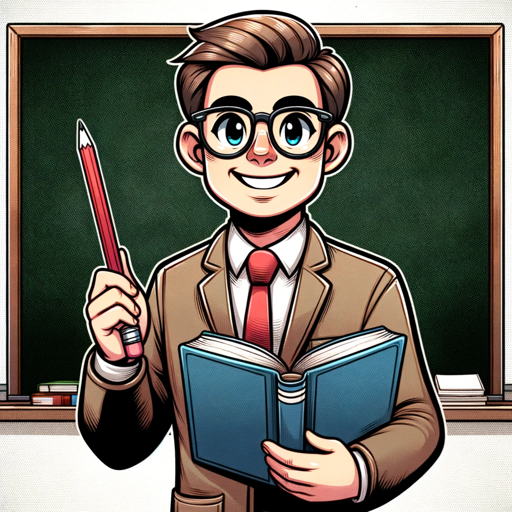
SEO Research and Writing Specialist
AI-Powered SEO Content Excellence

- Optimization
- Debugging
- Coding Help
- Game Design
- Learning Tool
Common Questions and Answers about Unity Guru
What is Unity Guru?
Unity Guru is an AI-powered tool designed to assist developers and enthusiasts in Unity and C# programming. It offers real-time code suggestions, debugging assistance, and answers to various Unity-related queries, helping users develop games and applications more efficiently.
How can Unity Guru help me with game development?
Unity Guru provides guidance on coding practices, optimization techniques, and common Unity features. It assists with scripts, resolves errors, suggests improvements, and even helps in understanding Unity's complex systems like physics, animations, and shaders.
Is Unity Guru suitable for beginners?
Yes, Unity Guru is suitable for all levels, from beginners to advanced users. It provides detailed explanations, examples, and step-by-step guides tailored to the user’s level of understanding, making it easier to learn Unity and C# programming.
What kind of questions can I ask Unity Guru?
You can ask Unity Guru anything related to Unity and C#. This includes coding issues, best practices, optimization strategies, game mechanics, UI development, and even complex topics like implementing AI or networked multiplayer functionalities.
Do I need any prior knowledge to use Unity Guru effectively?
While prior knowledge of Unity and C# can enhance the effectiveness of Unity Guru, it is not a strict requirement. The tool is designed to cater to all levels of users, providing both basic and advanced insights based on the user's query.