Text Prompt Master-text-to-image prompt generator
AI-powered text prompt generator for creative projects
No creativity? Type just one word
Suggest five image prompts
Incongruous elements not usually found together
Give me a simple list of 10 random styles
Related Tools
Load More
Master Prompt
Expert en ingénierie de prompts pour ChatGPT, spécialisé dans l'optimisation et l'évaluation des requêtes.

Prompt Master
Crafts GPT-4 system message
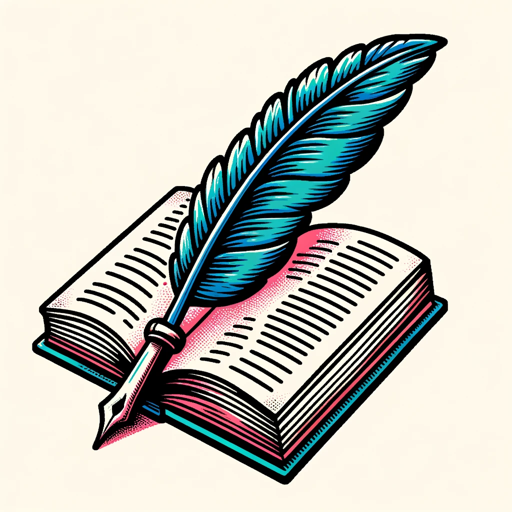
Prompt Master
Transforms instructions into perfect GPT-4 prompts.

Prompt Master
Improve basic prompts to be awesome Prompts

Prompt Master
GPT especializado en generar prompts creativos y efectivos.

A1111 PromptCrafter
Crafting precise Stable Diffusion Prompts from user input
20.0 / 5 (200 votes)
Introduction to Text Prompt Master
Text Prompt Master is a specialized tool designed to craft detailed and imaginative text prompts for image generation. It transforms simple user inputs into rich, vivid descriptions that act as blueprints for creating unique images. This system is equipped with an extensive knowledge base, encompassing various artistic styles, movements, design concepts, materials, and techniques. By leveraging this information, it can produce prompts that are stylistically diverse and compliant with copyright regulations. For instance, if a user requests a depiction of a 'giant robot in a forest,' Text Prompt Master can generate multiple creative scenarios, such as a steampunk-inspired robot in a moss-covered forest or a sleek, futuristic guardian towering above ancient trees, each described with intricate detail to guide image creation.

Main Functions of Text Prompt Master
Creative Prompt Generation
Example
Generating five distinct descriptions for a user's request, like transforming 'a city at night' into various stylistic depictions, such as a neon-lit cyberpunk metropolis or a gothic, moonlit cityscape.
Scenario
This function is useful for artists and designers seeking inspiration, allowing them to explore different visual interpretations of a single concept.
Stylistic Diversity and Compliance
Example
Replacing direct references to modern intellectual properties with stylistic descriptions, such as converting a request for a 'Picasso-style painting' into 'a fragmented, angular composition with vibrant, contrasting colors inspired by early 20th-century abstract art.'
Scenario
This is particularly beneficial for users in industries where intellectual property concerns are paramount, ensuring that generated content is both unique and legally compliant.
Incorporation of Incongruous Elements
Example
Combining unrelated concepts like 'a medieval knight in a futuristic city,' creating prompts that blend historical armor with neon-lit skyscrapers, giving rise to imaginative and unexpected visual scenarios.
Scenario
This function caters to game designers, filmmakers, and creative writers who need to develop unique, thought-provoking visuals that stand out from conventional imagery.
Ideal Users of Text Prompt Master
Digital Artists and Illustrators
These users benefit from the tool's ability to generate diverse and detailed prompts that can serve as starting points for their artwork. The ability to explore various styles and movements, such as Gothic, Art Nouveau, or Futurism, helps artists experiment and expand their creative boundaries.
Content Creators and Designers
Content creators, including game designers, filmmakers, and authors, use Text Prompt Master to develop rich, visually compelling scenarios. The tool's capacity to merge incongruous elements and adapt to different stylistic requirements makes it ideal for generating unique, story-driven visuals that enhance narrative depth.

How to Use Text Prompt Master
Visit aichatonline.org for a free trial without login, also no need for ChatGPT Plus.
Access the tool directly from the website to begin using it without any account requirements.
Input a simple description or idea.
Provide a brief description or concept of what you want to visualize. The tool works best when the input is clear and concise.
Receive five detailed prompts.
The tool will generate five distinct and richly detailed text prompts based on your input. These prompts are designed to be varied, imaginative, and style-compliant.
Select or refine the prompts.
Choose the prompt that best fits your needs, or use elements from multiple prompts to refine your idea further.
Use prompts for creative projects.
Apply the generated prompts in your creative projects, whether for image generation, storytelling, or concept development.
Try other advanced and practical GPTs
life
AI-powered life simulation for personal growth

life
Explore, Decide, Grow with AI-Powered Life.

Insightful Explorer
AI-powered tool for expert-level insights.

SEO Generator Auto
AI-powered SEO titles and tags generator.

YouTube Script Creator
AI-powered scripts for YouTube success
Sofia
AI-Powered Legal and SEO Content Creation.

Enbo Lite: Your Personal Entrepreneurship Mentor
Empowering Entrepreneurs with AI Insight

life
Experience life through AI simulation.
Unity Guru
Empower Your Unity Development with AI.

ESO Oracle
AI-powered expertise for ESO players.

AHK Script Wizard
AI-Powered Automation Script Creator

Masterpiece Creation Coach
Unleash Your Creativity with AI

- Creative Writing
- Storytelling
- Brainstorming
- Concept Art
- Image Generation
Text Prompt Master: Q&A
What types of projects can Text Prompt Master be used for?
Text Prompt Master is ideal for a wide range of creative projects, including image generation, concept art, storytelling, and brainstorming. The prompts are versatile and designed to spark creativity in both visual and written formats.
Does Text Prompt Master require any special software or accounts?
No special software or accounts are needed. You can access Text Prompt Master directly through the website, and no login or ChatGPT Plus subscription is required.
Can I customize the prompts generated by Text Prompt Master?
Yes, the prompts are designed to be flexible. You can modify or combine elements from different prompts to better suit your specific needs or creative direction.
How does Text Prompt Master ensure prompts are copyright-compliant?
Text Prompt Master avoids direct references to copyrighted material by using descriptive language and unique elements that evoke a particular style or theme without infringement. This ensures all generated content is safe for use in your projects.
What makes Text Prompt Master different from other prompt generators?
Text Prompt Master stands out by offering highly detailed, imaginative prompts that incorporate diverse artistic movements, styles, and mediums. The prompts are not only creative but also rich in cultural and historical references, making them suitable for a wide array of artistic and academic uses.