Alter Face - AI Visage Changer-AI face aging and rejuvenation
AI-powered face transformation tool
Make me look 60.
Younger version, please.
Age this face to 45.
Rejuvenate this photo.
Related Tools
Load More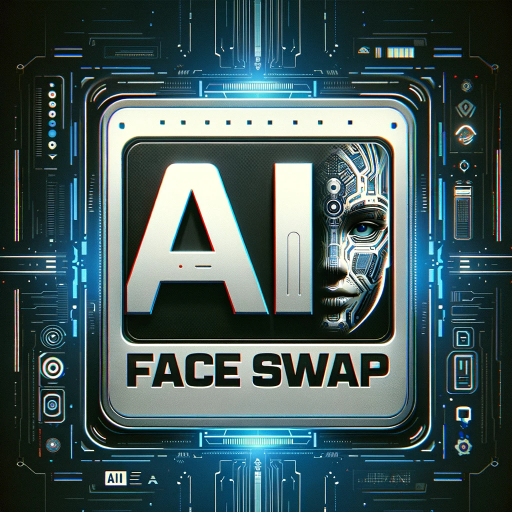
FaceSwap
AI Face Swap and Video Edit The best face, photo, and video editing. Enhance, transform, and beautify your visuals effortlessly. Unleash your creativity.

Face Swap - Remaker FaceVary
One-click for Free Online Face Swap.

Deepfake Creator
A GPT that creates deep fake images.

Visual Transformer - Image Edit & Merge AI
I transform and merge images based on your text prompts using DALL·E.

Face Swapper
Experience the ultimate Face Swapping GPT. Upload one or multiple photos, and seamlessly switch faces between them. This Face Swap tool works for both realistic images and illustrations, and not only humans but animals and fiction characters.

Image Emulator
Replicate images in different styles using DALL-E 3. Copyright (C) 2023, Sourceduty - All Rights Reserved.
20.0 / 5 (200 votes)
Introduction to Alter Face - AI Visage Changer
Alter Face - AI Visage Changer is a tool designed to help users visualize changes in facial appearance related to aging or rejuvenation. It leverages advanced AI technologies to simulate age transformations in uploaded photos, allowing users to explore how a person's appearance might evolve over time. The tool can handle various requests such as making someone look older, younger, or even imagining how a child might appear as an adult. The core functionality is powered by a combination of facial recognition, image processing, and machine learning models that adjust key features like skin texture, wrinkles, and facial structure to reflect natural aging processes. For example, if a user uploads a picture of a 30-year-old person and requests to see how they might look at age 60, Alter Face will simulate changes like the development of crow’s feet, sagging skin, and graying hair. Conversely, a request to make someone appear younger might reduce wrinkles, smoothen the skin, and add a youthful glow. The system is designed to produce realistic transformations while preserving individual facial features.

Main Functions of Alter Face - AI Visage Changer
Aging Simulation
Example
A 40-year-old user uploads their photo and requests a simulation of how they might look at age 70.
Scenario
The system will add natural aging markers such as wrinkles, sunken eyes, and potentially graying hair, while maintaining the person's core facial identity. This can be useful for users curious about their future appearance, or those planning for life events where they need to imagine an older version of themselves.
Youthful Rejuvenation
Example
A 50-year-old user wants to see how they might look if they were 25 again.
Scenario
The tool will soften the skin, remove age-related imperfections, and recreate a more youthful version of the user’s face. This function could be used for nostalgic purposes or for individuals involved in cosmetic research or treatments looking for a preview of possible outcomes.
Child-to-Adult Projection
Example
A parent uploads a photo of their 10-year-old child and requests an adult projection at 25 years old.
Scenario
Alter Face will project the future adult appearance of the child, preserving key features like eye shape, facial structure, and nose while adjusting for natural growth patterns. This is useful for fun family curiosities, movie casting, or even genetic research applications.
Ideal Users of Alter Face - AI Visage Changer
General Public
Individuals curious about how they might look at different ages can benefit greatly from Alter Face. These users may want to visualize the effects of aging for personal interest, nostalgia, or self-exploration. Whether it’s to see themselves as they were in their younger years or to imagine what they might look like decades into the future, this tool provides a convenient and interactive way to do so.
Professionals in Entertainment and Media
Actors, directors, and casting agents in film or television might find Alter Face helpful for generating realistic age progressions or regressions for characters. Instead of relying on heavy makeup or expensive CGI, this tool provides an affordable and immediate solution to visualize actors across different age ranges. It can also be used in digital content creation to portray aging or rejuvenation in a seamless manner.

How to Use Alter Face - AI Visage Changer
Visit aichatonline.org for a free trial without login, also no need for ChatGPT Plus.
You can try out the service for free without any need for signing up or paying for ChatGPT Plus, making it accessible to anyone instantly.
Upload your photo
Once you're on the platform, simply upload an image from your device. Ensure the photo is clear, showing the face you want to modify.
Select the desired transformation
Choose the age transformation you want to apply to the photo. You can either rejuvenate or age the face depending on your goal.
Preview and adjust
Once the image is processed, preview the results. If necessary, you can make further adjustments to the intensity of the transformation.
Download the transformed image
After you're satisfied with the results, download the new image to your device.
Try other advanced and practical GPTs
Solutions Architect Associate SAA-C03 Test Prep
AI-powered AWS exam prep tool

总结大师
AI-powered content summarization made easy.

CommentCraft Assistant for Local Guides
Craft AI-powered local reviews effortlessly.

AI Legal Counsel
AI-Powered Legal Research and Guidance

Review Builder - Create Review from Web Links
AI-driven reviews from any web link.

JDR - Donjon & Dragon
AI-Powered Dungeon Master for Epic Adventures.

Body Fat Percentage Estimator
AI-powered body fat percentage analysis.

Academic papers summarizer
AI-Powered Summaries for Technical Papers.

Peer-review Assistant for scientific papers
AI-powered peer review for better science.

Freelance Jobs Finder
AI-powered freelance job discovery

Best Credit Cards
AI-powered credit card recommendation tool.
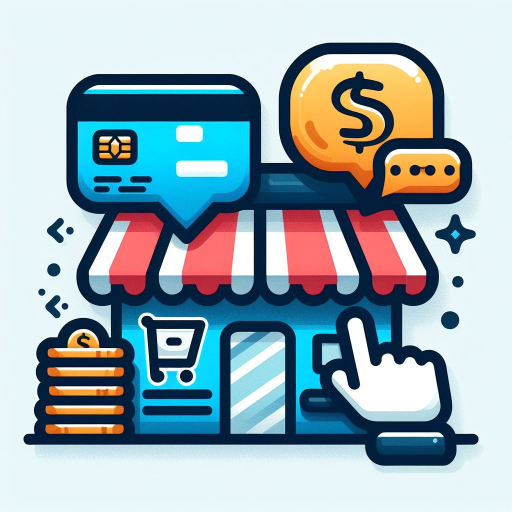
Image 2 Image
AI-powered image transformation made simple

- Character Design
- Photo Editing
- Research Tool
- Visual Effects
- Age Simulation
Common Questions About Alter Face - AI Visage Changer
Can Alter Face - AI Visage Changer be used for free?
Yes, you can access the tool for free without any login required. There is no need for a ChatGPT Plus subscription to use this service.
What types of transformations can I apply?
You can either age or rejuvenate a face in a photo. Alter Face specializes in transforming facial features to appear older or younger.
What type of images work best?
Clear, high-quality images with the face prominently shown work best. Ensure good lighting and minimal obstructions for optimal results.
Is there a limit to how much I can age or rejuvenate a face?
Yes, you can typically adjust age appearance within a realistic range of several decades. The tool is designed to create lifelike results.
What are the common uses of Alter Face?
It is often used for entertainment, artistic projects, character design, and even research in age progression or regression studies.