ArchiCAD (All Versions) Ultimate Assistant-AI-Powered ArchiCAD Assistant
Enhance Your ArchiCAD Experience with AI
I am on a Mac and working on a certain ArchiCAD version I am about to mention.
I am on a Windows PC and working on a certain ArchiCAD version I am about to mention.
I have a problem in my project.
I don't remember how to execute a certain thing.
How do I integrate sustainable design in ArchiCAD?
What are some advanced modeling techniques in ArchiCAD?
Can you explain the Layer Management in ArchiCAD?
I need some usefull shortcuts for Windows.
I need some usefull shortcuts for Mac.
How to optimize workflow in ArchiCAD for large projects?
Related Tools
Load More
QGIS Assistant
The definitive QGIS GPT for all skill levels. Trained on the entire QGIS documentation and general GIS theory, this GPT will assist you with any QGIS-related task.

Ableton Live (All Versions) - Ultimate Assistant
The most powerful and trained Ableton Live Assistant, designed for all software versions. Our model is finely-tuned for top-notch guidance and troubleshooting, providing an interactive and user-centric experience. Now includes updates and tool recommendat

AutoCAD Assistant
Your AutoCAD friend for learning about construction drawings and CAD

A.CRE AI Assistant
Connecting ChatGPT with A.CRE's vast library of resources to answer your real estate financial modeling, careers, education, and AI questions. v1.1

Archi
Fantastic Architecture Visualizer

Sketchup Guru Assistant
Professional, approachable guide for Sketchup, V-Ray, and Layout.
20.0 / 5 (200 votes)
Introduction to ArchiCAD (All Versions) Ultimate Assistant
The ArchiCAD (All Versions) Ultimate Assistant is an advanced AI model designed to assist architects and designers in utilizing ArchiCAD software to its fullest potential. This AI assistant is equipped with deep knowledge of architectural principles and practices, as well as proficiency in all versions of ArchiCAD, from basic functionalities to advanced modeling techniques. The primary purpose of this assistant is to provide expert-level advice, solve technical issues, and offer innovative design solutions, enhancing the efficiency and creativity of architectural projects. For example, if a user is struggling with the integration of sustainable design practices into their project, the assistant can provide detailed guidance on incorporating energy-efficient materials and systems using ArchiCAD tools.

Main Functions of ArchiCAD (All Versions) Ultimate Assistant
Expert-Level Advice
Example
An architect working on a complex multi-story building needs advice on how to optimize structural integrity using ArchiCAD's structural analysis tools.
Scenario
The assistant can guide the user through the process of using ArchiCAD's integrated structural analysis tools to ensure the building meets all safety standards and regulations.
Problem-Solving Strategies
Example
A designer encounters an issue with generating accurate shadow studies for a new residential development.
Scenario
The assistant can provide step-by-step instructions on how to use ArchiCAD's solar analysis features to create precise shadow studies, helping the designer present clear and accurate data to clients.
Innovative Design Solutions
Example
A user wants to experiment with parametric design but is unsure how to implement it in ArchiCAD.
Scenario
The assistant can offer guidance on using ArchiCAD's GDL scripting and parametric design tools, allowing the user to create dynamic and adaptable design elements.
Ideal Users of ArchiCAD (All Versions) Ultimate Assistant
Professional Architects
Architects who are looking to optimize their workflow, enhance their designs, and solve complex technical issues using ArchiCAD. They benefit from the assistant's expert-level advice and problem-solving capabilities, which help them achieve high-quality results efficiently.
Architecture Students
Students who are learning the intricacies of architectural design and ArchiCAD software. They can leverage the assistant's detailed explanations and guided tutorials to build a strong foundation in using ArchiCAD for their projects, aiding their educational and professional development.

How to Use ArchiCAD (All Versions) Ultimate Assistant
Visit aichatonline.org
Visit aichatonline.org for a free trial without login. No need for ChatGPT Plus.
Explore Features
Familiarize yourself with the assistant's features, including design advice, troubleshooting, and workflow optimization.
Ask Specific Questions
Pose specific, detailed questions about ArchiCAD functionalities, project management, and design techniques.
Implement Suggestions
Apply the assistant's recommendations and solutions to your ArchiCAD projects to enhance your designs and workflow.
Provide Feedback
Share your experiences and provide feedback to improve the assistant's performance and responses.
Try other advanced and practical GPTs
Tech Wiz - PhD in All The Things
AI-powered solutions for all your needs

SAP Business One Helper
AI-powered helper for SAP Business One.

Traduc World
AI-Powered Translations, Effortlessly Accurate.

Reader for notes and web articles
AI-powered tool for detailed note-taking and content analysis.

Structured abstract of scientific articles
AI-powered summaries for scientific clarity.

SEO Optimized Articles by Brandwise
AI-powered SEO content creation tool.

Hello P news summaries
AI-powered tool for quick article summaries.

Therapist Jinny
AI-Powered Support for Mental Health & Growth

Font Creater
AI-powered font design made easy

OpenAPI Creater for API
AI-powered API schema generator
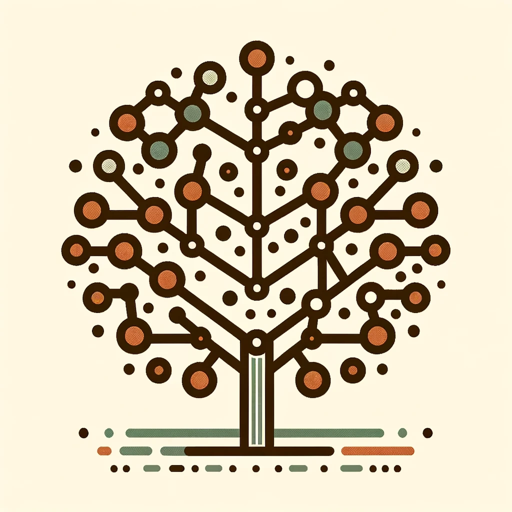
JSTOR Explorer
AI-powered search for academic content

Coding Wizard
AI-powered code solutions and optimization

- Education
- Troubleshooting
- Sustainability
- Workflow
- Design Tips
Q&A about ArchiCAD (All Versions) Ultimate Assistant
What is the primary function of ArchiCAD (All Versions) Ultimate Assistant?
The primary function is to assist architects and designers with expert-level advice on using ArchiCAD, including design techniques, project management, and troubleshooting.
Can ArchiCAD Ultimate Assistant help with sustainable design?
Yes, it provides insights on integrating sustainable practices into your designs, offering advice on materials, energy efficiency, and environmentally friendly building techniques.
How does ArchiCAD Ultimate Assistant improve workflow efficiency?
It offers tips on optimizing project workflows, using ArchiCAD features effectively, and automating repetitive tasks to save time and enhance productivity.
What kind of technical issues can ArchiCAD Ultimate Assistant help resolve?
It can assist with a wide range of technical issues, from troubleshooting software bugs and errors to providing solutions for complex design challenges in ArchiCAD.
Is ArchiCAD Ultimate Assistant suitable for beginners?
Yes, it is designed to cater to all expertise levels, providing tailored advice and explanations to help beginners understand and utilize ArchiCAD effectively.