Reader for notes and web articles-AI for reading and note-taking.
AI-powered tool for detailed note-taking and content analysis.
Summarize this PDF with balanced detail.
Make a concise, yet comprehensive Markdown note of this text.
Turn this article into a well-balanced Markdown summary.
Summarize this CSV file, maintaining essential details.
Related Tools
Load More
Link Reader
Read any links: webpage, youtube, PDF, PPT, image, Word doc etc; OCR image; Search & browse web.

Web Reader
Read and analyze data from any links. Works with Google Drive, OneDrive, PDF, Word, Excel and more.

Notes Scribe
I convert your study material into detailed notes, flowcharts, and PDFs
Link reader
Can process any link

PDF Reader
Voice-active multilingual file reader
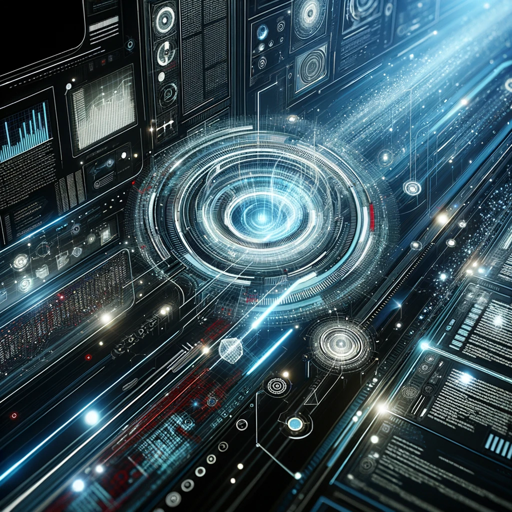
PDF Reader
I help read and explain PDF documents, providing summaries and clarifications.
20.0 / 5 (200 votes)
Introduction to Reader for Notes and Web Articles
Reader for notes and web articles is designed to process and analyze diverse content such as PDFs, text files, CSV files, and web-based articles. The system’s core function is to extract, summarize, and present information in a clear and structured format. This ensures users can digest complex materials efficiently without missing crucial points. One of its key attributes is the ability to maintain balance between conciseness and depth, offering comprehensive understanding without overwhelming or oversimplifying the content. For instance, if a user provides a lengthy research article, Reader will extract key findings, methodology, and conclusions in an accessible format. Its design is tailored towards enhancing productivity by integrating summarized information into tools like Notion, making it ideal for users who need structured outputs for note-taking, research, or content creation.

Main Functions of Reader for Notes and Web Articles
Summarization of Text Content
Example
A researcher uploads a PDF of a 30-page academic article. The Reader generates a summary that highlights the research question, core findings, and conclusion, all while preserving important details.
Scenario
This function is particularly useful for students or professionals who need to process large volumes of academic literature, enabling them to quickly identify key points without reading the entire text.
Integration with Note-Taking Platforms
Example
A journalist uses Reader to summarize multiple web articles on a specific topic and exports the information into Notion for further annotation and organizing.
Scenario
This is effective for users who rely on structured, accessible knowledge bases. For instance, content creators compiling research for blog posts can use Reader to aggregate and organize information into their workflow with minimal manual effort.
Processing of Multiple File Formats
Example
An analyst uploads a CSV file containing large datasets. Reader provides a comprehensive overview, identifying trends and key insights.
Scenario
Professionals dealing with structured data such as financial analysts or marketers benefit from this function. Instead of sifting through data manually, Reader can point out important patterns and summaries quickly.
Ideal Users of Reader for Notes and Web Articles
Researchers and Academics
This group benefits from Reader’s ability to break down lengthy, complex academic papers or books into manageable, key insights. Researchers can review multiple papers, extract essential information, and use summaries for literature reviews or analysis.
Content Creators and Journalists
Journalists and content creators often deal with high volumes of information and need to extract accurate summaries efficiently. Reader helps them sift through articles, news reports, and interviews, offering concise summaries that they can use in content creation, reporting, or editorial workflows.

How to Use Reader for Notes and Web Articles
Visit aichatonline.org for a free trial without login, also no need for ChatGPT Plus.
Begin your experience by visiting the website, which offers instant access to Reader without any requirement for account creation or premium subscriptions.
Upload files or paste text from articles.
You can upload PDF, text, CSV files, or paste content directly from web articles. Reader can handle different formats seamlessly for analysis.
Request summaries or detailed responses.
Once content is uploaded, ask Reader to generate summaries or extract key information. Reader provides a balance of conciseness and detail based on your needs.
Use markdown for organizing notes.
Reader supports markdown formatting, making it easy to organize notes or convert insights into study materials compatible with platforms like Notion.
Take advantage of Reader's AI-powered insights.
Use Reader’s advanced processing capabilities to dive deep into content, ensuring comprehensive understanding, whether for academic work or professional projects.
Try other advanced and practical GPTs
Structured abstract of scientific articles
AI-powered summaries for scientific clarity.

SEO Optimized Articles by Brandwise
AI-powered SEO content creation tool.

This GPT helps to learn AI
AI-Powered Learning for Everyone

Trigonometry Solver
AI-powered solutions for trigonometry problems

OJ Solver
AI-powered coding solutions for interview prep

AskYourPDF
AI-powered PDF Analysis and Extraction

Traduc World
AI-Powered Translations, Effortlessly Accurate.

SAP Business One Helper
AI-powered helper for SAP Business One.

Tech Wiz - PhD in All The Things
AI-powered solutions for all your needs

ArchiCAD (All Versions) Ultimate Assistant
Enhance Your ArchiCAD Experience with AI

Hello P news summaries
AI-powered tool for quick article summaries.

Therapist Jinny
AI-Powered Support for Mental Health & Growth

- Academic Research
- Project Management
- Document Review
- Content Summaries
- Knowledge Extraction
Q&A: Reader for Notes and Web Articles
What types of files can Reader process?
Reader can handle PDFs, text files, and CSVs, as well as pasted text from web articles. It processes these formats to generate detailed summaries and analysis.
Can I use Reader without a subscription or login?
Yes, you can use Reader for free by visiting aichatonline.org without the need for creating an account or subscribing to ChatGPT Plus.
How does Reader help with organizing notes?
Reader offers markdown support for easy organization of notes. This makes it simple to structure insights or share content in platforms like Notion or Markdown editors.
What is Reader best suited for?
Reader is ideal for summarizing long documents, extracting key insights, and managing information-heavy tasks such as academic research, business reporting, and project documentation.
Does Reader provide detailed or high-level summaries?
Reader can do both. It creates concise summaries or detailed, in-depth responses based on user preferences, ensuring flexibility for different content needs.