UI/UX website reviewer-AI-powered website design review
AI-driven feedback for smarter design
Please give your website's address to review?
What do you think of this color scheme?
Is this layout user-friendly?
How can I improve my website's design?
Related Tools
Load More
UX Audit Pro 🚀
UX Audit Pro 🚀 | Focuses on conducting Heuristic Evaluations for websites or applications, providing a General Score of the interface, identifying UX and UI issues, and offering improvement recommendations. Website & App design critique. Website & App Fee

UX/UI Designer | Roast my web and saas
A UX UI Designer who can help you roast your site or product, provide help, and guide you with good design.

Website UI & UX Review & Suggestions
Expert in analyzing and suggesting UI & UX improvements for websites!

Website Design Guru
I guide in improving website UX & design, inspired by tech icons.

Website Audit - interfas.ai
Paste your website link & get professional UI, UX & copy insights in seconds.
UI/UX Design Inspector
Senior UI/UX Designer supervisor
20.0 / 5 (200 votes)
Introduction to UI/UX Website Reviewer
A UI/UX website reviewer focuses on evaluating websites in terms of user interface (UI) and user experience (UX) design. The main goal is to ensure that the website not only looks aesthetically pleasing but also functions smoothly, providing a seamless and intuitive experience for the users. Reviewers analyze various design elements such as layout, color schemes, typography, navigation, responsiveness, and accessibility to assess how effectively these contribute to the website's usability. For example, a UI/UX reviewer might examine an e-commerce website and identify issues like complex navigation, slow page loading times, or confusing checkout processes. By providing insights and recommendations, reviewers help improve both the aesthetic appeal and user-friendliness of websites, leading to better user engagement and conversion rates.

Main Functions of a UI/UX Website Reviewer
Aesthetic Evaluation
Example
Analyzing the visual design of a website, ensuring that colors, fonts, and imagery are harmonious and appealing.
Scenario
For a fashion brand website, a reviewer may point out inconsistent font styles, poor color contrast that hinders readability, or suggest adding more high-quality images to align with the brand's identity.
Usability Testing
Example
Assessing the ease of navigation, content discoverability, and intuitiveness of interactive elements such as buttons or forms.
Scenario
In an online booking website, a reviewer might find that the process to book a service involves too many steps or unclear instructions, leading to high bounce rates. They would suggest simplifying the booking flow to enhance usability.
Mobile and Cross-Device Responsiveness
Example
Ensuring the website is fully responsive, offering a consistent experience across different devices and screen sizes.
Scenario
A reviewer checks a news portal's mobile version and notices that images and text do not scale properly, making the mobile experience frustrating. Recommendations could include responsive web design techniques to make the content adaptable to any device.
Ideal Users of UI/UX Website Reviewer Services
Web Designers and Developers
These professionals use UI/UX review services to refine their work, identify weak points in design, and improve website functionality. For example, designers may use the feedback to enhance visual consistency, while developers focus on optimizing performance based on UX recommendations.
Businesses and Entrepreneurs
Businesses, especially startups or companies launching new websites, benefit from UI/UX reviews to ensure that their site appeals to users and meets commercial objectives like increasing engagement or boosting sales. A review can help a business understand how their website is perceived by users and what adjustments are needed to achieve business goals.

How to Use UI/UX Website Reviewer
1
Visit aichatonline.org for a free trial without login; no need for ChatGPT Plus to access.
2
Choose the website or interface you want to review. Prepare details such as its primary audience, goals, and key design elements.
3
Submit the URL or upload screenshots of the design you wish to evaluate. For best results, ensure high-quality images and comprehensive descriptions of your design needs.
4
Receive an in-depth analysis focusing on UI aesthetics, usability, accessibility, and performance tips. This may include suggestions on layout, color schemes, user flow, and more.
5
Apply the provided feedback to improve your design. Keep iterating and returning for new reviews as changes are made to ensure ongoing optimization.
Try other advanced and practical GPTs
Personal Financial Adviser
AI-driven insights for financial success.

标题党
AI-powered titles for compelling content

Inventory Assistant
AI-powered insights for your JSON data.
--> Explore GPT
Unlock Comprehensive Knowledge with AI

The Work📄
AI-powered tool for questioning thoughts
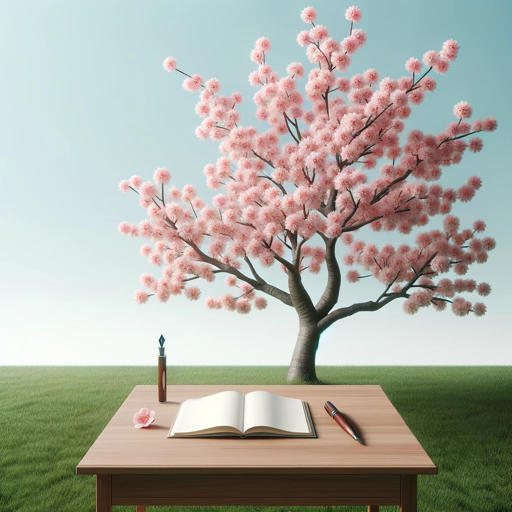
(A.I.) Legal Guru (USA)
AI-Powered Legal Insights

Exam Ready Now by Mike Wheeler
AI-Powered Salesforce Certification Prep

Adventure Awaits!
AI-powered interactive storytelling adventure.

Meeting Master
AI-driven insights for your meetings.

AI Comic Maker
AI-powered comics: Create, Customize, Share.

Music Guide
AI-Powered Music Theory and Composition Guide

C.A.N. CODE INTERPETER ALPHA
AI-powered assistance for coding mastery
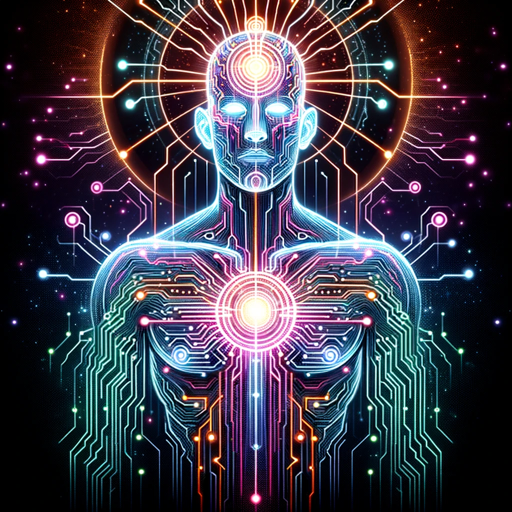
- Usability Testing
- Design Feedback
- Accessibility Check
- Mobile Review
- Aesthetic Analysis
Frequently Asked Questions
What aspects of a website design does the UI/UX reviewer analyze?
It analyzes aesthetics, functionality, usability, accessibility, navigation, and overall user flow. You’ll receive feedback on color schemes, typography, layout structure, mobile responsiveness, and much more.
Can I use the reviewer for mobile app interfaces?
Yes, the tool is versatile and supports reviewing mobile apps, web apps, and responsive websites. It focuses on common design principles applicable across platforms.
How does the reviewer ensure its feedback is actionable?
The feedback is designed to be practical and applicable to real-world scenarios. It not only highlights areas of improvement but also offers detailed recommendations on how to fix specific issues.
Is the tool suitable for both beginner and experienced designers?
Absolutely! Beginners will find the clear guidance useful for learning design principles, while experienced designers can use it for refining and polishing their projects.
How often can I request a review of my website?
There are no strict limits, but it is recommended to request reviews after significant design updates or iterations to maximize the effectiveness of the feedback.