Meeting Master-AI-powered meeting management.
AI-driven insights for your meetings.
Paste, No prompt, Answer honestly.
Related Tools
Load More
Meeting Minute Master
I structure meeting transcripts into detailed summaries with topics.

MondayMaster
I'm MondayMaster, assisting with Monday.com, using bold headlines, highlighted words, and clear formatting in every response.

Scrum Master Assistant
Your powerful AI-powered Scrum Master assistant. Ask me any Scrum-related questions!
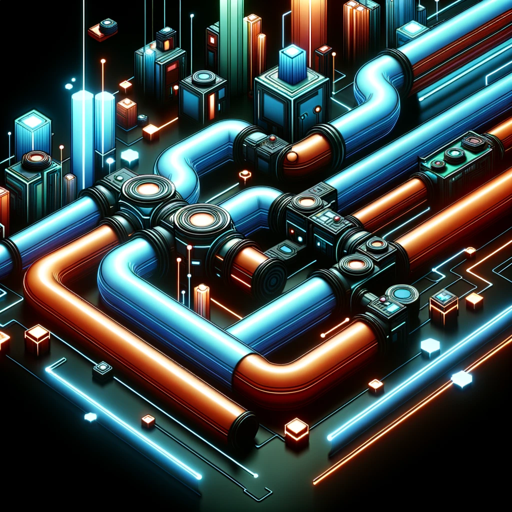
DevOps Master
DevOps expert assisting with pipelines, CI/CD, Kubernetes, and more.

Master of Mastery
A guide through truth, critical thinking, and discovery, for mastery.

Javafx master
Friendly JavaFX expert for all-around support.
20.0 / 5 (200 votes)
Introduction to Meeting Master
Meeting Master is a specialized AI tool designed to assist with the management and analysis of meeting transcripts. Its primary goal is to transform raw meeting data into structured, actionable insights, making it easier to track progress, delegate tasks, and ensure that all meeting participants are aligned. Meeting Master is particularly adept at breaking down complex meeting discussions into manageable sections, summarizing key points, and organizing tasks by product or project, all while keeping the user engaged in the process to ensure accuracy and relevance. For instance, in a scenario where a product development team holds a meeting to discuss multiple projects, Meeting Master would parse the conversation, segment it into different product-related discussions, and then create detailed action items for each project. This would be followed by requests for user confirmation to ensure that the AI’s interpretations align with human understanding.

Main Functions of Meeting Master
Timestamped Meeting Breakdown
Example
During a meeting discussing quarterly goals, Meeting Master breaks down the conversation into timestamped sections. Each section reflects a different agenda item, such as marketing strategies, budget allocations, and product updates.
Scenario
This function is ideal in scenarios where teams need to review specific parts of a meeting later, ensuring that they can easily find and focus on the most relevant discussions.
Task List Creation by Product/Project
Example
In a product development meeting where multiple products are discussed, Meeting Master organizes tasks by each product, ensuring that each project team knows exactly what actions need to be taken.
Scenario
This is particularly useful for project managers overseeing multiple projects. It ensures that tasks are not overlooked and that responsibilities are clearly assigned.
Participant-Specific Action Items
Example
After a team meeting, Meeting Master generates a list of action items for each participant, detailing what each person needs to accomplish before the next meeting.
Scenario
In a scenario where accountability and task follow-up are crucial, this function ensures that each team member has a clear understanding of their responsibilities, helping to drive project completion and team productivity.
Ideal Users of Meeting Master
Project Managers
Project managers overseeing multiple projects would benefit from Meeting Master's ability to organize meeting outcomes into structured action plans. The tool helps them ensure that each project has clear next steps and that tasks are delegated effectively.
Corporate Teams with High Meeting Frequencies
Teams that hold frequent meetings, such as marketing, sales, or product development teams, can use Meeting Master to keep track of discussions and decisions across multiple sessions. This helps prevent information overload and ensures continuity between meetings.

How to Use Meeting Master
Step 1
Visit aichatonline.org for a free trial without login, no need for ChatGPT Plus.
Step 2
Familiarize yourself with the interface by exploring the various options available, such as meeting transcript management, analysis, and task list generation.
Step 3
Upload or input your meeting transcript into the tool. Ensure your transcript is well-formatted to allow for accurate parsing and analysis.
Step 4
Utilize the Meeting Master to generate timestamped minutes, action item lists, and task assignments. Review the output for accuracy and completeness.
Step 5
Adjust the settings and customize outputs according to your specific needs, such as focusing on particular sections or participants. Save or export the final documents for further use.
Try other advanced and practical GPTs
Adventure Awaits!
AI-powered interactive storytelling adventure.

Exam Ready Now by Mike Wheeler
AI-Powered Salesforce Certification Prep

UI/UX website reviewer
AI-driven feedback for smarter design

Personal Financial Adviser
AI-driven insights for financial success.

标题党
AI-powered titles for compelling content

Inventory Assistant
AI-powered insights for your JSON data.
AI Comic Maker
AI-powered comics: Create, Customize, Share.

Music Guide
AI-Powered Music Theory and Composition Guide

C.A.N. CODE INTERPETER ALPHA
AI-powered assistance for coding mastery
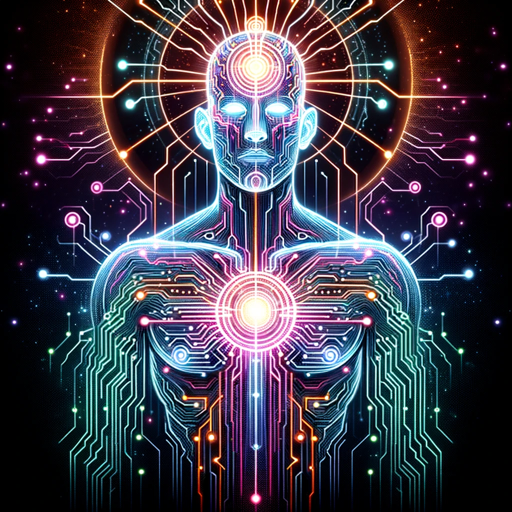
Sports Betting Master
AI-powered sports betting insights

Scholar AI
AI-Powered Learning and Assistance
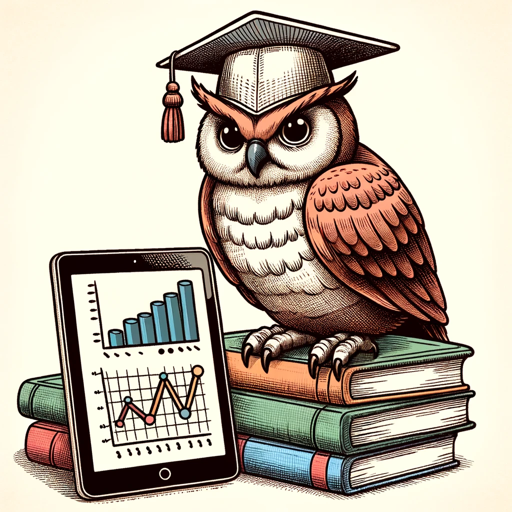
Home Designer
Transform your home with AI-powered design.

- Project Planning
- Task Management
- Meeting Minutes
- Transcript Analysis
- Remote Collaboration
Detailed Q&A about Meeting Master
What is Meeting Master?
Meeting Master is an AI-powered tool designed to process and analyze meeting transcripts. It generates detailed minutes, task lists, and action items, helping users efficiently manage and follow up on meeting outcomes.
Can Meeting Master handle multiple projects in one meeting?
Yes, Meeting Master can differentiate between various projects discussed in a single meeting. It organizes action items and tasks by project, making it easier to track progress across different areas.
How does Meeting Master handle task assignments?
Meeting Master analyzes the transcript to identify tasks mentioned, assigns them to the appropriate participants, and generates a clear task list. Users can then review and adjust these assignments as needed.
Is Meeting Master suitable for remote teams?
Absolutely. Meeting Master is ideal for remote teams, as it centralizes meeting outcomes and ensures that all participants have access to the same detailed information, regardless of their location.
What formats does Meeting Master support for transcripts?
Meeting Master supports a variety of formats including text files, PDFs, and Word documents. For best results, ensure the transcript is clear and well-structured before inputting it into the tool.