PDF and Template Formatter-AI-powered PDF formatting tool
AI-driven PDF and document formatting made easy
How can I make my resume look more professional?
What's the best layout for a business report?
How should I format a cover letter?
Can you suggest improvements for my presentation's design?
Related Tools
Load MorePDF Summary
Get summary of any pdf in seconds. Chat with pdf file, ask questions, get answers.

PDF AI
PDF AI – Quickly summarize, analyze, and read your PDFs. Use PDF AI as your go-to PDF summarizer. Upload and engage with your PDFs effortlessly with PDF AI.

PDF Killer
Satisfying All Your PDF Needs. Completely free, easy to use, and free from hallucination errors. Summarize, search, translate papers, legal docs, novels, etc. Free PDF tools: convert, split, merge, compress, watermark. For PDFs above 25MB, ask for tools.

PDF Summary Pro

Template Creator
Creates project management templates for procedures and spreadsheets.

PDF Maker
Versatile writer and formatter
20.0 / 5 (200 votes)
Introduction to PDF and Template Formatter
The PDF and Template Formatter specializes in assisting users with creating and refining professional documents such as PDFs and templates. Its primary function is to provide guidance on the aesthetics, layout, and structure of documents to ensure they meet high professional standards. This service offers practical advice on improving visual appeal, organization, readability, and overall effectiveness of documents without directly editing or manipulating the files. For example, a user submitting a resume for feedback may receive suggestions on formatting (e.g., using bold headers, improving section alignment, or adjusting font size) that will make the resume appear more polished and professional. Similarly, if a user is working on a business proposal, they could be advised on creating a clear and logical structure that highlights key points effectively.

Key Functions of PDF and Template Formatter
Document Layout Optimization
Example
A user working on a project proposal in PDF format wants to ensure their document looks polished and professional. They submit the document and receive feedback recommending changes such as increasing white space between sections, ensuring a consistent font style and size, and improving header and subheader differentiation for better flow.
Scenario
This function helps professionals, such as business executives or project managers, enhance the clarity and visual organization of their documents, making them more readable and professional.
Visual Design and Aesthetic Advice
Example
A graphic designer creating a template for an annual report seeks guidance on the balance between text and images. The feedback might include recommendations on using color schemes that align with the company's brand, maintaining uniform margins, and placing visuals in ways that complement the text without overwhelming it.
Scenario
Designers, marketers, or content creators use this function to align their documents' design elements with professional standards while ensuring branding consistency and clear communication.
Content Organization and Structuring
Example
A student preparing a research paper in PDF format might need help organizing sections such as the abstract, introduction, methodology, and conclusion in a logical flow. The feedback could suggest reorganizing paragraphs to ensure smoother transitions and using clear section headers.
Scenario
This function is valuable for academics or students needing help with logical structuring and clarity in their research papers or reports, ensuring a more organized and professional final product.
Target User Groups for PDF and Template Formatter
Business Professionals
Business executives, managers, and project coordinators who regularly create reports, proposals, and presentations would benefit from the PDF and Template Formatter. These users need their documents to be clear, concise, and visually appealing to ensure effective communication with stakeholders. The service helps them enhance layout, design, and the professional quality of their deliverables.
Students and Academics
Students, researchers, and academics who often prepare research papers, dissertations, or presentations can use this service to ensure their documents are well-structured, easy to navigate, and visually professional. By receiving guidance on organization, formatting, and readability, they can improve the quality and impact of their academic submissions.

How to Use PDF and Template Formatter
1
Visit aichatonline.org for a free trial without login, no need for ChatGPT Plus to access PDF and Template Formatter's core functionalities.
2
Prepare your document: Ensure you have the PDF or template file ready. Familiarize yourself with the document layout and formatting requirements.
3
Upload or input details: Use the provided upload function or paste text for formatting. This could include resumes, reports, proposals, or academic papers.
4
Customize formatting preferences: Choose from various layout, font, and design elements to ensure the document meets professional or aesthetic standards.
5
Review and finalize: After applying the suggested formatting improvements, download your professionally formatted PDF or template, ready for presentation or submission.
Try other advanced and practical GPTs
Article Assistant
AI-Powered Article Creation Made Easy

Analista de Roteiros
AI-powered script optimization for better content.

프로그래머
AI-powered assistance for developers and tech enthusiasts

Photoshop GPT
AI-Powered Photoshop Assistance

Endless Idea Generator GPT
AI-powered tool to spark endless content ideas

Augmented Reality GPT
AI-powered guide for immersive AR experiences

Alex, LTO
AI-driven sales page creation for low-ticket offers.

Brand Site Architect
AI-Powered Brand Website Creator

Managed Prompt Library and Cache - PromptMule.com
AI-powered prompt management and caching
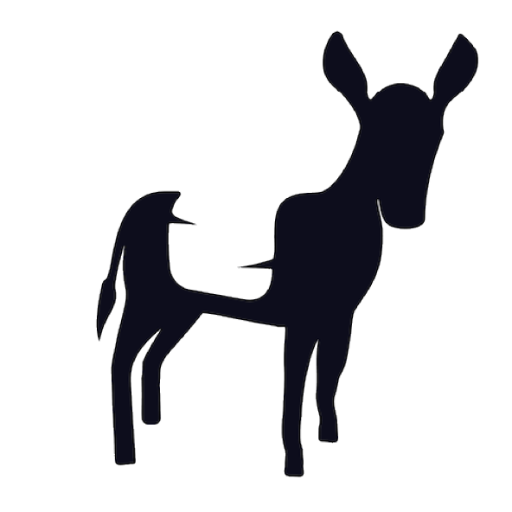
小说生成器
AI-powered tool for seamless novel writing
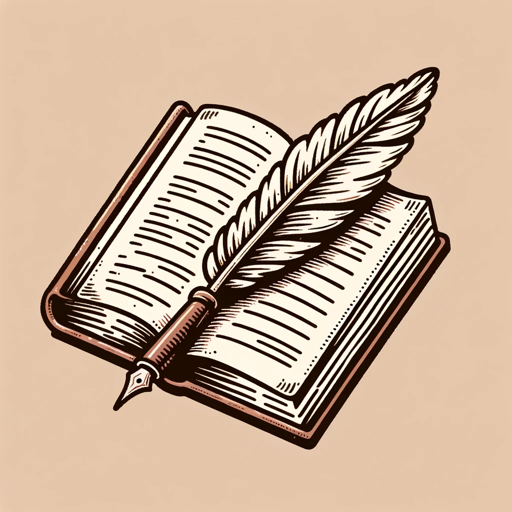
Professor de Programação
AI-powered code and logic tutorials.

Social Media Manager GPT
AI-driven content for social media success

- Business Reports
- Academic Papers
- Proposals
- Resumes
- Portfolios
FAQs about PDF and Template Formatter
Can I format different types of documents using this tool?
Yes, PDF and Template Formatter supports a wide range of documents including resumes, research papers, business proposals, and even creative portfolios.
What are some common use cases for this tool?
Common use cases include creating professional resumes, optimizing layout for academic papers, and designing visually appealing reports or business proposals.
Do I need any design experience to use this tool?
No design experience is required. The tool provides intuitive formatting options that allow users to easily enhance the aesthetics and organization of their documents.
What features make the PDF and Template Formatter unique?
The tool is AI-powered, offering automated suggestions for layout, design, and content structure, ensuring that your document adheres to professional standards without extensive manual adjustments.
Does the tool support collaboration or team projects?
Currently, the tool is designed for individual use. However, formatted documents can be shared, making it a great resource for collaborative projects requiring high-quality presentation.