Pixel Perfect-AI-powered image enhancement tool
AI-Powered Image Enhancement & Resizing
Enhance this photo
Resize to 1080p
Improve image quality
Change image dimensions
Related Tools
Load More20.0 / 5 (200 votes)
Introduction to Pixel Perfect
Pixel Perfect is a specialized AI tool designed to assist users in enhancing images and resizing them according to specific needs. The primary purpose of Pixel Perfect is to provide users with the ability to improve the quality of images, adjust their dimensions, and offer guidance on optimizing images for various purposes such as digital art, photography, social media, and professional presentations. By focusing on precision and detail, Pixel Perfect ensures that users can achieve the best possible results with their images. For instance, if a user has a low-resolution photo that they want to upscale without losing quality, Pixel Perfect can guide them through the process, offering suggestions on how to retain image clarity and sharpness during resizing.

Main Functions of Pixel Perfect
Image Enhancement
Example
A user wants to improve the quality of an old photograph. Pixel Perfect can provide tips on reducing noise, sharpening details, and enhancing color balance to restore the image's original vibrancy.
Scenario
A photographer finds a vintage photo with sentimental value but it's faded and grainy. Using Pixel Perfect's guidance, they can enhance the image, making it suitable for high-quality prints.
Image Resizing
Example
A user needs to resize an image for a specific social media platform while maintaining the aspect ratio. Pixel Perfect offers advice on the best dimensions and how to crop or expand the image appropriately.
Scenario
A digital marketer needs to create a Facebook cover image from a landscape photograph. Pixel Perfect can help them resize and crop the image to fit perfectly within the platform's requirements, ensuring that key visual elements remain intact.
Guided Image Optimization
Example
A user is preparing images for a website and wants to optimize them for faster loading times without compromising quality. Pixel Perfect provides recommendations on compression techniques and formats.
Scenario
A web designer is optimizing a portfolio site. Pixel Perfect assists in reducing the file size of images while maintaining visual integrity, leading to faster load times and a better user experience on the website.
Ideal Users of Pixel Perfect
Photographers and Digital Artists
These users often deal with large volumes of images that need enhancement, resizing, and optimization. Pixel Perfect is ideal for them because it offers precise control over image quality and dimensions, allowing them to present their work in the best possible light.
Social Media Managers and Content Creators
This group frequently needs to adjust images for various platforms, each with its own size and quality requirements. Pixel Perfect provides the tools and guidance needed to efficiently prepare images that meet these diverse criteria, ensuring consistent and professional-looking content.

Guidelines for Using Pixel Perfect
Visit aichatonline.org for a free trial without login, also no need for ChatGPT Plus.
Begin by navigating to the website aichatonline.org where you can access Pixel Perfect without requiring any sign-up or premium membership. This allows you to explore its features for free.
Prepare your image for enhancement or resizing.
Before using Pixel Perfect, ensure that your image is in a compatible format (e.g., JPG, PNG) and that you have a clear goal, such as improving quality, adjusting dimensions, or enhancing details.
Upload your image and select the desired operation.
Once on the platform, upload your image. You will be given options to enhance quality, resize, or optimize the image based on your specific needs.
Apply adjustments and preview the result.
Choose the specific enhancements or resizing options and preview the changes in real-time. This step allows you to fine-tune the adjustments before finalizing.
Download the optimized image.
After confirming the adjustments, download your newly optimized image. You can now use it for various purposes, such as printing, digital presentations, or social media.
Try other advanced and practical GPTs
Resume Analyzer
AI-powered tool for resume enhancement

Verses & Visions GPT
AI-Powered Insights into Poetry & Truth

ProRealTime Code
AI-powered coding for trading excellence.

CortexJS Assistant
AI-powered tool for embedding and computing math.

MJ Prompt Optimizer
AI-powered tool for prompt optimization.

⋆⋅☆⋅⋆ TarotGPT ⋆⋅☆⋅⋆
AI-powered tarot readings for self-reflection.

Polly Poo Poo
AI-powered humor, poop-themed fun

Laravel 10 Guru
AI-powered Laravel 10 Assistant

Anime GPT
AI-Powered Anime Art Generation

Scripture Scholar
AI-powered tool for Bible-believing insights
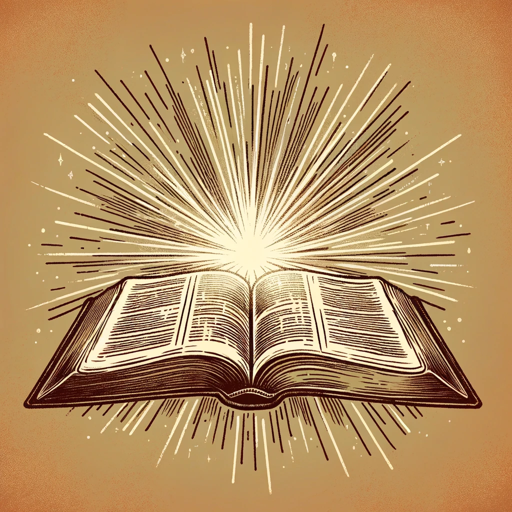
License Guide
AI-powered license insights for developers.

NurseAssist
AI-Powered Nursing Insights

- Image Enhancement
- Quality Improvement
- Resize Images
- AI Processing
- Online Editing
Common Questions About Pixel Perfect
What image formats are supported by Pixel Perfect?
Pixel Perfect supports common image formats like JPG, PNG, BMP, and GIF, allowing users to upload and enhance a wide range of images.
Can Pixel Perfect handle bulk image processing?
Currently, Pixel Perfect focuses on single image processing to ensure high-quality results. However, batch processing may be introduced in future updates.
How does Pixel Perfect improve image quality?
Pixel Perfect uses advanced AI algorithms to enhance image clarity, reduce noise, and adjust color balance, making images sharper and more vibrant.
Is there a maximum file size for uploads?
Yes, Pixel Perfect imposes a file size limit of 50MB per image to maintain processing efficiency. For larger files, consider compressing the image before upload.
What are the privacy measures in place for uploaded images?
Pixel Perfect ensures that all uploaded images are processed securely and deleted from servers after processing to protect user privacy.