CortexJS Assistant-JavaScript tool for embedding math.
AI-powered tool for embedding and computing math.
Integrating MathLive with React - any tips?
Customizing a virtual keyboard?
Comparing input from a mathfield to a valid answer?
Calculating the derivative of a function?
Related Tools
Load More
NodeJS Copilot
⭐️ 4.4ㆍYour personal Node.js assistant and code generator with a focus on responsive, efficient, and scalable projects. Write clean code in Node and become a much faster developer.

TypeScript Engineer
An expert TypeScript engineer to help you solve and debug problems together.

Node Mentor
Expert in full-stack Node.JS, Javascript, Typescript and Node Frameworks. Will guide you with CSS, TailWinds, JS, TS, React, Vue, Express, Koa and much more.

JS GPT
Advanced JavaScript GPT offering in-depth solutions and personalized coding guidance in JavaScript and Node.js.

Advanced JavaScript Assistant
A friendly JavaScript programming assistant, ready to assist you.

NestJS Guru
NestJS expert providing guidance and problem-solving for Node.js applications
20.0 / 5 (200 votes)
Introduction to CortexJS Assistant
CortexJS Assistant is a specialized AI tool designed to support developers working with the MathLive and CortexJS Compute Engine libraries. Its primary function is to provide detailed, accurate guidance on integrating and customizing these libraries, particularly when working within popular UI frameworks such as React and Vue.js. This assistant is tailored to address specific technical inquiries, offering API suggestions, best practices, and examples directly related to the use of MathLive and CortexJS Compute Engine. For instance, a developer seeking to implement a mathfield in a React application could use CortexJS Assistant to obtain a step-by-step guide on embedding the `<math-field>` component, configuring it with specific options, and handling events such as input changes or validation errors.

Main Functions of CortexJS Assistant
API Guidance
Example
A developer needs to understand how to use the `MathfieldElement` API to manipulate a mathfield's content. They ask how to insert a LaTeX string at the current cursor position. The assistant provides the relevant API details and usage example.
Scenario
CortexJS Assistant offers detailed information on methods such as `insert`, explaining the parameters and providing code snippets. The developer can then confidently apply this function in their codebase.
Customization Support
Example
A user wants to customize the behavior of the virtual keyboard in MathLive, ensuring it only appears under specific conditions. They inquire about configuring the `virtualKeyboardPolicy` option.
Scenario
The assistant provides an explanation of the `virtualKeyboardPolicy` options (`auto`, `manual`, `sandboxed`) and guides the user on implementing conditional keyboard display logic based on device type or user interactions.
Integration Assistance
Example
A developer is integrating the CortexJS Compute Engine into a Vue.js application to evaluate and manipulate mathematical expressions. They need help setting up reactivity between the mathfield and the Compute Engine.
Scenario
CortexJS Assistant provides a comprehensive example showing how to bind a `MathfieldElement` to a Vue.js data model, ensuring that changes in the mathfield automatically update the computed expressions and vice versa.
Ideal Users of CortexJS Assistant
JavaScript/TypeScript Developers
Developers working with JavaScript or TypeScript, particularly those involved in educational technology, scientific computing, or any application requiring complex mathematical input and processing, will find CortexJS Assistant invaluable. The assistant helps these users efficiently integrate and customize MathLive and Compute Engine functionalities, ensuring that they can focus on building sophisticated features without getting bogged down by the intricacies of these libraries.
UI Framework Developers
Developers using UI frameworks like React or Vue.js are another primary audience. CortexJS Assistant caters to their need for seamless integration of MathLive and Compute Engine with these frameworks, offering specific advice on how to maintain reactivity, manage state, and optimize performance when dealing with mathematical components in a modern web application.

How to Use CortexJS Assistant
Visit aichatonline.org for a free trial without login, also no need for ChatGPT Plus.
This allows you to access CortexJS Assistant without the need for any sign-in or subscription services.
Understand the Prerequisites.
Ensure you have a basic understanding of JavaScript and familiarity with UI frameworks like React or VueJS, as CortexJS Assistant specializes in integration and customization of MathLive and CortexJS Compute Engine libraries.
Identify Your Use Case.
Determine whether you need help with embedding math expressions, integrating with UI frameworks, or performing computations using the CortexJS Compute Engine. This will help you ask more targeted questions.
Consult the Documentation.
For in-depth technical details, refer to the official documentation at cortexjs.io, which provides comprehensive guides on using MathLive and the Compute Engine.
Engage with CortexJS Assistant.
Ask specific, detailed questions about MathLive or CortexJS Compute Engine to receive precise and actionable advice. You can inquire about API methods, integration tips, or configuration settings.
Try other advanced and practical GPTs
MJ Prompt Optimizer
AI-powered tool for prompt optimization.

⋆⋅☆⋅⋆ TarotGPT ⋆⋅☆⋅⋆
AI-powered tarot readings for self-reflection.

Traditional Tattoo Designer
AI-powered Custom Traditional Tattoos

Notion Template Finder
AI-powered Notion templates at your fingertips.

Humanizer
AI-driven human touch for perfect writing.
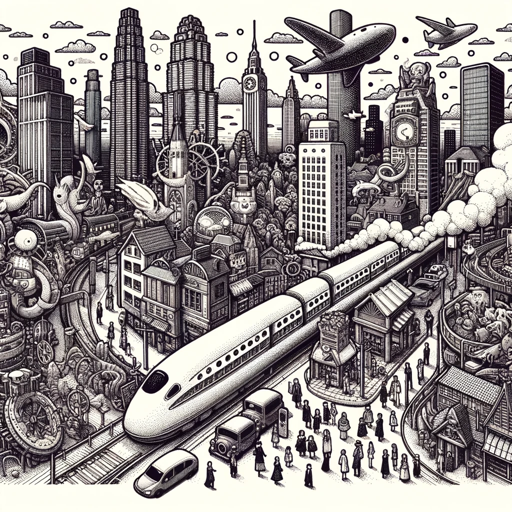
SPR Agent
AI-powered priming for smarter responses
ProRealTime Code
AI-powered coding for trading excellence.

Verses & Visions GPT
AI-Powered Insights into Poetry & Truth

Resume Analyzer
AI-powered tool for resume enhancement

Pixel Perfect
AI-Powered Image Enhancement & Resizing

Polly Poo Poo
AI-powered humor, poop-themed fun

Laravel 10 Guru
AI-powered Laravel 10 Assistant

- Web Development
- UI Integration
- Symbolic Computation
- Math Embedding
- LaTeX Rendering
Q&A about CortexJS Assistant
What can CortexJS Assistant help me with?
CortexJS Assistant is designed to assist with the integration and customization of MathLive and CortexJS Compute Engine libraries. It can help with embedding and managing mathematical expressions in web applications, configuring mathfields, and leveraging the Compute Engine for symbolic computations.
How does CortexJS Assistant support React and VueJS?
CortexJS Assistant provides specific guidance on embedding MathLive components in React and VueJS applications. It helps with lifecycle management, event handling, and customizing mathfield behavior to align with framework-specific practices.
Can CortexJS Assistant generate LaTeX expressions?
Yes, CortexJS Assistant can guide you on generating LaTeX expressions programmatically using MathLive's API. It can also help with converting between different formats like MathML, spoken text, and MathJSON.
How do I configure a Mathfield for specific user interactions?
CortexJS Assistant provides detailed instructions on configuring Mathfields, such as setting up custom keystrokes, handling input/output formats, and applying styles dynamically based on user interactions.
What is the role of the Compute Engine in CortexJS?
The Compute Engine in CortexJS allows for advanced mathematical computations, such as symbolic algebra, calculus, and solving equations. CortexJS Assistant can help you integrate the Compute Engine with your application, manage expressions, and perform complex calculations.