ProRealTime Code-AI-powered trading code assistance
AI-powered coding for trading excellence.
How do I create a moving average crossover strategy in ProRealTime?
Explain the difference between ProScreener and ProBacktest in ProRealTime.
Can you show me how to set a trailing stop loss in ProRealTime?
What are the best practices for using the 'onmarket' order type in ProRealTime?
Related Tools
Load More
TradingView | Pine Script Coder 👨💻
Your TradingView Pine Script coding and debugging expert. Fluent in Pinescript v5+.

MQL5 Coder
Developer with the latest MQL5 documentation. Assists in making Expert Advisors for trading, Debugging, etc.

PineScripter v5
A leading GPT for TradingView Pine Script. Highly trained. Created by ~30yr expert trader w/ 5yrs AI experience. Advanced trading strategies. Owned by Bout Management, LLC, and not intended as financial advice. Accuracy is not assured. Bout is not liable
Trader GPT - Market Technical Analysis - Real Time
Technical analyst backed with 1W-1D-4H refreshed financial market data. For more timeframes and granularity please check our website.

Trading-Gem
Pine Script v5 expert with extensive TradingView documentation knowledge

IBKR AlgoTrade Master GPT
Specializes in Interactive Brokers Python API for analysis and Algorithmic Trading Programs
20.0 / 5 (200 votes)
Introduction to ProRealTime Code
ProRealTime Code is a specialized programming environment within the ProRealTime trading platform, designed for the creation and implementation of custom trading indicators, strategies, and screeners. Its main purpose is to provide users with the ability to craft bespoke technical analysis tools that can be applied directly to the financial markets. ProRealTime Code is built on the ProBuilder language, a simple yet powerful language tailored for technical analysis. It is designed to be accessible to users with varying levels of programming expertise, from beginners to advanced traders. The environment supports real-time data processing, enabling users to develop tools that respond dynamically to market conditions. For example, a user might develop a custom ProScreener to identify stocks that have recently experienced a bullish crossover of the 20-day and 50-day moving averages. This screener could be applied across different markets to find potential trading opportunities in real-time. Another scenario could involve a trader creating an indicator that calculates the relative strength index (RSI) over multiple time frames to detect potential overbought or oversold conditions.

Main Functions of ProRealTime Code
Custom Indicator Creation
Example
A user creates a custom moving average indicator that highlights crossovers between short-term and long-term averages on a chart.
Scenario
A trader wants to visualize the points at which a short-term moving average crosses a long-term moving average to identify potential entry or exit points. By using ProRealTime Code, they can create a visual indicator that displays these crossovers directly on their charts, aiding in decision-making.
Automated Trading Strategies
Example
A user develops a trading strategy that automatically buys when a stock's price crosses above its 200-day moving average and sells when it crosses below.
Scenario
A trader seeks to automate a strategy based on a well-known technical analysis rule—the 200-day moving average crossover. Using ProRealTime Code, they can set up the strategy to automatically execute trades when the defined conditions are met, freeing them from the need to constantly monitor the market.
Market Scanning and Screening
Example
A user programs a ProScreener to scan the market for stocks that have an RSI below 30, indicating potential oversold conditions.
Scenario
A trader wants to quickly identify oversold stocks across multiple markets. By setting up a ProScreener, they can filter and list stocks that meet this criterion, allowing them to focus their attention on potential buying opportunities.
Ideal Users of ProRealTime Code
Retail Traders
Retail traders who wish to enhance their trading strategies through custom indicators and automated trading systems. These users benefit from the ability to tailor their trading tools to their specific needs, enabling them to make more informed decisions and potentially increase their profitability.
Professional Traders and Fund Managers
Professional traders and fund managers who require advanced, real-time analysis tools to manage large portfolios and execute complex strategies. ProRealTime Code allows these users to develop sophisticated algorithms that can analyze vast amounts of market data and execute trades with precision.

How to Use ProRealTime Code
Visit aichatonline.org for a free trial without login, also no need for ChatGPT Plus.
Start by visiting the aichatonline.org website to access ProRealTime Code. You can try it out for free without needing to log in or having a ChatGPT Plus subscription.
Ensure you have access to the ProRealTime platform.
ProRealTime Code is specifically designed for use with the ProRealTime trading platform. Ensure you have the platform installed and operational on your computer.
Familiarize yourself with ProBuilder, ProScreener, and ProBacktest.
ProRealTime Code interacts with the platform’s key features like ProBuilder for custom indicators, ProScreener for market scanning, and ProBacktest for strategy simulation. Knowledge of these tools is essential.
Begin coding by accessing the ProBuilder or ProScreener modules.
Open the ProBuilder or ProScreener modules within ProRealTime to start writing and testing your codes. Use the built-in editor and function library for assistance.
Test and refine your code.
Run your code within the platform, observe the results, and iterate as needed. Use the backtesting capabilities to verify the effectiveness of your strategies.
Try other advanced and practical GPTs
CortexJS Assistant
AI-powered tool for embedding and computing math.

MJ Prompt Optimizer
AI-powered tool for prompt optimization.

⋆⋅☆⋅⋆ TarotGPT ⋆⋅☆⋅⋆
AI-powered tarot readings for self-reflection.

Traditional Tattoo Designer
AI-powered Custom Traditional Tattoos

Notion Template Finder
AI-powered Notion templates at your fingertips.

Humanizer
AI-driven human touch for perfect writing.
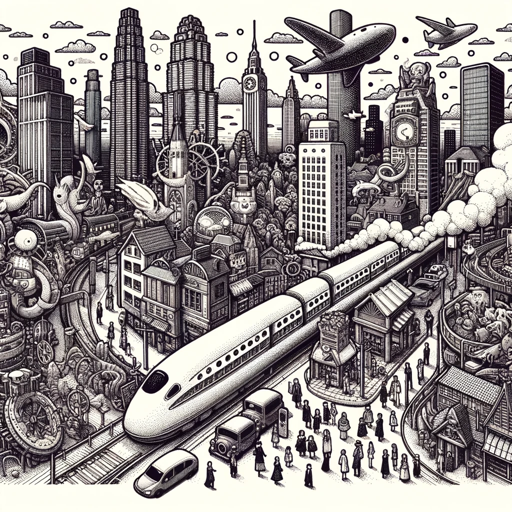
Verses & Visions GPT
AI-Powered Insights into Poetry & Truth

Resume Analyzer
AI-powered tool for resume enhancement

Pixel Perfect
AI-Powered Image Enhancement & Resizing

Polly Poo Poo
AI-powered humor, poop-themed fun

Laravel 10 Guru
AI-powered Laravel 10 Assistant

Anime GPT
AI-Powered Anime Art Generation

- Analysis
- Trading
- Backtesting
- Screening
- Indicators
ProRealTime Code Q&A
What is ProRealTime Code?
ProRealTime Code is a specialized tool for creating custom trading strategies, indicators, and market screeners on the ProRealTime trading platform. It leverages the ProBuilder, ProScreener, and ProBacktest modules to allow users to design, test, and deploy their own trading systems.
How can I create a custom indicator using ProRealTime Code?
You can create a custom indicator by accessing the ProBuilder module in the ProRealTime platform. Write your code in the programming area, using the available functions and constants, and then apply it to your chosen financial instrument to see the indicator in action.
What languages does ProRealTime Code use?
ProRealTime Code primarily uses the ProBuilder language, which is similar to BASIC and tailored for technical analysis. It includes specific functions and commands optimized for trading and market analysis.
Can I use ProRealTime Code to backtest my trading strategies?
Yes, ProRealTime Code can be used in conjunction with the ProBacktest module to simulate and backtest trading strategies against historical data. This helps in assessing the performance and viability of a strategy before deploying it in live trading.
Is there a community for ProRealTime Code users?
Yes, there is an active community on the ProRealCode forum where users can ask questions, share code, and find documentation and examples to enhance their use of ProRealTime Code.