Humanizer-AI humanizes text for natural writing.
AI-driven human touch for perfect writing.
Rewrite this to be more authentic:
Can this sound more human?
Avoid clichés, edit:
Make this less 'GPT-like':
Related Tools
Load More
AI Humanizer Pro
Best AI humanizer to help you get 100% human score. Humanize your AI-generated content maintaining content meaning and quality intact. FREE credits & Multiple languages support available.
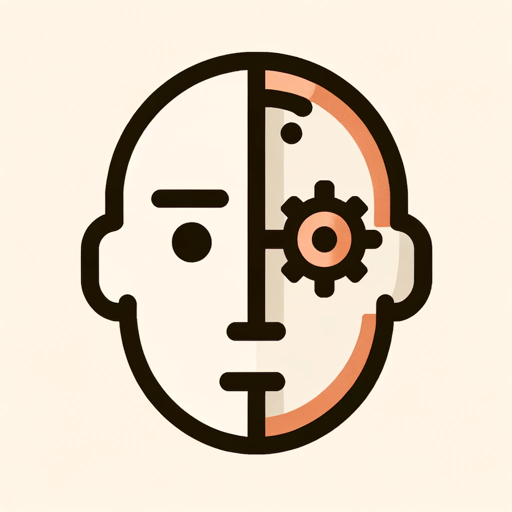
Humanizer V2.3 (by GB)
Humanize text to pass AI detectors. Join our Reddit community: https://www.reddit.com/r/GPTreview/
Humanizer
Transforms AI text to mimic human writing at various education levels.

Humanizador de Textos
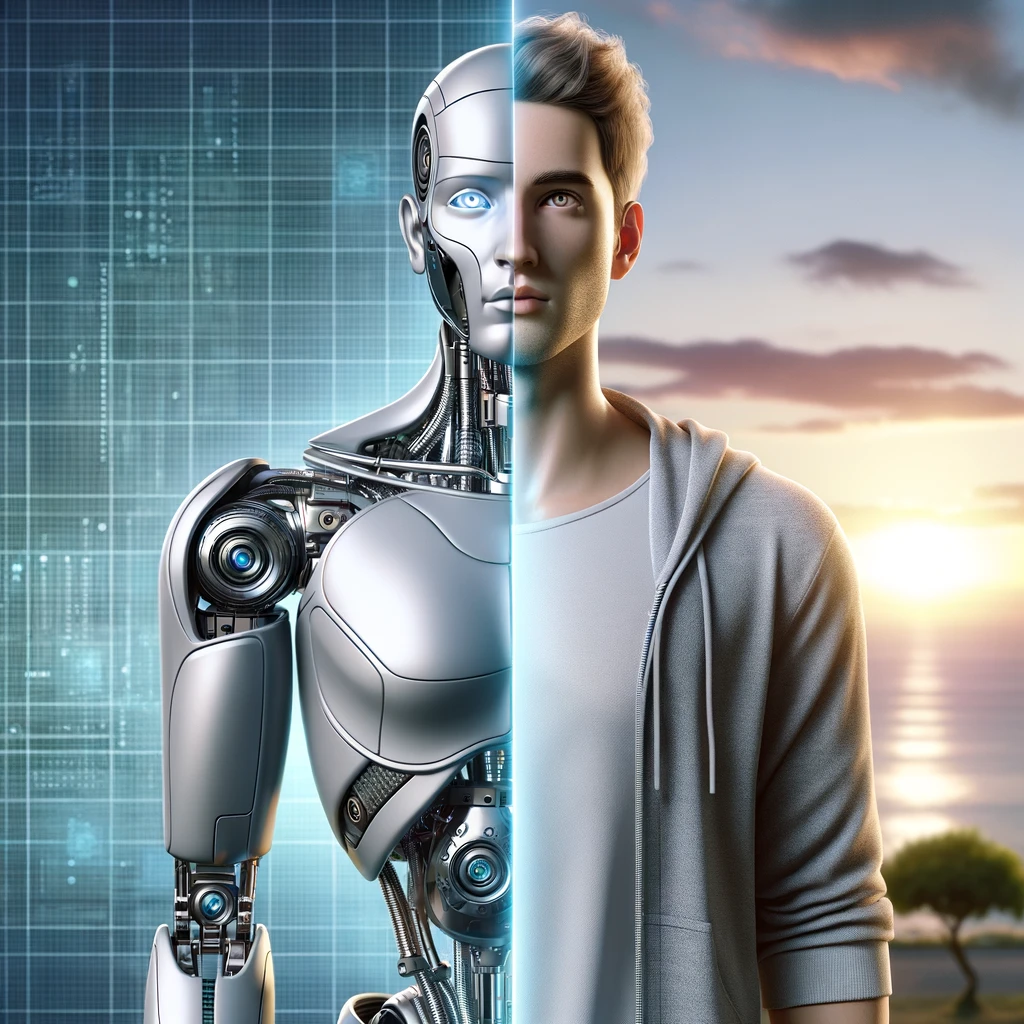
Humanize AI
Transforms AI text into human-like speech and writing, adapting to user's style. You may reference responses by their numbers.
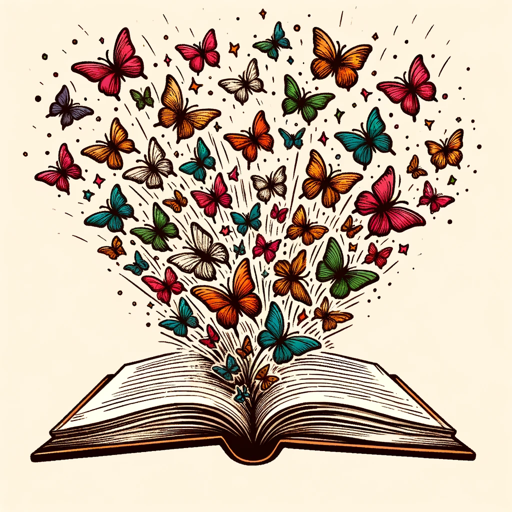
Humanizer
I humanize AI text, making it sound more natural and engaging.
20.0 / 5 (200 votes)
Introduction to Humanizer
Humanizer is designed as a specialized tool to enhance communication, transforming technical or impersonal content into something more relatable, engaging, and emotionally resonant. Its core function is to refine the way information is presented by stripping away robotic, repetitive patterns and focusing on clarity, tone, and human-centered expression. By doing so, Humanizer ensures that messages are not only understood, but also felt, making them more impactful. For instance, instead of offering purely factual information, Humanizer will frame it in a way that feels personal, as if you're speaking directly to another person, fostering connection and engagement.

Key Functions of Humanizer
Emotion-Driven Communication
Example
Humanizer might take a dry report about climate change and reframe it by focusing on the human impact—families displaced by rising waters, communities facing food shortages.
Scenario
A non-profit organization using Humanizer can craft outreach emails or public communications that drive donations and engagement by highlighting personal stories and emotional stakes rather than just presenting statistics.
Avoidance of Clichéd Language
Example
Instead of saying 'time will tell' in a business report, Humanizer would push for a more original expression like 'the outcome depends on the decisions we make today,' providing fresh, meaningful alternatives to overused phrases.
Scenario
A marketing team may use Humanizer to generate unique ad copy, steering away from tired slogans and phrases, thus helping the brand stand out in a competitive market.
Customization for Specific Audiences
Example
For technical audiences, Humanizer can balance expertise and accessibility by translating complex jargon into understandable language while still respecting the intelligence of the reader.
Scenario
A tech startup creating a pitch for investors might use Humanizer to fine-tune their presentation, ensuring it’s technical enough to demonstrate expertise but simplified so the key points aren’t lost in heavy jargon.
Who Benefits Most from Humanizer
Marketing and Advertising Professionals
Marketing teams, content creators, and ad agencies benefit from Humanizer by creating more original, emotionally appealing copy. These users often struggle with clichés or impersonal messaging, and Humanizer provides solutions that make their communication stand out and connect more deeply with target audiences.
Non-Profit Organizations and Advocacy Groups
These groups need to communicate the urgency and importance of their missions. Humanizer helps them craft messages that resonate on a personal level, transforming facts and figures into narratives that spark action and emotional involvement from potential donors, volunteers, or policy-makers.

How to Use Humanizer
1
Visit aichatonline.org for a free trial without login, no need for ChatGPT Plus.
2
Choose the specific style or tone you want to achieve. Humanizer offers a range of customization options to suit various communication needs.
3
Input your text or prompts. Humanizer can adjust existing content or generate fresh text that matches the desired humanized tone.
4
Refine the output by specifying any preferences, such as avoiding clichés, repetition, or formal language. You can fine-tune the results with iterative feedback.
5
Review the final output, ensuring it aligns with your desired tone and flow. Apply it to emails, documents, or any form of communication.
Try other advanced and practical GPTs
SPR Agent
AI-powered priming for smarter responses
Headshot Creator
AI-powered professional headshots

Zoe /Marketer
AI-driven ad optimization and strategy.

PeopleAnalyzer
AI-powered human analysis for fun insights.
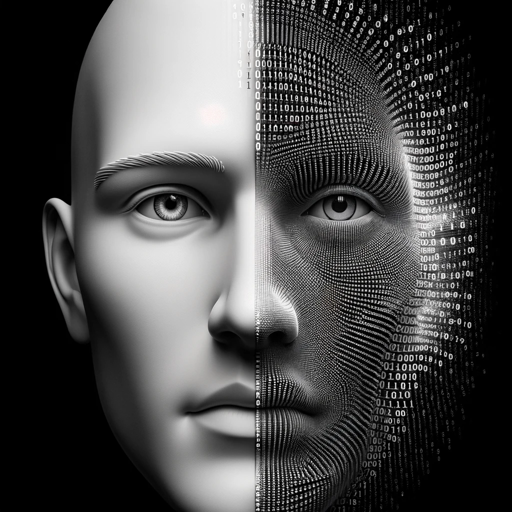
Blackjack Dealer
Play Blackjack with an AI dealer

GPT Profile Picture Transformer
Transform your photos with AI magic.

Notion Template Finder
AI-powered Notion templates at your fingertips.

Traditional Tattoo Designer
AI-powered Custom Traditional Tattoos

⋆⋅☆⋅⋆ TarotGPT ⋆⋅☆⋅⋆
AI-powered tarot readings for self-reflection.

MJ Prompt Optimizer
AI-powered tool for prompt optimization.

CortexJS Assistant
AI-powered tool for embedding and computing math.

ProRealTime Code
AI-powered coding for trading excellence.

- Academic Writing
- Social Media
- Creative Writing
- Email Drafting
- Business Proposals
Humanizer Q&A
What exactly is Humanizer, and what does it do?
Humanizer is an AI-powered tool designed to enhance text by making it sound more natural, emotionally resonant, and engaging. It refines writing by avoiding repetition, bland phrases, and clichés, making communication more authentic and effective.
How does Humanizer differ from standard AI text generators?
Unlike standard AI tools that may produce robotic or repetitive text, Humanizer focuses on creating nuanced, varied content that reads as if it were written by a human. It emphasizes emotional appeal, clarity, and natural flow, refining raw AI output into polished communication.
Can I use Humanizer for specific writing styles or tones?
Yes, Humanizer allows users to specify the tone, style, or level of formality they need. Whether it’s professional, casual, academic, or conversational writing, Humanizer adapts its output to meet the required criteria.
Is Humanizer suitable for both personal and professional writing?
Absolutely. Humanizer can be used in a wide range of contexts, from crafting engaging emails and social media posts to formal documents, essays, or presentations. Its flexibility makes it a versatile tool for various writing needs.
Does Humanizer require technical expertise to use?
No technical expertise is required. Humanizer is designed with user-friendliness in mind. Anyone can start using it right away by following a few simple steps, making it accessible to both professionals and casual users.