Notion Template Finder-AI-powered Notion template search.
AI-powered Notion templates at your fingertips.
Find me a project management template
Show me templates for personal finance
I need a template for academic research
What's a good template for meal planning?
Related Tools
Load More20.0 / 5 (200 votes)
Introduction to Notion Template Finder
Notion Template Finder is a specialized tool designed to help users discover and recommend Notion templates tailored to their specific needs. This service focuses on streamlining the process of finding relevant templates from notionplates.com, a repository of pre-designed Notion pages for various use cases. The design purpose is to simplify the search process by offering curated templates that align with user requirements, allowing them to focus on customization and implementation rather than the tedious task of sifting through a large number of templates. For instance, if a user is looking for a project management template specifically for creative teams, Notion Template Finder would search the web and provide a tailored list of templates that fit the description, offering a brief overview and direct link for download. The goal is to save time and enhance productivity for users who need specific, pre-built Notion setups for their workflows.

Main Functions of Notion Template Finder
Template Search and Discovery
Example
A user is searching for a budget tracker template that allows them to manage monthly expenses. Notion Template Finder searches and recommends a variety of budget templates with detailed descriptions and download links.
Scenario
The user is a freelancer who needs a quick way to track personal finances. Instead of manually creating a financial dashboard, they rely on the template finder to provide ready-made options.
Tailored Recommendations
Example
A marketing professional wants a CRM template to manage client relationships but needs one that integrates task management. Notion Template Finder suggests templates that match these criteria, focusing on versatility and multi-use capabilities.
Scenario
The marketing professional can streamline their client relationship management by choosing from a list of CRM templates that already incorporate task tracking and project management features.
Comparing Templates
Example
The user is presented with multiple project management templates, each with different features like kanban boards, timeline views, and task automation. Notion Template Finder provides descriptions and key differences between templates.
Scenario
A team leader for a tech startup needs a flexible project management template that offers various views and integrations. They use the template finder to compare options and select the most feature-complete template for their team.
Ideal Users of Notion Template Finder
Professionals and Freelancers
This group includes marketers, consultants, freelancers, and small business owners who rely on efficient project management, CRM, or task tracking solutions. These users benefit from the service by saving time and effort in finding well-designed templates that are ready to use and customizable for their specific workflows.
Students and Academic Researchers
Students looking to organize study schedules, assignments, or research can benefit greatly from pre-built templates that allow them to focus on content rather than structure. By using Notion Template Finder, they can find templates specifically designed for academic planning, note-taking, or project timelines.

How to Use Notion Template Finder
1
Visit aichatonline.org for a free trial without login, no need for ChatGPT Plus to access the Notion Template Finder.
2
Navigate to the search bar and input your desired template category, such as productivity, personal planning, or team collaboration.
3
Browse through the list of curated templates tailored to your query, and explore detailed descriptions and features of each template.
4
Click on any template link to be redirected to notionplates.com, where you can view, duplicate, or customize the template in your Notion workspace.
5
For an optimal experience, use specific and precise keywords when searching, and save your favorite templates for quick future access.
Try other advanced and practical GPTs
Humanizer
AI-driven human touch for perfect writing.
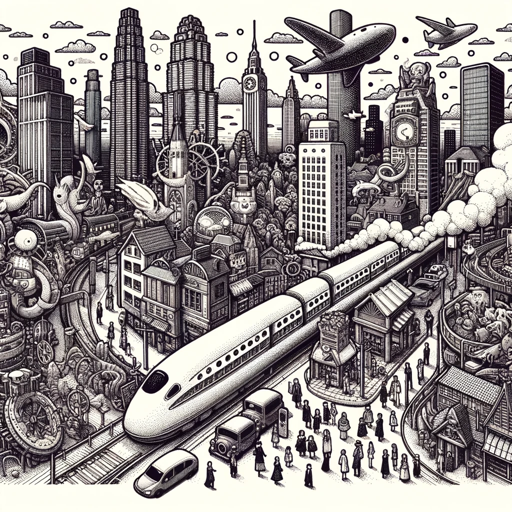
SPR Agent
AI-powered priming for smarter responses
Headshot Creator
AI-powered professional headshots

Zoe /Marketer
AI-driven ad optimization and strategy.

PeopleAnalyzer
AI-powered human analysis for fun insights.
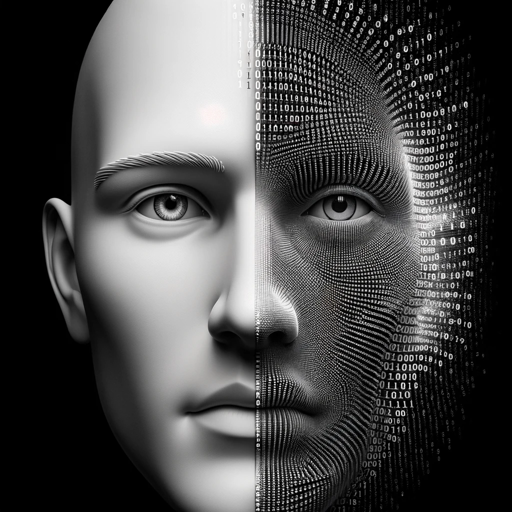
Blackjack Dealer
Play Blackjack with an AI dealer

Traditional Tattoo Designer
AI-powered Custom Traditional Tattoos

⋆⋅☆⋅⋆ TarotGPT ⋆⋅☆⋅⋆
AI-powered tarot readings for self-reflection.

MJ Prompt Optimizer
AI-powered tool for prompt optimization.

CortexJS Assistant
AI-powered tool for embedding and computing math.

ProRealTime Code
AI-powered coding for trading excellence.

Verses & Visions GPT
AI-Powered Insights into Poetry & Truth

- Academic Writing
- Project Planning
- Task Management
- Goal Setting
- Habit Tracking
Frequently Asked Questions about Notion Template Finder
What is Notion Template Finder?
Notion Template Finder is a specialized tool that helps users locate the best Notion templates from notionplates.com based on specific needs. It allows users to search for templates for productivity, personal projects, academic purposes, and more.
How can I access the templates without paying for ChatGPT Plus?
You can access Notion Template Finder by visiting aichatonline.org for a free trial, with no login required. There’s no need to pay for ChatGPT Plus or any premium subscriptions.
What types of templates can I find?
You can find a wide range of templates including ones for academic writing, task management, personal finance, goal tracking, and team collaboration. Each template is designed to streamline your workflow in different areas.
Is it possible to customize templates after finding them?
Yes, all templates provided by Notion Template Finder are fully customizable. Once you’ve duplicated a template into your Notion workspace, you can modify it to suit your preferences.
How can I ensure I find the most relevant templates?
To find the most relevant templates, try to use precise keywords related to your specific needs. For example, searching for 'academic planner' or 'habit tracker' will yield better results than general terms.