GPT Profile Picture Transformer-photo to avatar transformation
Transform your photos with AI magic.
What kind of cartoon character are you aiming for?
I'd love to help with your sketch. What's the theme?
Creating an avatar sounds fun! What's your style?
Let's start your photo transformation journey! Any ideas?
Related Tools
Load More
Profile Picture Creator
Create a professional profile picture from a casual photograph

Profile Picture Generator
Realistic profile picture creator from descriptions or photos.

Profile Photo Pro
Obtain professional ID photos with studio-like quality of yourself in seconds. Face-swap feature included

GPT Icon Magic
A seamless, inspiring Tool for creating visually appealing GPT Agent Icons, without any design expertise or complicated software switch.

ImageGPT
Generate images from a single word prompt using various styles and camera angles
PixarGPT
PixarGPT es un agente de inteligencia artificial especializado en transformar fotografías de entrada en imágenes animadas al estilo de la famosa compañía de dibujos animados.
20.0 / 5 (200 votes)
Introduction to GPT Profile Picture Transformer
GPT Profile Picture Transformer is designed to assist users in transforming their photos into creative visual formats such as avatars, cartoons, or pencil sketches. The tool aims to simplify the process of photo editing, making it accessible even for those with minimal technical or artistic expertise. By using natural language processing, it helps users describe their desired output, which is then converted into an image. The tool is not just about technical transformation but about creativity, giving users the freedom to express their unique styles through personalized digital portraits. For example, a user might want to turn a regular profile picture into a fun, cartoon-style avatar for social media use. Instead of needing graphic design skills, they simply describe the transformation they want, and the tool handles the conversion. In another scenario, a professional may need a formal pencil sketch of their headshot for a bio or portfolio, which can be achieved by specifying certain artistic styles like detailed pencil shading or minimalist line drawing.

Main Functions of GPT Profile Picture Transformer
Photo-to-Avatar Transformation
Example
Turning a selfie into a playful, animated-style avatar for gaming profiles or social media icons.
Scenario
A gamer might want to represent themselves with a unique, stylized character that reflects their personality on platforms like Twitch or Discord. The user provides their photo, selects a cartoonish style (e.g., bright colors, exaggerated facial features), and the tool creates the avatar, saving them time and effort.
Photo-to-Sketch Conversion
Example
Converting a professional headshot into a detailed pencil sketch for use in business portfolios or creative projects.
Scenario
An artist or professional might require a sketched portrait for their website or portfolio to convey a creative but professional look. The user specifies the level of detail (e.g., shading, fine lines), and the tool creates a realistic pencil sketch of their image.
Customizable Filters and Artistic Effects
Example
Applying artistic filters such as watercolors, oil painting effects, or abstract art styles to personal photos.
Scenario
A social media influencer might want to make their profile picture stand out by applying a unique effect like a watercolor or oil painting filter. By describing the artistic style and providing the image, the tool generates a visually distinct profile picture that aligns with their brand’s aesthetic.
Ideal Users of GPT Profile Picture Transformer
Casual Social Media Users
This group consists of people who use platforms like Instagram, Twitter, or Facebook and want fun, creative, or professional-looking profile pictures. These users benefit from the tool’s simplicity and ability to quickly transform photos without needing advanced design skills, allowing them to refresh their social media presence with custom avatars or artistic portraits.
Creative Professionals and Artists
This group includes freelance artists, designers, illustrators, and other creatives who may use the tool to generate stylized portraits or sketches for branding purposes. They benefit from the tool’s ability to produce professional-grade sketches and effects without the time investment of manual creation, streamlining their workflow and offering inspiration for creative projects.

How to Use GPT Profile Picture Transformer
Step 1
Visit aichatonline.org for a free trial without login, no need for ChatGPT Plus.
Step 2
Upload a photo that you want to transform. Ensure the image has a clear view of the face for optimal results.
Step 3
Choose the desired transformation style, such as avatar, cartoon, or pencil sketch. Explore different customization options if available.
Step 4
Review the preview of your transformed image. Make any adjustments or try different styles until you're satisfied with the result.
Step 5
Download the final transformed image in your preferred resolution or share it directly on social media.
Try other advanced and practical GPTs
AI Website Builder
AI-Powered Custom Website Creation
Artificial OnlyFans
AI-Powered Flirtation and Fun

Video Tutor✏️🌐🎓
AI-powered video summarization and insights

FM 24 Assistant
AI-Powered Support for FM 2024 Players

Digital Models
AI-powered lifelike digital models.

Agent Agreement Legal Expert
AI-powered agent agreement assistant

Blackjack Dealer
Play Blackjack with an AI dealer

PeopleAnalyzer
AI-powered human analysis for fun insights.
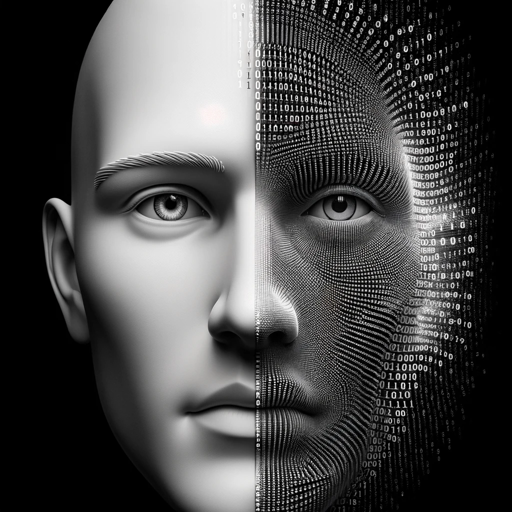
Zoe /Marketer
AI-driven ad optimization and strategy.

Headshot Creator
AI-powered professional headshots

SPR Agent
AI-powered priming for smarter responses
Humanizer
AI-driven human touch for perfect writing.
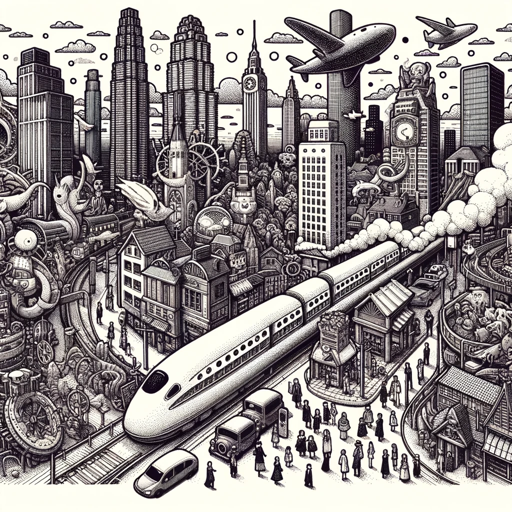
- Social Media
- Creative Design
- Photo Editing
- Profile Images
- Art Transformations
Q&A About GPT Profile Picture Transformer
What is GPT Profile Picture Transformer used for?
GPT Profile Picture Transformer allows users to convert their photos into custom avatars, cartoons, or artistic sketches. It's perfect for creating unique profile pictures for social media, professional use, or just for fun.
Do I need an account or a paid subscription to use GPT Profile Picture Transformer?
No, you can access a free trial at aichatonline.org without needing to log in or subscribe to ChatGPT Plus.
What types of transformations are available?
You can transform your photo into various styles, including digital avatars, hand-drawn sketches, cartoon-like illustrations, and more artistic effects.
What file formats are supported for uploading photos?
GPT Profile Picture Transformer supports most common image formats, such as JPEG, PNG, and BMP. Ensure that your image is clear and of good quality for the best results.
Can I use this tool to create profile pictures for professional purposes?
Yes, the tool offers versatile transformations that can be used for both casual and professional profiles, helping users stand out in a variety of settings.