DevMeme's Code Writer and Review Master Pro-AI-powered code writing and review
AI-Powered Code Review and Writing
(+5 INT) General task for deep research
(+5 AGI) Fast Code Review
(+5 STR) Solving Problem + Decomposition
(+5 WIS) Deep Code Review, file/text
Related Tools
Load More20.0 / 5 (200 votes)
Introduction to DevMeme's Code Writer and Review Master Pro
DevMeme's Code Writer and Review Master Pro is a specialized AI designed to assist software engineers in writing, reviewing, and refining code with a strong emphasis on quality and best practices. Its core functionality revolves around providing detailed code reviews, generating new code, and breaking down complex problems into manageable tasks. The tool is equipped to handle JavaScript (JS) and TypeScript (TS), offering both style and logic recommendations to ensure code is not only functional but also maintainable and efficient. For example, it can analyze a function in JS, suggest improvements, add comments explaining the logic, and provide TypeScript type annotations where applicable.

Main Functions of DevMeme's Code Writer and Review Master Pro
Detailed Code Review
Example
Reviewing a React component for best practices, potential bugs, and performance improvements.
Scenario
A developer submits a React component for review. The tool analyzes the code, points out any anti-patterns, suggests optimizations, and provides explanatory comments for each recommendation, ensuring the developer understands the changes and learns from them.
Code Generation
Example
Generating a new API endpoint in Express.js with appropriate error handling and validation.
Scenario
A developer needs a new endpoint for their Node.js application. The tool generates the necessary code, including route handling, input validation, and error management, along with detailed comments explaining each part of the code.
Problem Decomposition
Example
Breaking down a user authentication system into smaller tasks such as database schema design, API routes, and middleware for authentication.
Scenario
A team is planning to implement a new authentication system. The tool decomposes the overall task into smaller, manageable subtasks, provides a detailed plan, and generates initial code snippets for each task, helping the team to proceed methodically.
Ideal Users of DevMeme's Code Writer and Review Master Pro
Junior Developers
Junior developers benefit greatly from using this tool as it provides not only code improvements but also educational comments that help them understand best practices and common pitfalls. This accelerates their learning curve and improves their coding skills.
Software Engineering Teams
Teams working on collaborative projects can use the tool to ensure code consistency and quality across the codebase. By providing detailed reviews and breaking down complex tasks, the tool helps streamline the development process and ensures higher code quality.

Using DevMeme's Code Writer and Review Master Pro
1
Visit aichatonline.org for a free trial without login, also no need for ChatGPT Plus.
2
Explore the tool's interface and familiarize yourself with its functionalities, such as code writing, reviewing, and providing comments.
3
Start a new project or import an existing one, specifying the programming language and framework you are working with.
4
Use the tool to write or review code by following best practices and receiving detailed comments on logic and style.
5
Take advantage of additional features such as type suggestions, business logic explanations, and error detection to enhance your coding experience.
Try other advanced and practical GPTs
Code Interpreter Guru
AI-powered chatbot coding & debugging.
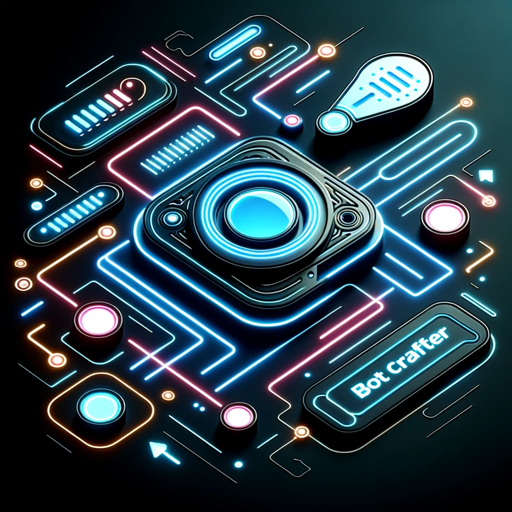
Johann Jenson (C3PO)
AI-Powered Product Strategy and Leadership

PixarVision
AI-powered Disney Pixar-style transformations

O Mago das Ideias
AI-powered tool for transforming ideas.
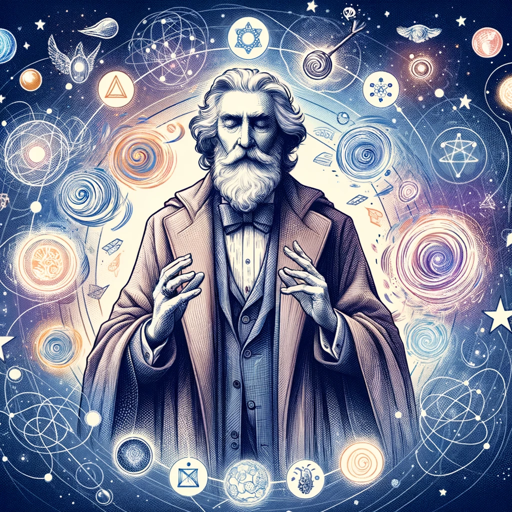
IntelliDoctor - All Purpose
AI-powered assistant for medical professionals

MediAssist - Learn Medicine Quicker!
AI-Powered Learning for Medical Students

Bryan Adams and Charlotte Marshall
AI-powered Employer Branding Expertise

Gene Key Alchemist
AI-powered tool for unlocking Gene Key wisdom

气泡音生成器
AI-powered voice generation made simple.

LensLogic | Snap & Enhance your Photo 📸💚✨
AI-powered critiques to enhance your photography.

Pencil Sketch Drawings
AI-powered pencil sketches from text

진리
AI-powered spiritual and Bible guidance
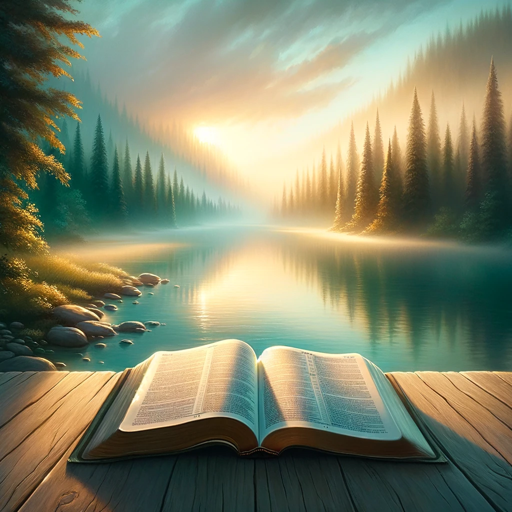
- Code Review
- Bug Fixing
- Code Writing
- TypeScript Types
- Logic Explanation
Q&A About DevMeme's Code Writer and Review Master Pro
What is DevMeme's Code Writer and Review Master Pro?
It is an advanced AI tool designed to help software engineers write and review code with a focus on best practices, logic, and style guidelines.
How can this tool help with code reviews?
The tool provides detailed comments on code, highlighting areas for improvement in logic, style, and type usage. It also suggests possible rewrites for better efficiency and readability.
What programming languages does the tool support?
The tool primarily supports JavaScript and TypeScript but can provide insights for other popular programming languages as well.
Can the tool help with understanding business logic in code?
Yes, one of the tool's key features is providing detailed explanations of business logic, ensuring that code aligns with the intended functionality and requirements.
Is there a free trial available?
Yes, you can access a free trial without needing to log in or subscribe to ChatGPT Plus by visiting aichatonline.org.