PixarVision-Pixar-style photo transformations
AI-powered Disney Pixar-style transformations
Related Tools
Load More
PixArt Avatar
Transform a photo to a Pixar 3D animation style while keeping details. Send your picture.

Pixr Postr
Turns photos into tall Pixar-style movie posters

Pixarize Me
Creates Pixar-style characters from user images, focusing on detailed features.

Pixsar Me
Transforms any photo into Pixar version!

DisneyPixar Poster Creator
Create Disney-Pixar style movie posters with your photo

Pixarify
Transform photos into Pixar-style 3D avatars
20.0 / 5 (200 votes)
Introduction to PixarVision
PixarVision is a specialized AI tool designed to transform real-world photos into Disney Pixar-style animated images. It analyzes photos by detecting facial features, expressions, and contextual elements to adapt the images into Pixar-like characters and scenes, bringing a cinematic animation experience to life. PixarVision is not just about creating stylized images; it aims to immerse users in storytelling by offering creative narrative continuations and personalized themes. For instance, a user might submit a family photo, and PixarVision will convert it into a heartwarming animated family scene. It can suggest storylines, like a fun adventure in a magical forest, transforming simple photos into animated storyboards, complete with background adjustments and thematic consistency. The AI also offers an interactive experience by allowing users to make choices that shape the narrative and visual style of the transformation.

Core Functions of PixarVision
Photo-to-Pixar Transformation
Example
A user uploads a selfie, and PixarVision converts their facial features into a Pixar-style character, maintaining key traits like eye color and hairstyle while adding animated charm.
Scenario
Imagine uploading a photo of yourself, and PixarVision transforms it into an animated character that could easily fit into a Pixar movie like 'Inside Out' or 'Up.' This transformation could be used for fun social media avatars, family portraits, or even animated personal gifts.
Story Continuation and Thematic Suggestions
Example
After submitting a beach photo, PixarVision not only animates the scene but suggests an adventure story where the user’s Pixar character goes on an underwater exploration.
Scenario
A family submits a vacation photo from the beach, and PixarVision creates a Pixar-style image. The tool then suggests expanding the story into an adventurous journey, like the family’s animated counterparts discovering a magical underwater city, allowing the users to pick different plot paths or settings for the story.
Interactive Storytelling
Example
PixarVision invites users to make creative decisions, such as choosing the environment or setting for their Pixar animation, like transforming a regular garden background into a whimsical, enchanted forest.
Scenario
A couple uploads their engagement photo, and PixarVision converts it into a charming animated scene. The couple can then choose whether to place themselves in a classic romantic cityscape or in a fantasy world filled with magical creatures. This allows for a more personalized and imaginative experience, where users can control elements of the narrative and visual design.
Target User Groups for PixarVision
Families and Individuals
Families, parents, and individuals looking to create personalized Pixar-style images or narratives for special events like birthdays, holidays, or personal milestones. They would benefit from PixarVision by transforming ordinary photos into magical, animated memories, which could be shared with loved ones or preserved as keepsakes.
Content Creators and Storytellers
Artists, influencers, or storytellers seeking to add a unique and visually compelling element to their content. PixarVision allows them to convert real-life photos into Pixar-style art and develop engaging stories that can be used for blogs, videos, or social media campaigns. This group benefits from PixarVision’s ability to create relatable, animated visuals that can resonate with wide audiences.

How to Use PixarVision
Visit aichatonline.org
Go to aichatonline.org for a free trial. You don't need to log in or have ChatGPT Plus to use PixarVision.
Upload your photo
Select the image you want to transform. PixarVision analyzes facial features and expressions to create Disney Pixar-style animations.
Customize your style
Choose animation styles, adjust the background, and apply different artistic effects to match the Disney Pixar theme.
Preview and refine
Review the Pixar-style transformation and make any adjustments. You can tweak expressions, colors, or context for a perfect animation.
Download or share
Once you're satisfied with the animation, download the final image or share it directly to your social media or story platform.
Try other advanced and practical GPTs
O Mago das Ideias
AI-powered tool for transforming ideas.
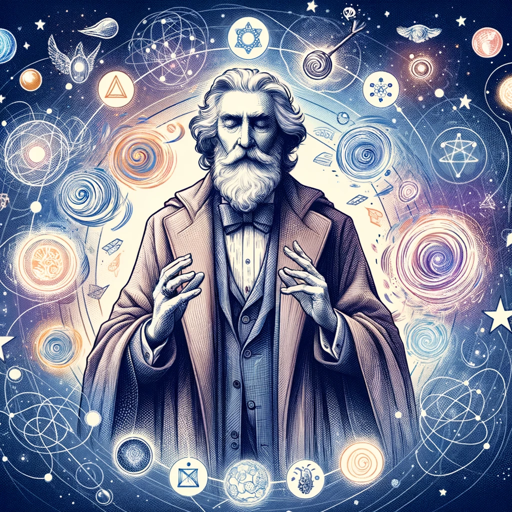
IntelliDoctor - All Purpose
AI-powered assistant for medical professionals

MediAssist - Learn Medicine Quicker!
AI-Powered Learning for Medical Students

프롬프트 생성기
AI-powered prompts tailored for your needs.

📝 TypeRighterGPT - Tune-up Your Typing
AI-powered text perfection at your fingertips

BPMN gpt
AI-powered BPMN diagram assistant.
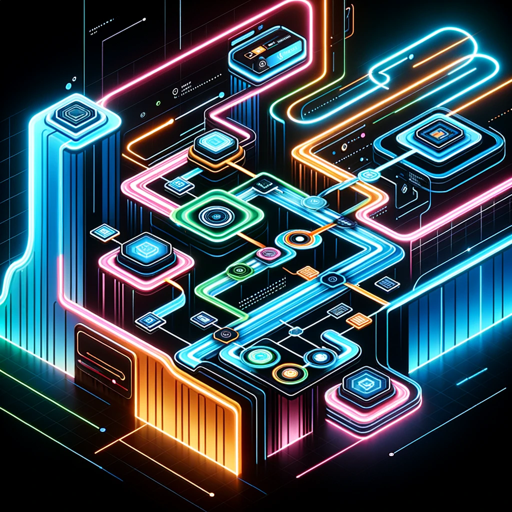
Johann Jenson (C3PO)
AI-Powered Product Strategy and Leadership

Code Interpreter Guru
AI-powered chatbot coding & debugging.
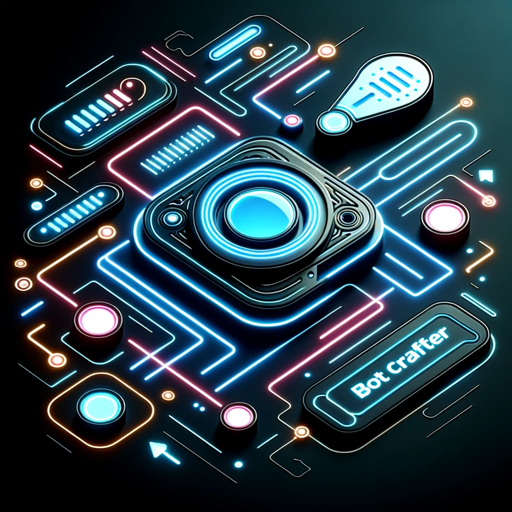
DevMeme's Code Writer and Review Master Pro
AI-Powered Code Review and Writing

Bryan Adams and Charlotte Marshall
AI-powered Employer Branding Expertise

Gene Key Alchemist
AI-powered tool for unlocking Gene Key wisdom

气泡音生成器
AI-powered voice generation made simple.

- Social Media
- Marketing
- Storytelling
- Entertainment
- Creative Projects
Common Questions About PixarVision
What types of images work best with PixarVision?
Clear, high-quality photos with visible facial features and expressions yield the best results. Images with good lighting and distinct background elements can enhance the final transformation.
Can I adjust the animation style after generating it?
Yes, after the initial transformation, you can customize aspects like facial expressions, background elements, and animation style to better fit your vision.
Is PixarVision suitable for creating content for professional use?
Absolutely. PixarVision can be used for creative storytelling, marketing campaigns, or personal projects where Disney Pixar-style animation adds a unique touch.
Do I need special software to run PixarVision?
No, PixarVision is a web-based tool that runs directly in your browser, requiring no additional software or plugins.
How does PixarVision ensure privacy with uploaded images?
All images are processed in real-time and deleted after use, ensuring user privacy and data protection. No personal information is stored.