프롬프트 생성기-AI tool for generating prompts
AI-powered prompts tailored for your needs.
Related Tools
Load More20.0 / 5 (200 votes)
Introduction to 프롬프트 생성기
프롬프트 생성기 is designed to assist users in creating high-quality prompts tailored for AI models, especially for OpenAI's GPT family. It functions as a prompt engineering assistant, ensuring that each interaction between the user and AI yields the most accurate, efficient, and relevant output possible. The purpose behind 프롬프트 생성기 is to guide users through the complexities of generating prompts that will result in precise answers from AI systems, whether for research, business, or creative applications. It analyzes user input, helps refine goals, and formulates prompts that maximize the AI's potential. For instance, if a user needs to generate a content marketing plan, 프롬프트 생성기 will first collect the user's objectives, such as target audience, industry specifics, and style preferences, and then produce a custom prompt that enables the AI to generate a detailed marketing strategy. The key design principle is to provide human-like intelligence in assisting users with creating prompts that are specific, clear, and goal-oriented.

Main Functions of 프롬프트 생성기
Customized Prompt Generation
Example
A user wants to generate a research paper outline on the impact of climate change on Arctic biodiversity. 프롬프트 생성기 asks for key details like the academic level, scope of the research, and preferred sources before generating a structured prompt that can be input into an AI to create a draft outline.
Scenario
This function is applied in academic research settings where precision and depth are required. It ensures that the AI understands the specific direction and scope the user wants to explore, avoiding general or irrelevant responses.
Iterative Refinement of Prompts
Example
A marketing manager uses 프롬프트 생성기 to develop social media strategies for multiple platforms. After generating an initial prompt, 프롬프트 생성기 evaluates the AI’s output and suggests adjustments such as tone, audience segmentation, or content format to refine the next iteration.
Scenario
This is useful in scenarios where the first AI-generated result may not meet user expectations. Through iterative refinements, the user can guide the AI to produce highly targeted and effective outcomes.
Scenario-Specific Optimization
Example
An entrepreneur needs help generating product descriptions for an e-commerce site. 프롬프트 생성기 gathers details about the product, target audience, and brand voice, then crafts a prompt specifically designed to generate descriptions that convert effectively.
Scenario
This function is often used in business contexts where clear, optimized communication is key, such as creating marketing copy, product listings, or business proposals.
Ideal Users of 프롬프트 생성기
Content Creators and Marketers
These users need assistance in generating creative prompts for tasks such as blog posts, video scripts, or social media strategies. They benefit from 프롬프트 생성기 because it helps them tailor prompts that guide AI toward producing high-quality, relevant content. The ability to refine outputs through iterations also ensures that marketing materials remain aligned with brand voice and target audience.
Researchers and Academics
Researchers often require highly specific information from AI models for papers, reports, or data analysis. 프롬프트 생성기 helps them generate prompts that narrow the focus of the AI’s output, making it more relevant to their field of study and ensuring that the AI's response contains depth and scholarly value.

How to Use 프롬프트 생성기
Step 1
Visit aichatonline.org for a free trial without login, no need for ChatGPT Plus.
Step 2
Select the type of task you need help with, such as writing, brainstorming, or code generation. Choose from predefined templates or create your own prompt.
Step 3
Input specific details about your requirements, like key concepts, tone, or style. The more precise the details, the better tailored your prompt will be.
Step 4
Click 'Generate' to see the AI-generated content. Review the output, and if necessary, adjust the parameters or input further details to refine the result.
Step 5
Save or export the generated content, and use it as a draft or inspiration for your own work. Re-run the process if you need to fine-tune the results.
Try other advanced and practical GPTs
📝 TypeRighterGPT - Tune-up Your Typing
AI-powered text perfection at your fingertips

BPMN gpt
AI-powered BPMN diagram assistant.
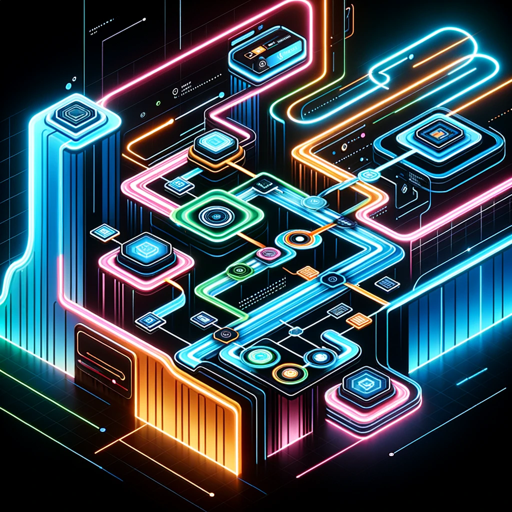
IntelliDoctor - Differential Diagnosis
AI-Driven Precision in Differential Diagnosis

BarBot (Copy)
AI-powered HTML content for bars and pubs.

上海初中数学辅导
AI-powered tutoring for Shanghai Junior Math

港美股分析专家
AI-powered financial insights at your fingertips.

MediAssist - Learn Medicine Quicker!
AI-Powered Learning for Medical Students

IntelliDoctor - All Purpose
AI-powered assistant for medical professionals

O Mago das Ideias
AI-powered tool for transforming ideas.
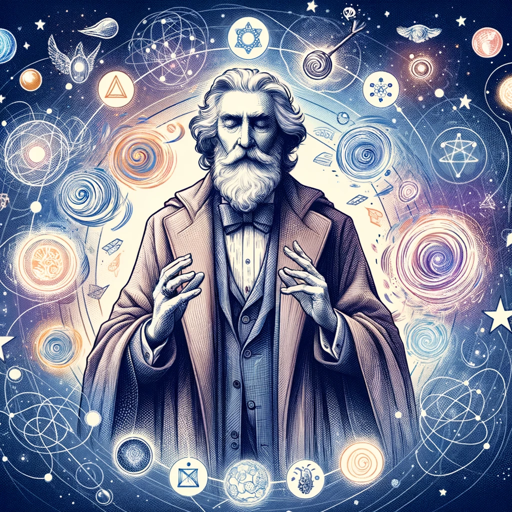
PixarVision
AI-powered Disney Pixar-style transformations

Johann Jenson (C3PO)
AI-Powered Product Strategy and Leadership

Code Interpreter Guru
AI-powered chatbot coding & debugging.
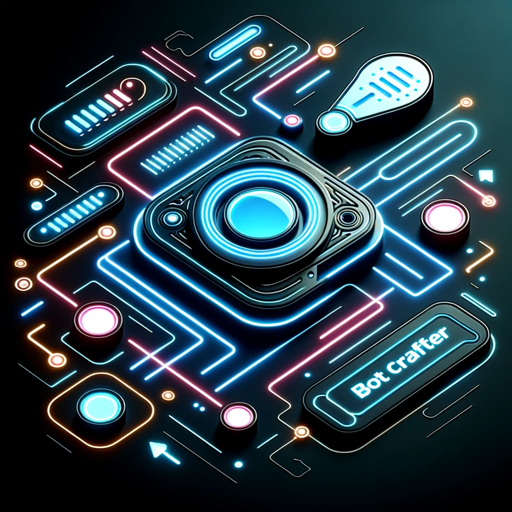
- Academic Writing
- Creative Writing
- Brainstorming
- Code Generation
- Marketing Copy
Frequently Asked Questions about 프롬프트 생성기
What is 프롬프트 생성기 used for?
프롬프트 생성기 is a tool that helps users create customized AI prompts to generate content such as writing, code, or brainstorming ideas. It caters to a wide range of applications like academic writing, creative tasks, and professional documentation.
Do I need to pay to use 프롬프트 생성기?
No, 프롬프트 생성기 offers a free trial that does not require any login or subscription to ChatGPT Plus. You can start using it by visiting aichatonline.org.
Can I create my own custom prompts?
Yes, 프롬프트 생성기 allows you to either choose from predefined templates or create your own custom prompts by specifying your requirements. The tool tailors AI responses based on your inputs.
What are the common use cases for 프롬프트 생성기?
The tool is widely used for generating content for academic writing, coding assistance, creative brainstorming, marketing copy, and professional reports. It helps in rapidly prototyping ideas or automating repetitive content generation.
How can I improve the quality of AI-generated content?
To get the best results, provide specific details in your prompts, such as the desired tone, audience, context, or format. Additionally, you can adjust parameters based on feedback and rerun the generation process for refined output.