SD 프롬프트 생성기-AI-powered image generation
Generate stunning images with AI
귀엽지만 무시무시한 몬스터를 만드려고 해 프롬프트 만들어줘
우주를 주제로 1950년대 느낌의 포스터를 만드려고 해 프롬프트 작성해줘
웅장한 폭포를 배경으로 광고 이미지 생성하고 싶어 프롬프트 작성 도와줘
심슨 스타일 느낌의 건물 일러스트 이미지에 대한 프롬프트 작성해줘
Related Tools
Load More
프롬프트 생성기 (v1.0)
챗GPT 를 위한 가장 우수한 프롬프트를 생성해드립니다!

미드저니 프롬프트 만드는 프롬프트
만들고 싶은 이미지를 넣어주시면 미드저니 프롬프트를 추천해 드립니다.
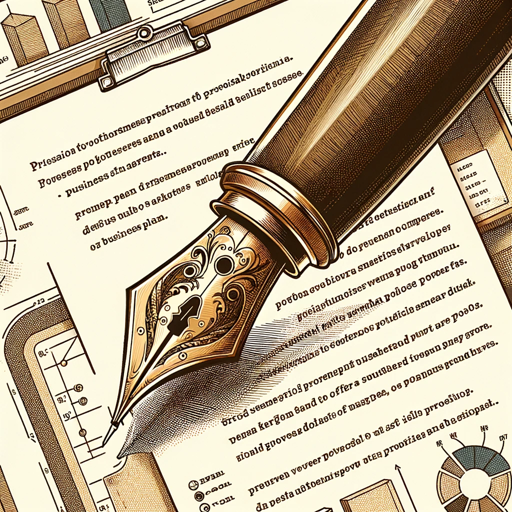
사업계획서 작성GPT v103
사용자와의 인터뷰를 진행하면서 아이디어를 구체화하여 양식에 따라 사업계획서를 작성합니다.

프롬프트 prompt 의 신 🧔 세계 최강 고퀄리티의 프롬프트 작성 전문가
당신을 위한 프롬프트 추천, 최적의 프롬프트 작성, 프롬프트 고도화, 재사용 가능한 프롬프트 구조 설명 등 프롬프트의 모든 부분에 도움을 드립니다. 🧔 프롬프트 prompt 의 신 🧔 프롬프트를 추천받고 나서 -> "고도화 해주세요"라고 요청하면 마법 같은 일들이 일어납니다.😎

미드저니 프롬프트 생성기
문장을 입력하면 그 문장에 가장 알맞은 미드저니 그림 프롬프트를 생성해줍니다.

【日本語版】プロンプトパーフェクト
あなたの為にプロンプト書きます!
20.0 / 5 (200 votes)
Introduction to SD 프롬프트 생성기
The SD 프롬프트 생성기 (Stable Diffusion Prompt Generator) is designed to assist users in creating high-quality text prompts for the Stable Diffusion text-to-image AI model. Its primary function is to guide users in formulating detailed and effective prompts that the AI can interpret to generate precise and desirable images. The tool focuses on various aspects of prompt engineering, including word choice, structure, and additional contextual information such as lighting, style, and subject details. For example, an artist might use the SD 프롬프트 생성기 to create a prompt like 'A highly detailed watercolor painting of a serene mountain landscape at sunset, with vibrant colors and soft lighting,' which helps the AI generate a visually stunning image according to the specifications.

Main Functions of SD 프롬프트 생성기
Prompt Structuring
Example
Using specific keywords and arranging them in an effective order.
Scenario
An illustrator needs a realistic portrait of a historical figure for a book cover. By structuring the prompt to highlight important features and the desired art style, they ensure the AI produces an accurate and stylistically appropriate image.
Keyword Optimization
Example
Selecting powerful synonyms and reducing word count for clarity.
Scenario
A graphic designer working on an advertisement wants to create an image of a futuristic cityscape. By choosing precise and evocative keywords, such as 'futuristic,' 'neon lights,' and 'high-tech,' they help the AI focus on the essential elements of the desired image.
Incorporating Photography Techniques
Example
Including details about shot types, lighting, and lenses.
Scenario
A photographer seeks to replicate a specific photography style for a portfolio. They use the generator to add terms like 'close-up,' 'soft lighting,' and '24mm lens' to guide the AI in producing images that match their envisioned style.
Ideal Users of SD 프롬프트 생성기
Artists and Illustrators
These users benefit from creating detailed prompts that help generate images in specific art styles, enhancing their creative projects with AI-generated artwork.
Photographers and Designers
By using the SD 프롬프트 생성기, these professionals can produce AI-generated images that mimic particular photographic techniques or styles, aiding in their commercial and artistic endeavors.

How to Use SD 프롬프트 생성기
Step 1
Visit aichatonline.org for a free trial without login; no need for ChatGPT Plus.
Step 2
Understand the basics of prompt engineering, which is the process of structuring words that the AI model can interpret and understand to generate images.
Step 3
Create your prompts in English. Ensure that the prompts are concise but detailed, focusing on the main concept you wish to generate.
Step 4
Utilize specific keywords and adjust their importance using the format (keyword:weight). This helps the AI understand which elements are most crucial.
Step 5
Incorporate details about photography techniques and lighting if needed, to refine the style and quality of the generated image.
Try other advanced and practical GPTs
재미로 하는 로또 645 행운번호 만들기
AI-powered lottery number generator

로또 번호 추출기(Advanced lotto extractor)
AI-powered lotto number extractor

로고 LOGO 제작 전문 컴퍼니🖌- 브랜드 로고 프로필 사진 등 로고의 모든 것
Craft Your Brand Identity with AI Precision

다니엘 성경학교
Deepen your faith with AI-powered insights.

미드저니 프롬프트 생성기
AI-powered prompts for creative art

칵테일왕 - 위스키 및 칵테일 추천
AI-powered whiskey and cocktail expert

이미지 재생성기 🚩 비슷한 사진 생성 블로그 유사문서 피하기
AI-powered image recreation for uniqueness

실사 사진 생성
AI-powered photorealistic image creation

유튜브 쇼츠 대본 및 이미지 생성기
AI-powered scripting for YouTube Shorts.

브리마 - 블로그 이미지 마법사
AI-Powered Web Image Optimization

코드 브레이커: 1930’s 경성의 수수께끼 🕵🏻♂️
Unravel mysteries with AI-powered deduction.

코드 브레이커: 1930’s 베를린의 수수께끼 🕵🏻♂️
AI-powered interactive mystery-solving experience.
- Art Creation
- Photography
- Concept Design
- Marketing Graphics
- Visual Experimentation
SD 프롬프트 생성기 Q&A
What is SD 프롬프트 생성기?
SD 프롬프트 생성기 is a tool designed to assist users in creating effective prompts for generating images using the Stable Diffusion AI model.
What language should I use for my prompts?
Prompts should always be written in English, as the tool does not support other languages.
Can I include specific styles or references in my prompts?
Yes, you can include references to famous artists, photographers, or specific artistic styles to guide the image generation process.
How detailed should my prompts be?
Prompts should be concise yet detailed enough to convey the main concept. Avoid overly long prompts and focus on essential elements.
What are some common use cases for SD 프롬프트 생성기?
Common use cases include creating artistic images, generating concept art, designing unique graphics for marketing, and experimenting with different visual styles.