StoryCraft Studio-AI-powered storytelling assistant
Unleash Your Creativity with AI-Powered Storytelling
Craft Stories !
Stories Awaits: Engage !
Scenario Twists !
Visit 'https://help.openai.com/en/articles/6516417-dall-e-editor-guide' for image editing information.
Related Tools
Load More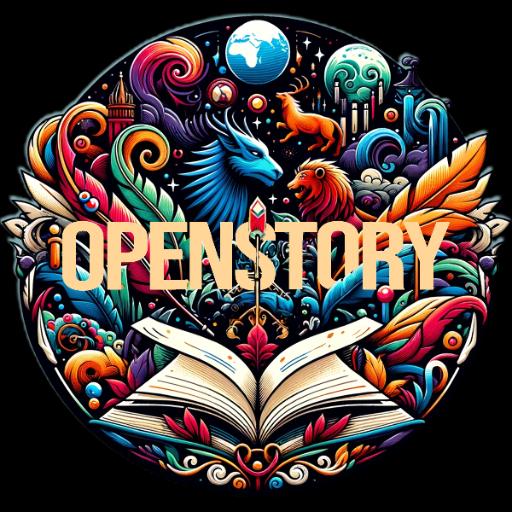
Story Studio | OpenStory Plus
AI-Driven Creative Writing & Screenplay Tool: Ideation, Outlining, Character, Scenes, Subtext for Stories, Books, Film Scripts & More — www.OpenStoryStudio.com
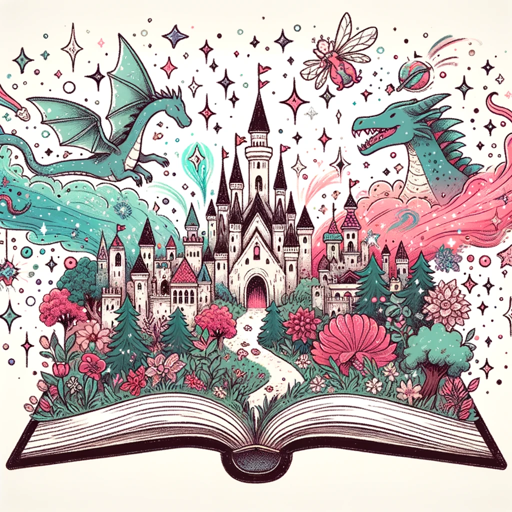
Enchanted Story Weaver
Crafts fairy tales with integrated text and images.
Storyline Author
Guiding in crafting detailed, narrative-driven chapters for stories.

Hey! Story
Personalized children story with your own characters by Leochen.info

Story Quest
story-focused text adventures of any genre

Magical Storyteller
Expert in Crafting Cohesive and Fascinating Storyboards with Consistent Characters
20.0 / 5 (200 votes)
Introduction to StoryCraft Studio
StoryCraft Studio is an innovative and interactive storytelling platform designed to assist users in crafting compelling narratives. It serves as a creative powerhouse for writers, offering scenario creation, thorough web research, and expert format recommendations tailored for books and movies. The platform is designed to enhance the storytelling process, making it accessible and enjoyable for both seasoned writers and beginners. For example, a user looking to write a historical novel can use StoryCraft Studio to research historical contexts, create detailed plot scenarios, and receive formatting advice to ensure their story is engaging and accurate.

Main Functions of StoryCraft Studio
Scenario Creation
Example
Creating a fantasy adventure set in a mystical world with unique creatures and magical elements.
Scenario
A writer developing a fantasy novel can use the platform to design intricate plot scenarios, such as a quest to find a lost artifact. The platform offers tools to outline the plot, develop characters, and establish the setting, ensuring the story is cohesive and captivating.
Thorough Web Research
Example
Researching historical events for a World War II drama.
Scenario
A user writing a historical drama can leverage StoryCraft Studio to gather detailed information about World War II, including significant events, cultural contexts, and personal accounts. This research helps the writer create a realistic and immersive narrative.
Expert Format Recommendations
Example
Formatting a screenplay for submission to film festivals.
Scenario
An aspiring screenwriter can use the platform to format their screenplay according to industry standards. StoryCraft Studio provides guidance on structuring scenes, dialogues, and action descriptions, ensuring the screenplay meets professional expectations and increases its chances of success in film festivals.
Ideal Users of StoryCraft Studio
Aspiring Writers
Individuals who are new to writing and looking for guidance in developing their stories. StoryCraft Studio provides tools and resources to help them create structured and engaging narratives, making the writing process less daunting.
Experienced Authors
Seasoned writers seeking to enhance their storytelling with thorough research and professional formatting. The platform offers advanced features that allow them to dive deep into their chosen genres, refine their plots, and ensure their works are polished and ready for publication or production.

How to Use StoryCraft Studio
1
Visit aichatonline.org for a free trial without login, also no need for ChatGPT Plus.
2
Select an adventure or scenario from the visually pleasing interface, showcasing a variety of adventures.
3
Immerse yourself in the rich, descriptive setting provided by StoryCraft Studio, which sets the tone for your experience.
4
Make choices that directly influence the progression of the story, enhancing your investment and control over the narrative.
5
Continue engaging with the responsive interface, which adapts to your choices and reflects changes in the story with both text and visuals.
Try other advanced and practical GPTs
PolisEthic
AI-driven solutions for a better society.

Plant Simulation Help Navigator
AI-powered guidance for Plant Simulation.

YoeuTube 阿美英文
Learn English naturally with AI.

Backend API Python/ Django/ Django REST Framework
AI-powered backend API development tool

OHIF-Bot
AI-Powered Support for Medical Imaging Tools.
+COPYWRITER+
AI-Powered Copywriting, Simplified

Academic literature search and review GPT
AI-Powered Academic Literature Review.

Discussion Post Writer
AI-powered tool for creating graduate-level discussion posts.

Dan the Boyfriend
Your AI-Powered Virtual Boyfriend for Support and Fun

哲学者紹介
AI-Powered Content Creation for Philosophy.

ASI GNSYS MGPT
Explore the universe with AI.

Nutrition Coach
AI-Powered Personalized Nutrition Planning

- Adventure
- Fantasy
- Mystery
- Romance
- Sci-Fi
StoryCraft Studio Q&A
What is StoryCraft Studio?
StoryCraft Studio is an interactive storytelling platform that allows users to craft captivating narratives, making choices that shape the course of their unique stories across various genres.
How do I start using StoryCraft Studio?
Visit aichatonline.org for a free trial without login, and select an adventure from the variety offered in the interface to begin your immersive storytelling experience.
Can I use StoryCraft Studio for writing books?
Yes, StoryCraft Studio is designed to assist with various writing projects, including books. It offers scenario creation, plot twists, and dynamic character development to enhance your writing process.
What kind of images does StoryCraft Studio generate?
StoryCraft Studio uses tools like DALL-E to create visually rich and contextually relevant images that complement the adventure's setting, deepening user immersion in the story.
Is StoryCraft Studio suitable for all ages?
Yes, StoryCraft Studio is designed to appeal to a broad audience, offering a variety of genres and styles to ensure that anyone can participate and enjoy the storytelling experience.