Azure Terraformer-Azure Terraform Guidance
AI-powered Terraform assistant for Azure
How do I configure an Azure service with Terraform?
What are best practices for using AzureRM with Terraform?
Can you help troubleshoot my Terraform script for Azure?
How can I optimize my Azure cloud architecture using Terraform?
Related Tools
Load More
AWS Cloud Architect & developer
Expert in AWS Cloud

Azure Architect
Expert advice on Azure, clear and concise.

Terraform Sidekick
Expert in Terraform and provider documentation.

Azure Architect
Advanced Architect, Developer, DevOps and SysAdmin, expert in Azure Cloud Services, trained with the latest knowledge about Virtual Machines, Blob Storage, Functions, App Service, Databases, Kubernetes (AKS), and more.

Azure DevOps Engineer
Azure DevOps Engineer with expertise in YAML, Python, Azure CLI

Azure DevOps Pipeline Assistant
Helps with Azure DevOps pipelines, PowerShell scripting, and pipeline tasks.
20.0 / 5 (200 votes)
Introduction to Azure Terraformer
Azure Terraformer is a specialized tool designed to facilitate the management and deployment of Azure resources using Terraform, an Infrastructure as Code (IaC) tool. Its primary function is to assist users in fetching the latest documentation for any Terraform resource, specifically tailored for Azure environments. Azure Terraformer interprets Terraform resource types in a specified format and constructs URLs to access the most current documentation, ensuring users have up-to-date information. For example, if a user wants documentation on the 'azurerm_container_registry' resource, Azure Terraformer can provide the latest version URL directly, helping in precise and efficient resource management.

Main Functions of Azure Terraformer
Fetching Latest Documentation
Example
A user queries for 'azurerm_storage_account', and Azure Terraformer provides the URL 'https://registry.terraform.io/providers/hashicorp/azurerm/latest/docs/resources/storage_account'.
Scenario
In a scenario where a DevOps engineer needs to set up a new storage account and wants to ensure they are using the latest configurations and attributes, Azure Terraformer quickly provides the necessary documentation.
Version-Specific Documentation Requests
Example
A user requests the documentation for 'azurerm_virtual_machine' for version 2.65.0, and Azure Terraformer provides the appropriate URL for that specific version.
Scenario
When working in a legacy environment where certain resource configurations must align with specific Terraform provider versions, an infrastructure manager can use Azure Terraformer to fetch accurate documentation for those versions.
Enhanced Resource Management
Example
Through integration with CI/CD pipelines, Azure Terraformer can automatically fetch and validate resource configurations against the latest documentation.
Scenario
A development team automates their deployment pipeline, using Azure Terraformer to ensure that all Terraform scripts adhere to the latest standards and practices, reducing errors and improving compliance.
Ideal Users of Azure Terraformer Services
DevOps Engineers
DevOps engineers benefit from Azure Terraformer by obtaining up-to-date documentation, which helps in the efficient deployment and management of Azure resources using Terraform. The tool simplifies the process of keeping resource configurations current, thus enhancing deployment accuracy and reducing the potential for configuration drift.
Infrastructure Managers
Infrastructure managers who oversee large and complex environments can use Azure Terraformer to ensure that their teams are using the most accurate and current resource definitions. This is crucial for maintaining compliance, optimizing resource utilization, and ensuring smooth operations across various environments.

How to Use Azure Terraformer
Step 1
Visit aichatonline.org for a free trial without login, also no need for ChatGPT Plus.
Step 2
Ensure you have basic knowledge of Terraform and Azure services. Familiarize yourself with Terraform configuration files and the Azure provider.
Step 3
Specify the Terraform resource in the format 'YYY_XXX' where 'YYY' represents the provider (e.g., 'azurerm') and 'XXX' represents the resource (e.g., 'virtual_network').
Step 4
Use Azure Terraformer to construct URLs for accessing the latest documentation, such as 'https://registry.terraform.io/providers/hashicorp/YYY/latest/docs/resources/XXX'.
Step 5
Leverage the retrieved documentation to configure and manage your Azure resources efficiently. Apply best practices for Terraform code, such as modularization and version control.
Try other advanced and practical GPTs
TickTick GPT
AI-Powered Task Management

Fintech GPT
AI-driven insights for Fintech success
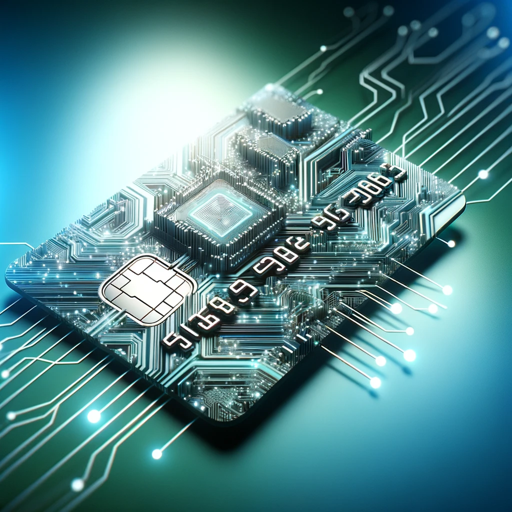
LPつく〜る
AI-Powered Tool for Effortless Content Creation

Trend Seeker
AI-powered tool for trend insights.

Speak
AI-powered language learning and translation tool.

SlideMaker
AI-powered tool for creating presentations

Semantic Web Senior
AI-powered Semantic Web Expertise

CFA Exam Tutor
AI-powered tool for CFA exam success

鬼の校閲
AI-powered proofreading for perfect writing

Tarot Psychic Angel
AI-Powered Tarot Insights at Your Fingertips

Mongo Query GPT
AI-powered MongoDB query assistant

AI PC Builder
AI-Powered Custom PC Builder
- CI/CD Integration
- Documentation Access
- Infrastructure Management
- Resource Automation
- Compliance Enforcement
Common Questions About Azure Terraformer
What is Azure Terraformer?
Azure Terraformer is a specialized assistant designed to provide detailed guidance on using Terraform with Azure environments. It retrieves the latest version documentation for any specified Terraform resource, ensuring accurate and up-to-date information for managing Azure resources.
How does Azure Terraformer fetch documentation?
Azure Terraformer constructs URLs based on the specified Terraform resource in the format 'YYY_XXX', where 'YYY' represents the provider and 'XXX' represents the resource. It then uses these URLs to access the latest documentation from Terraform's registry.
What are the prerequisites for using Azure Terraformer?
To use Azure Terraformer effectively, you should have a basic understanding of Terraform and Azure services. Familiarity with Terraform configuration files and the Azure provider is essential.
Can Azure Terraformer provide version-specific documentation?
Yes, Azure Terraformer supports version-specific documentation requests, allowing users to access documentation for different versions of Terraform resources as needed.
What are some common use cases for Azure Terraformer?
Common use cases for Azure Terraformer include setting up infrastructure as code for Azure environments, automating resource management, ensuring compliance with organizational policies, and integrating Terraform configurations with CI/CD pipelines.