( Lisp Prompt Compressor )-Lisp format text converter
AI-powered Lisp text conversion tool
Related Tools
Load More
Prompt Optimizer
transform your basic prompts into three distinct, highly optimized prompts.

Master Prompt
Expert en ingénierie de prompts pour ChatGPT, spécialisé dans l'optimisation et l'évaluation des requêtes.

Prompt Bug Buster
🔵 Detect bugs 🐞 in your prompts, enhance them to create sophisticated, optimized Meta Prompts for generative AI🔵

Prompt Enhancer
Enhance prompt using best techniques.

Pro Prompter
Automatically re-write your prompts based on OpenAI's Prompt Engineering Guide

Prompt Enhancer
Refines and improves prompts based on OpenAI's guidelines
20.0 / 5 (200 votes)
Introduction to Lisp Prompt Compressor
Lisp Prompt Compressor is a tool designed to convert natural language input into Lisp format and vice versa. Its primary function is to facilitate the understanding and usage of Lisp for users who may not be familiar with this programming language. By compressing prompts into Lisp format, it helps streamline and standardize inputs for various applications. This tool is particularly useful in scenarios where structured data input is required or when working within systems that utilize Lisp for processing commands.

Main Functions of Lisp Prompt Compressor
Natural Language to Lisp Conversion
Example
User inputs: 'How to practice throwing a baseball.' Converted to Lisp: '(((投げ方 (ボール 野球)) 練習) 方法)'
Scenario
A sports coach wants to create a structured training module using Lisp. They describe the exercises in natural language, and the Lisp Prompt Compressor converts these descriptions into Lisp format for integration into their training software.
Lisp to Natural Language Decompression
Example
Input Lisp: '(((投げ方 (ボール 野球)) 練習) 方法)' Decompressed to: 'How to practice throwing a baseball.'
Scenario
A programmer working on a Lisp-based application receives Lisp-formatted data from the system and needs to convert it back into natural language to generate user-friendly reports.
Standardizing Input Data
Example
User inputs various training exercises in different formats. The tool converts all inputs to a consistent Lisp format.
Scenario
In a data entry job, multiple users input information into a central database. The Lisp Prompt Compressor ensures all data is standardized, reducing errors and inconsistencies.
Ideal Users of Lisp Prompt Compressor
Software Developers
Developers working with Lisp or systems that utilize Lisp can benefit from this tool by converting natural language requirements into Lisp format, streamlining the coding process and ensuring accurate command structures.
Data Analysts
Analysts who need to work with structured data inputs can use Lisp Prompt Compressor to standardize various input formats into a consistent Lisp structure, facilitating easier data manipulation and analysis.

How to Use Lisp Prompt Compressor
1
Visit aichatonline.org for a free trial without login, also no need for ChatGPT Plus.
2
Input your text prompt into the provided field on the website.
3
Select the 'Compress to Lisp' option to convert your text into Lisp format.
4
For an existing Lisp format input, choose 'Decompress Lisp' to convert it back to regular text.
5
Review the output and utilize it for your specific needs, such as coding, documentation, or educational purposes.
Try other advanced and practical GPTs
Prompt Evaluator
Optimize your prompts with AI-powered feedback.

How old am I?
AI-Powered Age Calculator
Warframe Sage
AI-Powered Tips and Strategies for Warframe

PDF, Word, Docs, Confluence AI ⏩ Write & Summarize
AI-powered Document Summarization and Writing

Accountant 5.0
AI-Powered Accounting for Precision

Synology Surveillance API
AI-powered Surveillance Automation

PromptPerfect-GPT
AI-Powered Prompt Crafting for All Your Needs
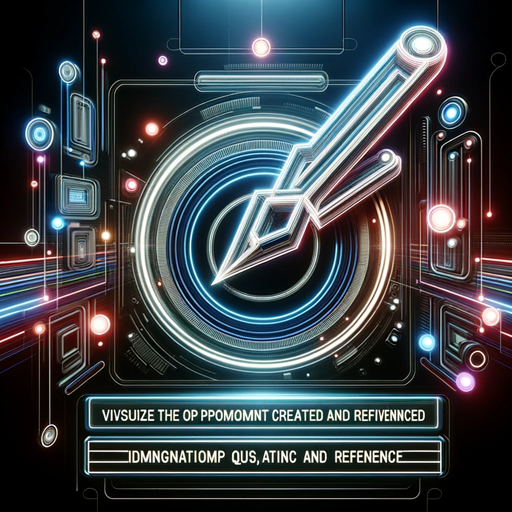
Prompt Writer
AI-powered prompt crafting made easy.

Gantt Genius
AI-driven Gantt charts for efficient project management.

Anab Class SEO Blog V 3.2 :: 블로그 수익화 전용
AI-Powered SEO Blog Writing Tool

CloudflareGPT
AI-powered guidance for Cloudflare services.

Scholar Pro ⭐
AI-powered academic assistant for comprehensive research and writing.

- Academic Writing
- Technical Documentation
- Coding Assistance
- Educational Purposes
- NLP Tasks
Lisp Prompt Compressor Q&A
What is the main purpose of the Lisp Prompt Compressor?
The main purpose of the Lisp Prompt Compressor is to convert regular text prompts into Lisp format and vice versa, facilitating easier handling and processing of text for various applications.
Can I use the Lisp Prompt Compressor without a subscription?
Yes, you can use the Lisp Prompt Compressor for free without needing to log in or subscribe to ChatGPT Plus by visiting aichatonline.org.
What are some common use cases for the Lisp Prompt Compressor?
Common use cases include academic writing, technical documentation, coding assistance, natural language processing tasks, and educational purposes.
How accurate is the compression and decompression process?
The Lisp Prompt Compressor is designed to maintain high accuracy in both compression and decompression processes, ensuring that the original meaning and structure of the text are preserved.
Are there any limitations to using the Lisp Prompt Compressor?
While the tool is highly effective, it may have limitations with extremely complex or ambiguous text inputs. However, for most standard applications, it performs reliably and efficiently.