Lego Brick Builds-AI-powered Lego design tool
Transform Ideas into Lego Creations with AI
Describe your Build
Design a spaceship
Build a pirate ship
Upload an Image
Construct a robot
Assemble a treehouse
Create a race car
Design a dragon
Build a space station
Make a fantasy village
Construct an amusement park
Related Tools
Load More
Lego Image Creator
Generates LEGO box and manual images, suggests more projects

LEGOVisionary
Transforms images into LEGO-LIKE inspired illustrations for art, adds instructions using BrickLink. V 0.7
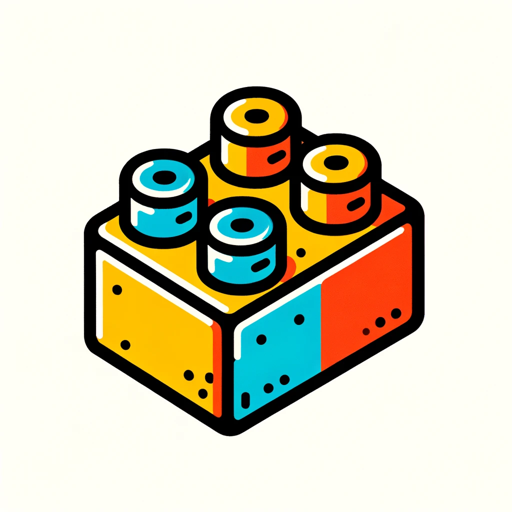
LegolizeGPT
Designs custom LEGO boxes based on anything you can imagine!

Brick Set Visionary
Dream your own LEGO set.

Brick Avatar
I turn your photos into Brick Avatars!

Brick Box Generator
Specialized in creating images of LEGO box sets based on your ideas
20.0 / 5 (200 votes)
Introduction to Lego Brick Builds
Lego Brick Builds is a creative and interactive tool designed to transform text descriptions or images into imaginative brick-based designs. Its primary function is to assist users in visualizing how various concepts, ideas, or real-world objects can be represented using bricks, such as Lego. The tool operates by generating conceptual designs using an AI model like DALL-E, offering a visual interpretation of how an object or scene would look when constructed with bricks. Following this, Lego Brick Builds provides a detailed list of suggested materials—such as block types, colors, and sizes—that users might need to bring their brick-based creation to life. This approach makes the block-building process both fun and educational, catering to a wide range of users from young enthusiasts to seasoned builders. An example scenario would be a user submitting a picture of a car; the tool would then generate a conceptual brick model of the car and suggest the specific bricks needed to build it.

Main Functions of Lego Brick Builds
Text-to-Brick Conceptualization
Example
A user types in 'medieval castle,' and the tool generates a brick-based design of a castle.
Scenario
This function is particularly useful for users who have an idea in mind but need inspiration or guidance on how to start building it with bricks. They can describe their concept, and the tool will provide a visual interpretation.
Image-to-Brick Conversion
Example
A user uploads an image of a robot, and the tool creates a brick-based design of the robot.
Scenario
Ideal for users who want to recreate real-world objects, scenes, or characters using bricks. The tool converts the image into a block-based design, helping users visualize how the object could be constructed.
Brick Material Suggestions
Example
After generating a brick design of a treehouse, the tool lists the types, sizes, and colors of bricks needed to build it.
Scenario
This function supports users by providing a practical guide for gathering the necessary materials for their build. It's especially helpful for planning and executing more complex projects, ensuring that users have a clear idea of what materials they need.
Ideal Users of Lego Brick Builds
Young Builders and LEGO Enthusiasts
This group includes children and teenagers who enjoy playing with LEGO bricks and are looking for new and creative ideas to build. Lego Brick Builds can spark their imagination by transforming their ideas into visual designs and guiding them through the building process. The tool provides a fun and educational experience, helping young builders develop their creativity and problem-solving skills.
Educators and Parents
Educators and parents can use Lego Brick Builds as a tool to engage children in learning activities that combine creativity with critical thinking. By integrating brick-building projects into lessons or playtime, they can make learning more interactive and hands-on. The tool's ability to turn concepts into visual models and provide detailed material lists makes it easier for educators and parents to organize constructive activities that are both educational and entertaining.

Guidelines for Using Lego Brick Builds
Step 1
Visit aichatonline.org for a free trial without login, no need for ChatGPT Plus.
Step 2
Upload an image or describe the design concept you want to create using Lego bricks.
Step 3
Receive a conceptual design generated by DALL-E 3, visualizing how your idea can be represented with Lego bricks.
Step 4
Review the list of suggested materials, including the types, colors, and sizes of bricks needed for your build.
Step 5
Follow the guide to build your Lego creation, using the visual and material suggestions provided.
Try other advanced and practical GPTs
Correttore di bozze per articoli di giornale
AI-powered proofreading for flawless articles

GPT Creation Assistant
AI-powered custom assistants for any task

紫微派
AI-powered Zi Wei Dou Shu insights.

文章内容精准提炼并生成思维导图助手
AI-powered article summarization and mind mapping

Summary Visualizer 可视化总结
AI-powered text summarization and visualization

Code Mentor
AI-powered mentor for better coding.

Thinkscript Strategist
Empower Your Trades with AI-Driven Strategies

MJ v6 goal seek prompt
Create detailed AI prompts effortlessly

アバター先輩
AI-Powered Custom Responses for Any Task.

Magical Storyteller
AI-powered storyboarding made simple

ココア
AI-powered library & research assistant

Japanese mon logo creator(和紋ロゴクリエイター)
AI-powered tool for crafting traditional Japanese logos.
- Education
- Collaboration
- Gifts
- Architecture
- Play
Q&A About Lego Brick Builds
What is Lego Brick Builds?
Lego Brick Builds is an AI-powered tool that transforms images or descriptions into imaginative Lego brick designs. It generates a visual concept and provides a detailed list of materials needed for building the creation.
How can I start using Lego Brick Builds?
You can start by visiting aichatonline.org for a free trial. There’s no need for a login or a ChatGPT Plus subscription. Simply upload an image or describe your design concept.
What kind of designs can I create with Lego Brick Builds?
You can create a wide range of designs, from simple structures to complex models, based on the image or description you provide. The tool caters to all ages and encourages creativity and fun in the building process.
Do I need to have any prior experience with Lego bricks?
No prior experience is needed. Lego Brick Builds provides easy-to-follow guides and material lists, making it accessible for both beginners and experienced builders.
What are some common use cases for Lego Brick Builds?
Common use cases include educational projects, creative play, personalized gifts, architectural models, and collaborative building activities.