Better wording-AI-powered text improvement tool
AI-powered rewriting for better clarity
Related Tools
Load MoreRevise text
Helping writing text

ConciseGPT
Make more concise and clear, 3 variations

Rephrase This
Paraphrases content into professional, creative, and simplified text.

Reword This
Reword text to improve and professionalize its flow and readability, tailored to any context

Reword AI
Rewords AI content to sound human-like.

Slight Re-Writer
Refines text with minor edits, maintaining the author's style and tone of voice. It has three settings, but always keeps to how you write.
20.0 / 5 (200 votes)
Introduction to Better Wording
Better Wording is designed to improve the clarity, precision, and overall quality of written communication. Its primary function is to enhance text by correcting grammar, refining sentence structure, and offering suggestions that preserve the original meaning while elevating the style. The tool aims to streamline communication in various contexts, whether it be professional, academic, or personal. For instance, when someone writes a business email that seems unclear, Better Wording can suggest alternative phrases that make the message clearer and more concise. Similarly, in an academic setting, it can refine a research paper’s technical language to ensure it maintains a formal tone without being overly complex. In all cases, the goal is to retain the user’s original intent while improving the text’s readability.

Core Functions of Better Wording
Grammar and Spell Check
Example
A user writes, 'Their going to they're house later,' and Better Wording corrects it to 'They’re going to their house later.'
Scenario
In professional emails or academic papers, errors in grammar or spelling can undermine credibility. Better Wording helps by identifying and correcting these mistakes before the text is shared or published.
Sentence Structure Improvement
Example
Original sentence: 'The meeting went well, but, there were some points that were confusing.' Better Wording revision: 'The meeting went well, but some points were confusing.'
Scenario
In business reports or official documents, awkward phrasing can make ideas difficult to understand. Better Wording optimizes sentence flow, making communication clearer and more effective.
Tone Adjustment
Example
A user submits a customer service email that says, 'I don’t like how you handled my issue,' and Better Wording suggests, 'I’m disappointed with how my issue was addressed.'
Scenario
In customer relations or conflict resolution, maintaining a professional and polite tone is crucial. Better Wording ensures that users’ emotions are conveyed without sounding harsh or unprofessional.
Target Users of Better Wording
Professionals
Business professionals, such as marketers, customer service representatives, or managers, benefit from using Better Wording to improve the quality and professionalism of their written communications, whether it's emails, reports, or presentations. It helps avoid misunderstandings and ensures a polished image.
Students and Academics
Students, researchers, and educators can use Better Wording to refine their essays, dissertations, and papers. The tool enhances academic writing by ensuring precision, clarity, and proper grammar, which are essential in academic submissions.

How to Use Better Wording
Visit aichatonline.org for a free trial without login, also no need for ChatGPT Plus.
Navigate to the website to access the Better Wording tool instantly. No need for any subscription or login process.
Choose Your Text Input
Input your text or document that requires rewriting, clarification, or optimization. This could be anything from a sentence to a full paragraph.
Select Your Preferences
Adjust settings based on your needs. Choose the tone, formality level, or specific areas you want to enhance, such as clarity, conciseness, or engagement.
Generate and Review Suggestions
Click on the generate button to see a list of rewritten suggestions. Review these options to find the one that best suits your needs.
Refine and Apply
Make any necessary edits to the generated text. Apply the changes to your document or use them as inspiration for further revisions.
Try other advanced and practical GPTs
⭐️ Cocoa Twins® Bright Eyes Prompt Pro ⭐️
AI-Powered Digital Art Creation for Everyone

Logo Creator
AI-Powered Logos at Your Fingertips

WhyGPT - Your Guide To Find Your Purpose
AI-Powered Guidance to Discover Your Why

Illustration Spark
AI-powered creativity for custom illustrations

Etsy Creative Executive
AI-Powered Designs for Etsy Success

Consistent Character Sprite
AI-Powered Consistent Character Creation
MBA Admission Consultant
AI-Powered Insights for MBA Success

資料作成とデザイン提案AI
AI-powered document design and creation

創造的なライティング
AI-powered creative writing for all needs

商品ライティングBOT
AI-Powered Content Writing for Your Products

AI家庭教師 de 英文ライティングトレーニング
Enhance your English writing with AI.

プロンプトもっと良くする君
Enhance your prompts with AI precision
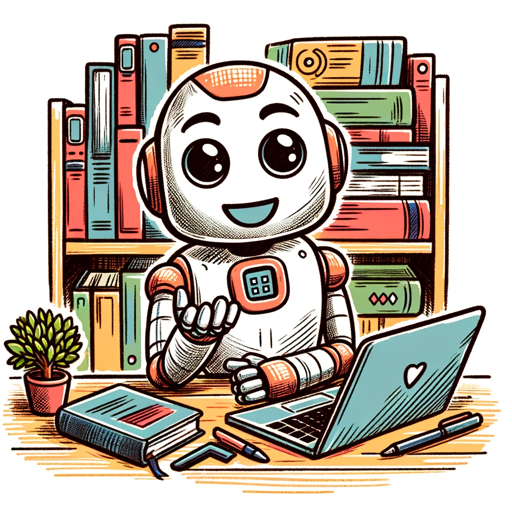
- Academic Writing
- Content Creation
- SEO Optimization
- Business Communication
- Technical Writing
Common Questions About Better Wording
What is Better Wording used for?
Better Wording is a tool designed to enhance the clarity, conciseness, and overall quality of written text. It's useful for rewriting, improving tone, and optimizing language in a variety of contexts.
Do I need to subscribe or log in to use Better Wording?
No, Better Wording is available for use without any subscription or login requirements. You can access the tool directly through the website and start using it immediately.
Can Better Wording handle complex technical or academic writing?
Yes, Better Wording is equipped to manage and enhance complex technical or academic content, ensuring that the text is clear, precise, and engaging, without compromising on the subject matter's depth.
Is Better Wording customizable to specific writing styles?
Absolutely. Users can customize the tool to fit various writing styles by selecting preferences like tone, formality, and the specific focus of the rewriting process.
What are some common use cases for Better Wording?
Common use cases include refining academic papers, improving business communication, clarifying technical documentation, enhancing creative writing, and optimizing content for SEO.