City Transcriptor-AI transcription and TTS
AI-powered transcription and text-to-speech
Transcribe este audio a texto.
Convierte este texto en voz.
Edita la transcripción de este archivo.
Genera una voz femenina para este texto.
Related Tools
Load More
Transcriber Pro
Real-time audio transcription using Whisper - Summarize - Analyze - your conversations or meetings in your own language. Explore key Insights and Graphs in the context. Provides e-mail summary, Word, PowerPoint, Excel documents from the chat.

Transcribe Translate Pro
Expert in audio/video transcription and translation with advanced language support.
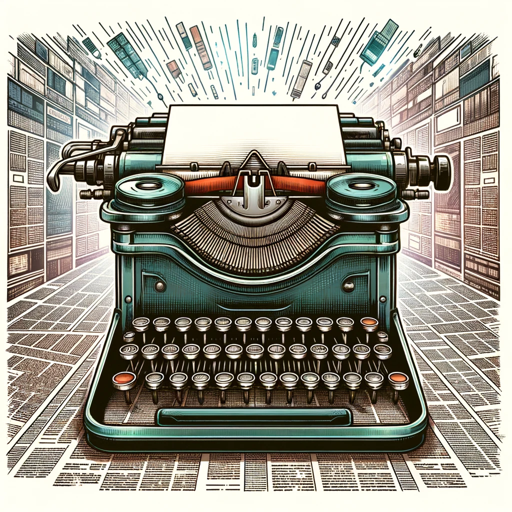
Local News Writer
Rewrites Local News Stories. Generates a summarized version of the rewrite. Creates 5 strong headline options & two images

City Tour Guide
Discover cities with City Tour Guide! Enjoy tailored walking, sightseeing, food, pub crawl, and date night tours, complete with storytelling and local food spots. Includes a handy Google Map link for easy navigation. Ideal for travel enthusiasts

Real Estate Writer Pro
Creates top-tier real estate copy from photos, PDFs, and the internet.

Image Text Transcriber
Transcribes text in images and translates it if requested.
20.0 / 5 (200 votes)
Introduction to City Transcriptor
City Transcriptor is a specialized tool designed to convert speech to text and text to speech, leveraging the best free libraries available. It supports common audio formats like MP3 and WAV and produces transcriptions in Word documents. Additionally, it offers text-to-speech conversion with various voice options, catering to different accents and languages. City Transcriptor is particularly useful for handling large text files and includes editing functionalities to refine the transcribed text. For example, a business meeting recorded in MP3 can be transcribed into a Word document, which can then be edited for clarity and shared among team members.

Main Functions of City Transcriptor
Voice to Text Transcription
Example
Transcribing a podcast episode from an MP3 file to a Word document.
Scenario
A content creator records a podcast and uses City Transcriptor to generate a transcript for their blog, making the content accessible to a wider audience, including those who prefer reading or have hearing impairments.
Text to Speech Conversion
Example
Converting a written article into an audio file with a warm, commercial tone.
Scenario
A marketing team uses City Transcriptor to turn a promotional article into an audio advertisement, choosing a voice with a specific accent that resonates with their target audience.
Editing Transcribed Text
Example
Adjusting the transcript of a lecture for clarity and accuracy.
Scenario
An academic researcher records a lecture and uses City Transcriptor to create an initial transcript. They then utilize the editing functionalities to ensure the final document is clear, accurate, and ready for publication in a research journal.
Ideal Users of City Transcriptor
Content Creators and Podcasters
These users benefit from City Transcriptor by turning audio content into text, which can be repurposed for blogs, social media posts, and accessibility purposes. For instance, a podcaster can reach a broader audience by providing transcripts of episodes.
Businesses and Marketers
Businesses can use City Transcriptor to create audio versions of their written content, such as articles, newsletters, and advertisements. This helps in engaging audiences who prefer consuming content audibly, thereby expanding their reach and enhancing their marketing efforts.
Academics and Researchers
Academics can record lectures and presentations, then use City Transcriptor to transcribe and edit the text for clarity. This is particularly useful for creating study materials, publishing research, and ensuring accurate records of spoken content.

Guidelines for Using City Transcriptor
Step 1
Visit aichatonline.org for a free trial without login, also no need for ChatGPT Plus.
Step 2
Upload your audio file in MP3 or WAV format. Ensure the audio is clear for accurate transcription.
Step 3
Select your desired output settings, including language, accent, and voice type for text-to-speech conversion.
Step 4
Review the transcribed text and use the editing tools to make any necessary adjustments or corrections.
Step 5
Download the final transcribed text as a Word document or listen to the text-to-speech output for verification.
Try other advanced and practical GPTs
Video Transcript Summarizer
AI-Powered Video Summarization Tool

Viral Reel Creator
Empower Your Reels with AI

Vector Icons Generator
AI-powered Vector Icon Creation Simplified

Icons Designer
AI-powered Icon Design for Everyone

Translate to German
AI-Powered German Translation Tool

Brand Name Generator + Domain Checker
AI-powered brand naming with domain check.

Real Analysis
AI-powered real analysis guidance.

Python Tkinter and SQLite Expert
AI-powered assistant for Python, Tkinter, and SQLite solutions

Hot Girl GPT
Your AI-powered, drama-filled LA bestie.

Form Maker
AI-Powered Google Form Creation

Organizational Behavior Tutor
AI-Powered Organizational Behavior Insights

Generate Hypnosis Scripts Free 🌀
AI-powered hypnosis script generator

- Academic Writing
- Content Creation
- Accessibility
- Podcast Transcription
- Meeting Transcription
City Transcriptor Q&A
What audio formats does City Transcriptor support?
City Transcriptor supports MP3 and WAV audio formats for transcription.
Can I use City Transcriptor for text-to-speech conversion?
Yes, City Transcriptor offers text-to-speech conversion with options for different voices and accents.
Is there a trial version available?
Yes, you can visit aichatonline.org for a free trial without the need for login or ChatGPT Plus.
Can I edit the transcribed text?
Absolutely, you can review and edit the transcribed text before finalizing it.
What are the common use cases for City Transcriptor?
Common use cases include academic writing, content creation, meeting transcription, and accessibility for the hearing impaired.