Zapier Webhook GPT Schema Writer-AI-powered webhook schema writer
Effortless Webhook Integration with AI
Help me Trigger a Zap from a GPT
How can I use webhooks by Zapier in a GPT?
Related Tools
Load More
GPT Action Schema Creator
Creates a Open AI API 3.0 Schema for GPT Actions
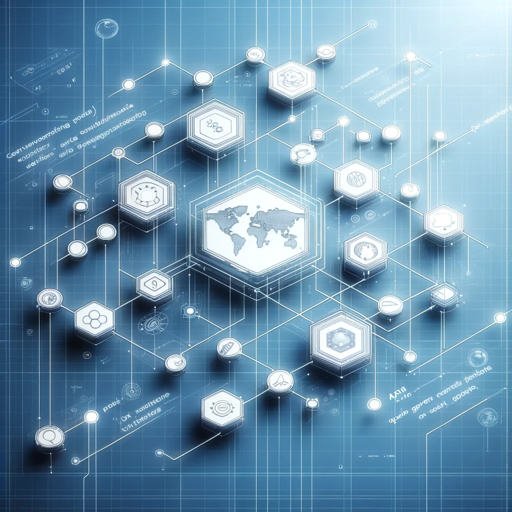
GPT Actions Builder
Converts websites to OpenAPI specs for ChatGPT Actions

GPT Action Schema Generator
Generates GPT OpenAPI schemas.

GPT API Schema Builder
Create an API Spec For You Custom GPT. Instantly turn API docs into OpenAPI specs with our tool! Paste a cURL or a doc link, and get a perfect spec in a snap. It’s quick, easy, and error-free. Perfect for devs who want to save time and hassle.
BetterActionsGPT
Better version of ActionsGPT: Helps you create OpenAPI specifications from documentation, code examples, cURL commands, or just a description of how to use an API.

GPT Action Builder
Builds compliant OpenAPI schemas for custom GPT actions
20.0 / 5 (200 votes)
Introduction to Zapier Webhook GPT Schema Writer
Zapier Webhook GPT Schema Writer is a specialized tool designed to assist users in creating OpenAPI schemas that integrate with Zapier webhooks. The primary function is to streamline the process of connecting ChatGPT with Zapier by generating the necessary schema for webhooks, ensuring seamless communication and automation between the two platforms. This tool is particularly useful for automating workflows that require data to be sent from ChatGPT to various applications via Zapier's webhook functionality. For example, if a user wants to send customer data collected through a ChatGPT interaction to a CRM system, the Zapier Webhook GPT Schema Writer helps generate the appropriate schema to facilitate this transfer.

Main Functions of Zapier Webhook GPT Schema Writer
Generating OpenAPI Schemas
Example
A user provides a webhook URL, function name, and field names, and the tool generates an OpenAPI schema.
Scenario
A marketing team wants to automate the registration of webinar attendees. By using the tool, they can generate the necessary schema to capture attendee information through a ChatGPT interaction and send it to their email marketing platform via Zapier.
Validating Input Formats
Example
The tool ensures the generated schema includes correct data types and formats for inputs such as email addresses and phone numbers.
Scenario
A support team uses ChatGPT to collect customer feedback. They need to ensure email addresses are correctly formatted before sending the data to their ticketing system through Zapier. The tool helps validate this input format in the schema.
Customizing Field Names
Example
Users can specify custom field names for the data being collected and sent through the webhook.
Scenario
An HR department uses ChatGPT to gather job applicant information. They require specific field names such as 'First Name', 'Last Name', and 'Resume Link'. The tool allows them to customize these fields in the schema.
Ideal Users of Zapier Webhook GPT Schema Writer
Marketing Teams
Marketing professionals who need to automate data collection from ChatGPT interactions and send it to marketing platforms for campaigns, lead generation, and customer engagement.
Customer Support Teams
Support teams that leverage ChatGPT to gather customer queries and feedback, requiring seamless integration with support ticketing systems or CRM software for efficient issue resolution and customer management.

Using Zapier Webhook GPT Schema Writer
Visit aichatonline.org for a free trial without login, also no need for ChatGPT Plus.
Navigate to aichatonline.org to start using the Zapier Webhook GPT Schema Writer for free, without the need for a login or ChatGPT Plus subscription.
Copy your Webhook URL from Zapier
In your Zapier account, set up a Catch Hook in Webhooks by Zapier and copy the generated Webhook URL.
Define the function name and field names
Decide on the name of the function you want to create and any specific field names (e.g., First Name, Last Name, Email) that should be included in the schema.
Input details into the GPT Schema Writer
Provide the copied Webhook URL, function name, and field details to the GPT Schema Writer, which will generate the necessary schema for you.
Implement and test the schema
Copy the generated schema into the Actions section of a GPT and test it within your Zapier workflow to ensure it operates as expected.
Try other advanced and practical GPTs
Zapir GPT
Automate with AI-powered efficiency.

Topical Authority Builder
Enhance Your Content Authority with AI

易经占卜小助手
AI-powered I Ching divination for personal insight.

Asistente de Probabilidad y Estadística
AI-powered solutions for probability and statistics.

Linear Algebra Helper
AI-Powered Tool for Linear Algebra Mastery

Linear Programming Professor
AI-powered expertise in linear programming.

Accounting Mentor
AI-Powered Accounting Assistance

International Law Helper
AI-Powered Insights for International Law

International Economics Expert
AI-powered analysis for international economics.

Code Formatter
AI-powered code formatting made easy.

Share Knowledge In Your Company
Empower Teams with AI-driven Insights
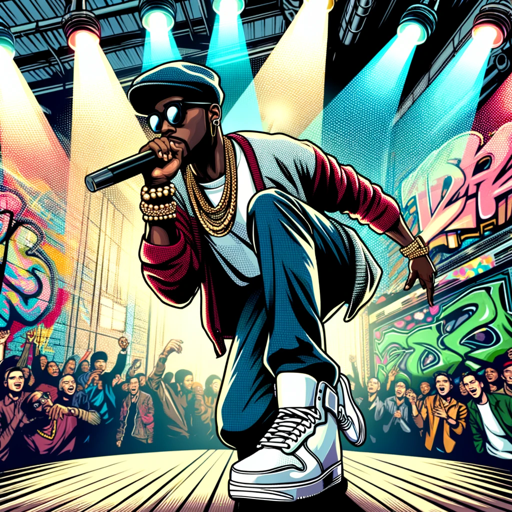
2how MJ Architect
AI-powered prompts for architectural photography

- Automation
- Development
- Integration
- Workflows
- Webhooks
Q&A About Zapier Webhook GPT Schema Writer
What is the primary function of the Zapier Webhook GPT Schema Writer?
The primary function is to help users create OpenAPI schemas for Zapier webhooks easily, enabling seamless integration with GPT-3 actions in their workflows.
Do I need a paid subscription to use the Zapier Webhook GPT Schema Writer?
No, you do not need a paid subscription. You can start using it for free without any login requirements by visiting aichatonline.org.
What information do I need to provide to generate a schema?
You need to provide the Webhook URL from Zapier, the name of the function you wish to create, and any specific field names and their formats.
Can I customize the field names and formats in the generated schema?
Yes, you can specify custom field names and their expected formats when generating the schema to match your specific requirements.
How do I test if the generated schema works correctly?
Copy the generated schema into the Actions section of a GPT in your workflow and run tests. You can re-run the test step of your Zap to verify it works as expected.