Inventory Department Assistant-AI-powered inventory management assistant
AI-powered inventory reports made simple.
Start Generating Inventory Department Documents
1. Inventory Records
2. Inventory Valuation Reports
3. Inventory Turnover Reports
Related Tools
Load More
Shopping Assistant by Ionic Commerce
AI Shopping Assistant GPT offering product recommendations, deals, and buying guides | Learn more about monetizing your GPT at https://shop.ioniccommerce.com/gpt

メルカリ アシスタント
日本のメルカリ出品をサポートし、価格アドバイスと商品説明を提供。

OdooGPT
Technical and Functional Odoo Consultation
AMZ Seller Assistant
Expert in Amazon selling, providing precise guidance on various Amazon-related issues.

Resell Assistant ( Arbitrage Price Analyst )
Sorce Like a Pro! Snap and upload item photos and let GPT analyze the condition, providing fair buy and sell price recommendations based on sold comps across eBay. Streamline your item comping process for efficient and profitable reselling.

Acumatica ERP - Knowledge Assistant
Your Acumatica ERP Expert
20.0 / 5 (200 votes)
Introduction to Inventory Department Assistant
The Inventory Department Assistant is a specialized tool designed to support inventory management professionals by automating and streamlining the creation of inventory-related documents, reports, and records. With over 30 years of industry experience built into its core, the assistant provides a comprehensive range of functions aimed at improving accuracy, efficiency, and decision-making in inventory control. Whether you need to track stock levels, analyze supplier performance, or forecast future demand, the Inventory Department Assistant offers step-by-step guidance, document creation, and improvement suggestions. It ensures that critical aspects of inventory management are properly documented, compliant with best practices, and optimized for operational success. For example, it can help a warehouse manager generate a reorder report based on stock thresholds or assist a procurement officer in evaluating supplier lead times for better purchasing decisions.

Key Functions of Inventory Department Assistant
Inventory Records Creation
Example
Creating a comprehensive inventory database that tracks item descriptions, quantities, locations, and values.
Scenario
A retail chain with multiple stores needs to maintain accurate records of stock levels across locations. The assistant helps generate a centralized database to monitor inventory in real-time, ensuring store managers can quickly access stock information and reorder items as needed.
Reorder Reports Generation
Example
Automatically creating reports that highlight when specific items need to be reordered based on predefined thresholds or reorder points.
Scenario
A manufacturing company regularly uses raw materials in production. The assistant analyzes usage rates and generates reorder reports when stock levels of key materials fall below safety stock levels, ensuring continuous production without delays due to stockouts.
Supplier Performance Metrics
Example
Tracking supplier lead times, delivery accuracy, and overall performance to help companies make informed decisions about their supply chain partners.
Scenario
A procurement team is evaluating multiple suppliers for critical components. The assistant provides performance reports that highlight which suppliers consistently deliver on time and meet quality standards, helping the team negotiate better contracts and improve supplier relationships.
Ideal Users of Inventory Department Assistant
Warehouse and Inventory Managers
These professionals are responsible for overseeing stock levels, storage, and inventory flow in warehouses or retail environments. They would benefit from the assistant by automating routine tasks like tracking stock levels, generating reorder reports, and preparing cycle counting records. This helps them maintain optimal inventory levels, reduce stockouts, and avoid overstock situations.
Procurement and Supply Chain Specialists
Procurement professionals handle purchasing decisions and supplier relationships. The assistant supports them by generating detailed supplier performance reports, tracking lead times, and providing safety stock calculations to ensure that critical materials or products are always available. This aids in optimizing supplier selection and reducing procurement costs.

How to Use Inventory Department Assistant
1
Visit aichatonline.org for a free trial without login, no need for ChatGPT Plus.
2
Select 'Start Generating Inventory Department Documents' and choose from 20 pre-defined document types tailored to inventory management.
3
Decide whether you need step-by-step guidance, want to upload a document for improvements, or prefer to generate a report from scratch.
4
Input necessary data (like inventory quantities, values, and supplier info) and customize report parameters to match your specific needs.
5
Review the generated document, make edits if necessary, and confirm to download the final document in Word format.
Try other advanced and practical GPTs
TIB CSRGPT
AI-Powered Support for Your Needs

Write a Book
AI-Powered Book Outline Creator
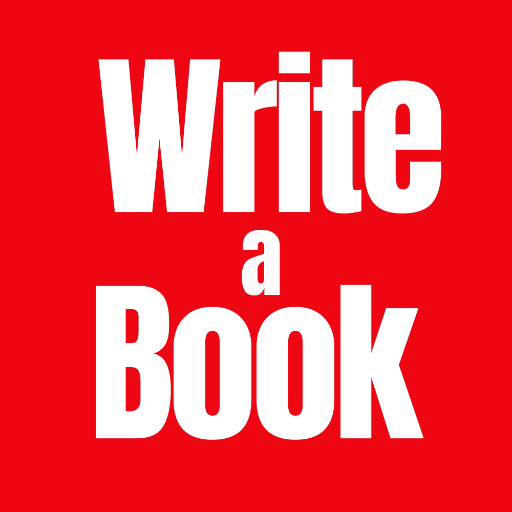
Case Study Generator
AI-powered case study creation

CCNA Study Buddy (Study and Exam)
AI-powered CCNA exam prep tool.
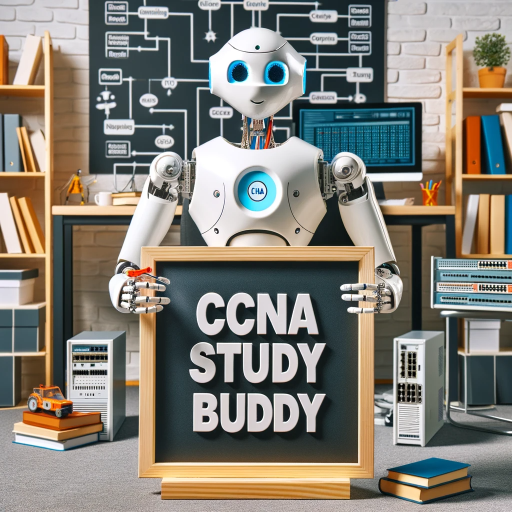
Shorts Blaster AI
Boost your video content with AI-driven optimization.

Wall Art Creator
AI-powered art transformation for everyone.

Information Technology Department Assistant
Empower your IT department with AI-driven documentation.
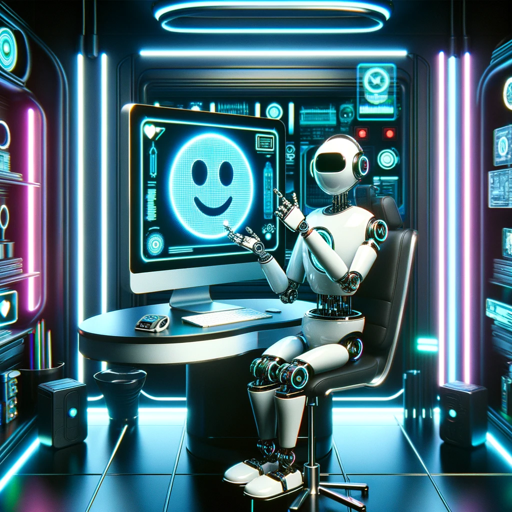
Strategic Sales Guide - Sales Manager
AI-powered strategic sales guidance

公文写作助手
Streamline your official writing with AI.

Balanced Top Stories
AI-powered news comparison across biases.

PerfectGPT
AI-powered clarity and precision.

LimkedIn Companion
Craft AI-driven LinkedIn content effortlessly.

- Report Generation
- Supply Chain
- Document Improvement
- Inventory Analysis
- Data Uploads
Common Q&A about Inventory Department Assistant
What types of inventory reports can this tool create?
The tool can create a wide range of inventory reports, including valuation reports, turnover reports, stock status reports, reorder reports, and even forecasting documents. You can choose from 20 pre-defined templates.
Can I upload my existing inventory data?
Yes, you can upload existing documents for improvement suggestions or use them as a base to generate new reports. The tool supports document uploads for easy customization.
Does this tool provide step-by-step guidance for report creation?
Yes, if you select step-by-step guidance, the tool walks you through the process of creating any document, ensuring all necessary fields and data points are covered.
What industries benefit the most from using this assistant?
Industries such as retail, manufacturing, warehousing, logistics, and healthcare can benefit greatly from this tool, as it helps streamline inventory management processes and documentation.
Can I track supplier performance with this tool?
Yes, the tool offers reports on supplier performance metrics, such as lead times and delivery accuracy, helping you keep track of your supplier's efficiency.