Wall Art Creator-AI wall art generator tool
AI-powered art transformation for everyone.
Transform my photo into oil painting art.
Transform my photo into watercolor art.
Show me random wall art designs
How to use Wall Art Creator?
Related Tools
Load More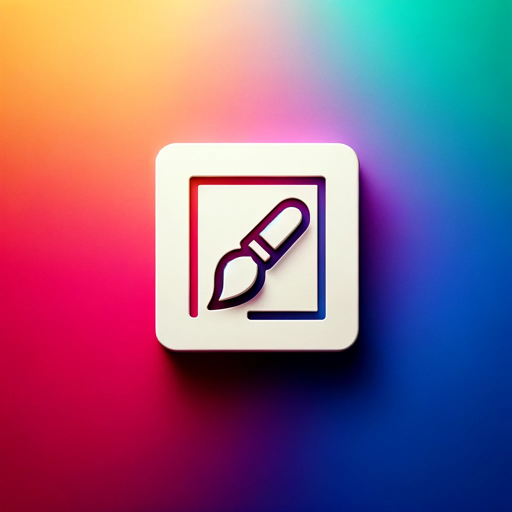
Background Image Creator | Social Media+ 🎨🖼
Creates friendly, minimalist designs for digital media.

Sticker Creator
Creates playful stickers from photos using DALL-E.

Art Director
Creates images in a consistent style

Wall Art Creator
Creates wall art inspired by user uploaded images and requests.

Surreal Art Creator
I craft surreal, 3D cinematic art visuals.

Artistic Genius
Intuitive and personalized AI artist, adaptable to user skill levels and preferences.
20.0 / 5 (200 votes)
Overview of Wall Art Creator
Wall Art Creator is a tool designed to transform images into beautiful works of art, using oil painting or watercolor styles. It preserves the integrity and composition of the original image, avoiding the addition of text or unrelated elements. The primary design purpose is to offer a seamless way to convert ordinary photos into elegant wall art pieces, suitable for home decoration, gifts, or professional displays. For example, if a user uploads a photo of a landscape, Wall Art Creator can convert this image into a digital painting that captures the essence of traditional oil or watercolor paintings. It also features a 'Show me random wall art designs' option, allowing users to explore various artistic styles before choosing their desired effect. This provides both inspiration and personalization, giving users flexibility in their artistic journey.

Key Functions of Wall Art Creator
Image-to-Art Transformation
Example
A user uploads a photo of a city skyline and selects the watercolor style to give the image a more fluid and abstract feel.
Scenario
A person who wants to create a unique art piece for their living room uploads a favorite vacation photo. Using Wall Art Creator, they convert the photo into a vibrant oil painting, which they can then print on canvas for display.
'Show Me Random Wall Art Designs' Feature
Example
Upon clicking this option, the user is asked about their preferred art style, such as modern abstract or classic landscape.
Scenario
An individual uncertain of what style they prefer clicks 'Show Me Random Wall Art Designs.' They are then prompted to choose a style, like impressionism or surrealism, helping them explore different possibilities before transforming their image.
Style Customization Based on User Input
Example
A user specifies they want a 'vintage oil painting' effect for a portrait photo. The tool then adjusts the final artwork to match this specified style.
Scenario
A photographer wants to present a wedding portrait in a classic manner. They use Wall Art Creator to turn the portrait into a timeless oil painting, enhancing the presentation for their clients.
Target Audience for Wall Art Creator
Home Decor Enthusiasts
Individuals looking to personalize their living spaces with unique, custom artwork. They benefit from Wall Art Creator by transforming their personal photos into paintings that match their interior design themes, adding a personal touch to their home decor.
Artists and Photographers
Professionals seeking to offer clients an artistic rendition of their work. By using Wall Art Creator, photographers can present their portraits or landscape shots in a new light, and artists can quickly explore various styles and effects to diversify their portfolios.

Detailed Steps to Use Wall Art Creator
1
Visit aichatonline.org for a free trial without login, also no need for ChatGPT Plus.
2
Upload the image you want to transform. Ensure it's a high-quality image for the best artistic output.
3
Choose your preferred art style, such as oil painting, watercolor, or other creative options depending on what you're aiming for.
4
Adjust any optional settings if available (e.g., color tones, saturation), to fine-tune the output to your liking.
5
Preview the generated artwork and download it when satisfied. The process typically takes only a few moments.
Try other advanced and practical GPTs
Civil Engineer Ace
AI-powered insights for engineering excellence

Elastic Security Rule Developer
AI-Powered Tool for Elastic Security Rule Creation

Valentino Assistant
AI-powered business strategy and solutions

AI Finder
Discover AI tools tailored for you.

SEO Blog Writer GPT
AI-Powered SEO Blog Writing.

Yoga Dreaming
AI-powered insights for your yoga journey

Shorts Blaster AI
Boost your video content with AI-driven optimization.

CCNA Study Buddy (Study and Exam)
AI-powered CCNA exam prep tool.
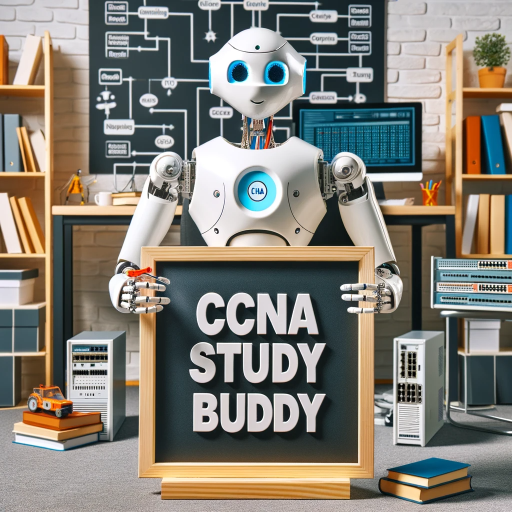
Case Study Generator
AI-powered case study creation

Write a Book
AI-Powered Book Outline Creator
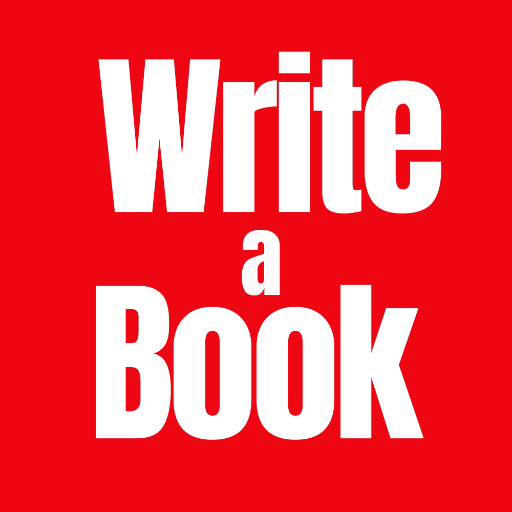
TIB CSRGPT
AI-Powered Support for Your Needs

Inventory Department Assistant
AI-powered inventory reports made simple.

- Image Editing
- Interior Design
- Artwork Customization
- Wall Art
- Art Generator
Common Questions and Answers about Wall Art Creator
What types of art styles can Wall Art Creator apply?
Wall Art Creator offers several artistic styles, including oil painting, watercolor, and abstract, with more options available based on your preference and image type.
Do I need to pay or sign up to use Wall Art Creator?
No, Wall Art Creator offers free trials without needing an account or ChatGPT Plus. Simply visit the site and start creating instantly.
Can I upload any image format to Wall Art Creator?
Most common image formats like JPEG and PNG are supported. For best results, ensure your image is of high resolution.
How long does it take to generate artwork?
The process is fast, usually taking less than a minute. However, image complexity and chosen art style might slightly impact processing time.
Can I adjust the final look of the artwork?
Yes, Wall Art Creator offers optional settings such as color tone adjustments and saturation changes, allowing you to customize the final output.