Elastic Security Rule Developer-AI-powered Elastic security rules generator
AI-Powered Tool for Elastic Security Rule Creation
What can you help me with?
Write a query to detect outbound Telnet traffic in AWS
Write a rule to detect mimikatz
Give me some ideas for new detections you can write
Related Tools
Load More
AWS Cloud Architect & developer
Expert in AWS Cloud

Elastic Expert
Elastic Search and Kibana Canvas development assistant.

Security Architect
An experienced security architect with over 20 years in security across all technology domains.
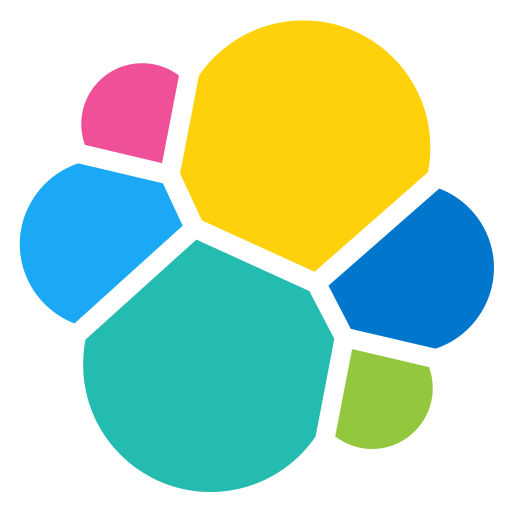
Elasticsearch Assistant
Your very own Elasticsearch Copilot

IAC Code Guardian
Introducing IAC Code Guardian: Your Trusted IaC Security Expert in Scanning Opentofu, Terrform, AWS Cloudformation, Pulumi, K8s Yaml & Dockerfile

Sophia the Architect
AWS Solutions Architect Wizard, guiding through AWS complexities.
20.0 / 5 (200 votes)
Overview of Elastic Security Rule Developer
Elastic Security Rule Developer is designed to help users write, review, and optimize detection rules within the Elastic Security environment. It leverages various types of detection methods like custom queries, threshold-based detections, event correlation, and machine learning to identify security threats across multiple data sources. These rules are written in alignment with the Elastic Common Schema (ECS), ensuring consistency and compatibility with the broader Elastic stack. A core function of the Elastic Security Rule Developer is to assist in creating and managing detection rules that automate the identification of suspicious behaviors, reduce the time-to-detect for incidents, and ultimately improve the overall security posture of an organization. For example, a security analyst can create a detection rule that flags potential data exfiltration based on anomalous outbound traffic patterns using KQL or DSL, while also customizing the rule severity, risk score, and false positive criteria.

Key Functions of Elastic Security Rule Developer
Rule Creation and Optimization
Example
Creating a detection rule for identifying brute-force login attempts from multiple failed logins within a short period using event correlation.
Scenario
A security operations team wants to detect brute-force attacks on their Active Directory environment. By using Elastic Security Rule Developer, they can write a correlation rule to alert when more than 10 failed login attempts occur within 5 minutes from the same IP address. The rule can be enhanced to reduce false positives by excluding internal IP addresses or service accounts.
Query and Rule Validation
Example
Reviewing a user’s KQL query for detecting suspicious PowerShell executions on Windows hosts and optimizing it for efficiency and accuracy.
Scenario
A security engineer submits a rule designed to detect PowerShell scripts executing commands from an unknown source. Elastic Security Rule Developer reviews the query and recommends improvements by narrowing down the conditions, such as adding filters for uncommon script execution paths and excluding known benign sources like internal IT scripts. This ensures the rule performs effectively with fewer false positives.
Mapping to MITRE ATT&CK
Example
Mapping a custom rule that detects unauthorized AWS S3 bucket access attempts to the MITRE ATT&CK framework tactics and techniques.
Scenario
An organization detects a spike in AWS S3 bucket access from unfamiliar IP ranges. By using Elastic Security Rule Developer, they can build a custom detection rule and automatically map the activity to the MITRE ATT&CK technique 'T1078: Valid Accounts' and tactic 'Initial Access'. This helps in organizing detections within a known framework for consistent incident reporting and response.
Target Audience for Elastic Security Rule Developer
Security Analysts
Security analysts benefit from Elastic Security Rule Developer by having a streamlined, automated way to build, test, and deploy detection rules. They can create complex queries to catch security incidents, analyze false positives, and fine-tune rules to match their organization's threat landscape. Analysts use these services to improve response times and gain deeper visibility into potential threats.
Security Engineers and Architects
Security engineers and architects leverage the Elastic Security Rule Developer to design and optimize their organization's detection strategy. They use the developer’s capabilities to create rules that align with security best practices, validate against MITRE ATT&CK techniques, and manage alerts across large, complex environments. These users appreciate the ability to automate repetitive tasks, such as tuning rules based on environment-specific conditions or normal traffic baselines, allowing for greater scalability.

How to Use Elastic Security Rule Developer
Step 1
Visit aichatonline.org for a free trial without login, no need for ChatGPT Plus.
Step 2
Familiarize yourself with Elastic Security rules, including rule types (e.g., Custom Query, Threshold, and Indicator Match) and the Elastic Common Schema (ECS) format.
Step 3
Choose the appropriate rule type based on your security requirements and the data sources being monitored (e.g., AWS CloudTrail, Windows Event Logs).
Step 4
Use Kibana Query Language (KQL) to write or refine detection logic tailored to the security event or anomaly you're aiming to detect.
Step 5
Configure the rule settings, including risk scores, severity levels, scheduling frequency, and false positive checks. Regularly test the rule for accuracy and tune it as necessary.
Try other advanced and practical GPTs
Valentino Assistant
AI-powered business strategy and solutions

AI Finder
Discover AI tools tailored for you.

SEO Blog Writer GPT
AI-Powered SEO Blog Writing.

Yoga Dreaming
AI-powered insights for your yoga journey

戲鏡 - Dramatic Lens
AI-powered guidance for emotional storytelling and cinematography

⭐️Journal Guide Creator⭐️
AI-Driven Journals for Personal Growth

Civil Engineer Ace
AI-powered insights for engineering excellence

Wall Art Creator
AI-powered art transformation for everyone.

Shorts Blaster AI
Boost your video content with AI-driven optimization.

CCNA Study Buddy (Study and Exam)
AI-powered CCNA exam prep tool.
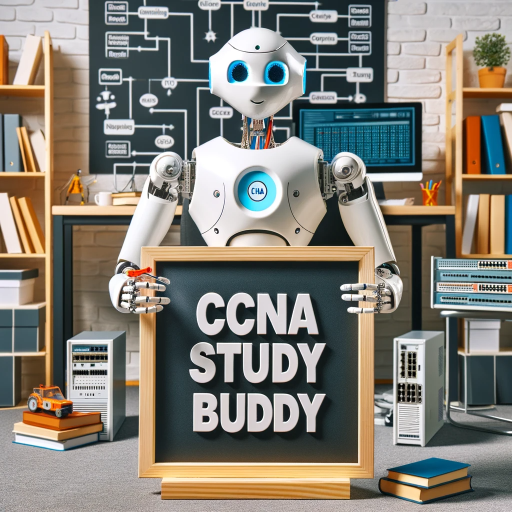
Case Study Generator
AI-powered case study creation

Write a Book
AI-Powered Book Outline Creator
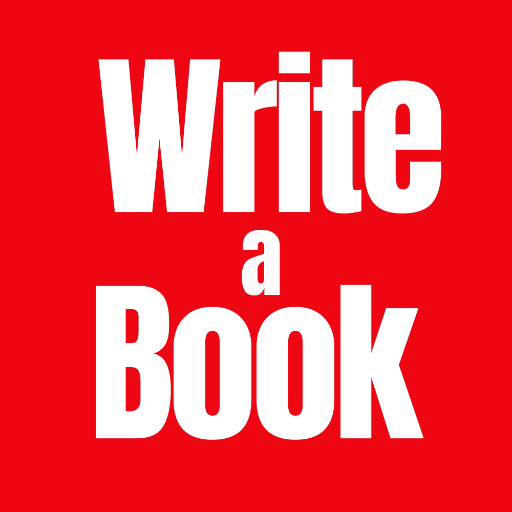
- Incident Response
- Threat Detection
- Log Analysis
- Rule Customization
- False Positives
Elastic Security Rule Developer FAQs
What types of detection rules can I create with Elastic Security Rule Developer?
You can create various types of rules including Custom Query, Threshold, Indicator Match, Event Correlation, New Terms, and Machine Learning rules. Each rule type has specific use cases, such as detecting anomalies, tracking new entities, or correlating events across multiple data sources.
How does Elastic Security Rule Developer handle different data sources?
Elastic Security Rule Developer supports a wide range of data sources, all of which must follow the Elastic Common Schema (ECS). This includes AWS CloudTrail, Azure Activity Logs, GCP Audit Logs, and Windows Event Logs. Queries are built using ECS-compliant fields to ensure consistency across platforms.
Can I modify an existing rule to suit my security environment?
Yes, Elastic Security Rule Developer allows you to customize existing detection logic, adjust thresholds, risk scores, and fine-tune queries for better detection accuracy based on your organization's specific security needs.
How are false positives managed in the rule creation process?
To minimize false positives, the developer provides recommendations for common false positive scenarios. Regular testing and tuning of the detection logic, as well as leveraging field-level filters in the query, can significantly reduce false alarms.
Does Elastic Security Rule Developer offer investigation guides?
Yes, each rule is accompanied by a detailed investigation guide written in markdown, which helps security analysts understand how to triage the alert, investigate it, and escalate it if necessary. The guide also includes incident reporting and instructions on how to open a case in the incident management system.