ModCraft for Minecraf-AI-powered Minecraft Mod Development
AI-Powered Minecraft Mod Creation Tool
How do I create a new Minecraft mod?
Can you help me with Java code for my mod?
What should I include in my mod's resource package?
How do I integrate textures into my Minecraft mod?
Related Tools
Load More
Plugin Craft
Minecraft plugin developer, creative and technically savvy.

Map Maker
あなたの指定した地点や住所の周辺地図を描きます

Minecraft Expert
Solve absolutely all your Minecraft doubts

SkriptX
I am SkriptX a gpt 4 based model i program complex minecraft skripts.

Minecraf Mods
Expert in Minecraft mods, offering a broad range of mod-related info and advice.

MC Bedrock Dev Assistant
Specialist in Minecraft Bedrock Development
20.0 / 5 (200 votes)
Introduction to ModCraft for Minecraf
ModCraft for Minecraf is a specialized tool designed to assist users in developing Minecraft mods with ease. Its primary function is to streamline the mod creation process by generating detailed blueprints, writing Java code, integrating resources, and offering step-by-step guidance. ModCraft caters to both novice and experienced modders, ensuring that each development step is clear and manageable. For example, if a user wants to create a new type of block that emits light and changes color based on the time of day, ModCraft can generate the necessary code, resources, and detailed instructions on how to implement this feature in the game.

Main Functions of ModCraft for Minecraf
Blueprint Generation
Example
Generating a detailed plan for creating a custom mob with unique behaviors.
Scenario
A user wants to add a dragon that breathes fire and drops rare items upon defeat. ModCraft provides a step-by-step blueprint including behavior logic, item drops, and resource integration.
Code Development
Example
Writing Java code for a new tool that increases mining speed.
Scenario
A user wants to create a magical pickaxe that mines blocks faster and has a chance to drop extra resources. ModCraft generates the complete Java code needed and explains how to integrate it into the game.
Resource Package Integration
Example
Integrating custom textures and sounds for a new item.
Scenario
A user wants to introduce a musical instrument item with unique textures and sounds. ModCraft assists in creating and integrating the necessary resource packages, ensuring they are properly linked in the mod.
Tutoring Mode
Example
Guiding users through creating a simple mod from scratch.
Scenario
A beginner wants to learn how to create a basic mod. ModCraft provides a comprehensive training plan, guiding the user through each step, from setting up the development environment to testing the mod in Minecraft.
Ideal Users of ModCraft for Minecraf
Novice Modders
Individuals who are new to modding and need a structured, easy-to-follow process. ModCraft's detailed blueprints and step-by-step guidance make it accessible for beginners, helping them learn the basics of mod development without being overwhelmed.
Experienced Modders
Experienced developers looking for a streamlined workflow to save time on repetitive tasks. ModCraft offers advanced features like custom code generation and resource integration, allowing them to focus on more complex aspects of their mods.
Educators
Teachers and educators who use Minecraft as a teaching tool. ModCraft can help create educational mods tailored to specific learning objectives, making it easier to integrate interactive and engaging content into their curriculum.

Steps to Use ModCraft for Minecraf
Visit aichatonline.org for a free trial without login, also no need for ChatGPT Plus.
Access the ModCraft tool for free and without any sign-up or premium subscription requirements.
Define Your Mod Idea
Clearly outline your Minecraft mod concept, including its features, mechanics, and goals. This helps to provide specific guidance and resources.
Interact with ModCraft
Use ModCraft to draft a detailed blueprint of your mod. Provide necessary details such as items, blocks, or features you want to include.
Generate and Review Code
ModCraft will generate the required Java code for your mod. Review the code for any customizations or adjustments needed.
Implement and Test
Follow the provided folder structure and integrate resources. Implement the mod in Minecraft and thoroughly test to ensure it works as intended.
Try other advanced and practical GPTs
WixGPT
AI-Powered Wix Website Assistant

Kein KI Text (Menschlicher Schreiber) - deutsch
AI-powered human-like writing tool

GPT LOBATO
AI-Powered Writing & Book Creation Tool

Aya Lumen
Explore the Depths of Thought with AI-Powered Insight.

Guiones
AI-powered scripts for impactful videos

The Best Godot 4 Bot (Trained)
AI-Powered Godot 4 Development Helper

Hydro Hydroponics
Smart AI for Your Hydroponic Garden

Lacan GPT
AI-powered insights into your subconscious

文字起こしツール_V1.0
AI-Powered Transcription, Simplified.

Yooutube Chapters Generator
AI-Powered YouTube Chapter Generation

Old World Oracle
AI-powered assistant for Warhammer rules.

Xのポスト生成bot!
AI-Powered Posts for X
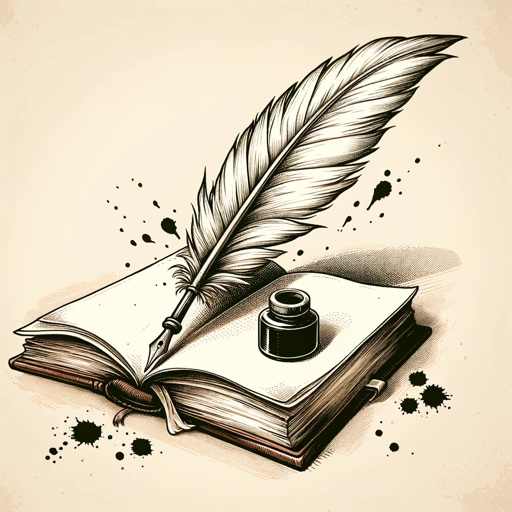
- Code Generation
- Resource Integration
- Texture Creation
- Mod Development
- Tutorial Mode
ModCraft for Minecraf Q&A
What is ModCraft for Minecraf?
ModCraft for Minecraf is an AI-powered tool designed to help users create Minecraft mods by providing detailed blueprints, generating Java code, and offering guidance on integrating and testing mods.
Do I need to have programming knowledge to use ModCraft?
While basic understanding of programming can be helpful, ModCraft provides detailed steps and explanations, making it accessible even for beginners.
Can ModCraft generate textures for my mod?
Yes, ModCraft can generate 16-bit pixel art textures for your mod, ensuring that all visual aspects are covered alongside the code.
How does ModCraft ensure the mod integrates correctly?
ModCraft provides a complete folder and file breakdown, detailed instructions for integration, and checkpoints for user confirmation at each step to ensure smooth integration.
Can ModCraft assist with updating or maintaining existing mods?
Yes, ModCraft can help you update or maintain existing mods by providing updated code snippets, integration tips, and troubleshooting advice.