Grammar Helper-AI-powered grammar correction tool
AI-driven grammar corrections for professionals
Correct this sentence for me:
Is this grammatically correct?
How can I improve the grammar here?
Explain the grammar error in this sentence:
Related Tools
Load More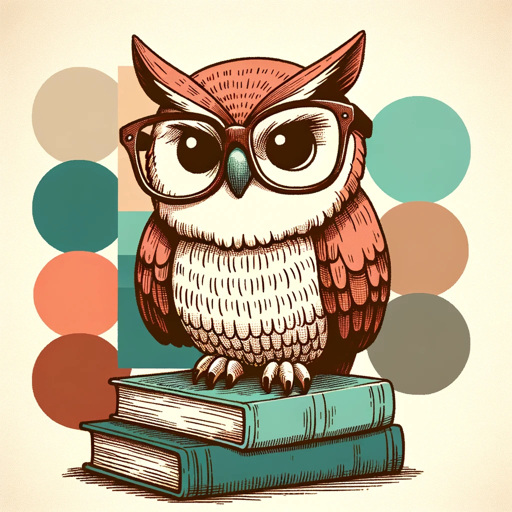
Grammar Guardian
Grammar corrections for non-natives.

Grammar Checker
A superfast, GPT-based grammar checker that corrects your spelling and grammar without altering your original text.

Grammar Guardian
Corrects grammar, keeping your style intact

Grammar Guide
A writing assistant focused on grammar, style, and clarity.

Grammar Guardian
Straightforward grammar fixer for business.
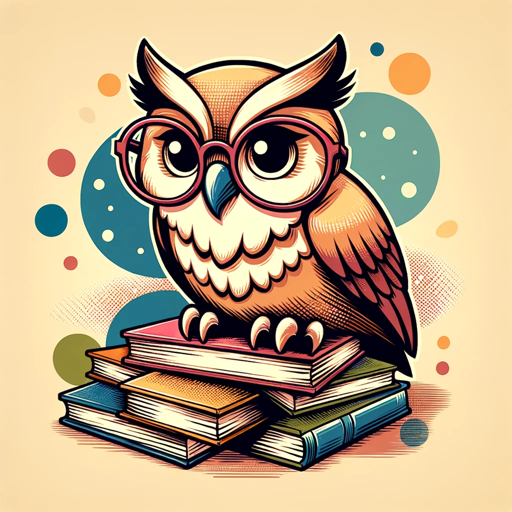
Grammar Guide
Grammar and sentence structure expert, polite and helpful.
20.0 / 5 (200 votes)
Introduction to Grammar Helper
Grammar Helper is a specialized tool designed to enhance the clarity, professionalism, and grammatical accuracy of business communication. Its primary function is to correct grammatical errors while improving the tone, style, and formal structure of various forms of professional writing. By identifying errors and offering suggestions for improvement, it ensures that messages are polished and convey professionalism. It is particularly valuable for individuals who need to communicate effectively in a business environment where precision and formal language are crucial. For instance, if a user writes an email with phrases like 'I hope this email finds you well, and I am writting to discuss,' Grammar Helper will not only correct the misspelling of 'writting' to 'writing' but may also suggest making the tone more formal by saying 'I hope this message reaches you well, and I am writing to discuss...'. The service is tuned for detailed business communication and focuses on ensuring every document or message maintains a professional tone, is grammatically flawless, and is clear in intent.

Main Functions of Grammar Helper
Grammatical Error Detection and Correction
Example
An email reads: 'I would like to discusse the details tommorow morning.' Grammar Helper corrects this to: 'I would like to discuss the details tomorrow morning.'
Scenario
Used when drafting emails, reports, or presentations, this function ensures that grammatical errors like spelling mistakes, incorrect verb forms, or misplaced punctuation are corrected to maintain professionalism.
Tone Adjustment for Formality
Example
An informal message: 'Hey, I was wondering if you can send over the report?' can be revised by Grammar Helper to: 'Could you kindly send over the report?'
Scenario
When communicating in a corporate setting, messages often need to be more formal. This feature helps elevate casual language to fit business etiquette.
Clarity and Conciseness Enhancement
Example
The original sentence: 'At this point in time, it is very important that we reach a consensus in regard to the ongoing issue.' is improved to: 'It is important we reach consensus on the ongoing issue.'
Scenario
This function is ideal for streamlining lengthy or verbose communications, making them more direct and easier to read in professional reports or executive summaries.
Ideal Users of Grammar Helper
Business Professionals
Business professionals, especially those in management, client-facing roles, or leadership positions, will benefit from Grammar Helper’s ability to ensure clear, formal, and error-free communication. They often need to send important emails, write reports, and engage in formal correspondence where professionalism is essential.
Non-native English Speakers
Non-native English speakers working in English-speaking environments can use Grammar Helper to improve the accuracy and professionalism of their written communication. It helps them avoid common grammatical errors and misunderstandings while providing suggestions for improving tone and style.

How to Use Grammar Helper
Step 1
Visit aichatonline.org for a free trial without login, no need for ChatGPT Plus.
Step 2
Input or paste your business-related text into the provided text box for grammar correction.
Step 3
Review the suggested corrections, which focus on grammar, formality, and clarity in professional contexts.
Step 4
Make any necessary edits or approve all the recommendations for seamless integration into your final document.
Step 5
Leverage tips on formal language and tone to enhance communication, ensuring it meets professional standards.
Try other advanced and practical GPTs
Grammar Guide
Enhance Your Writing with AI-Powered Grammar Guide
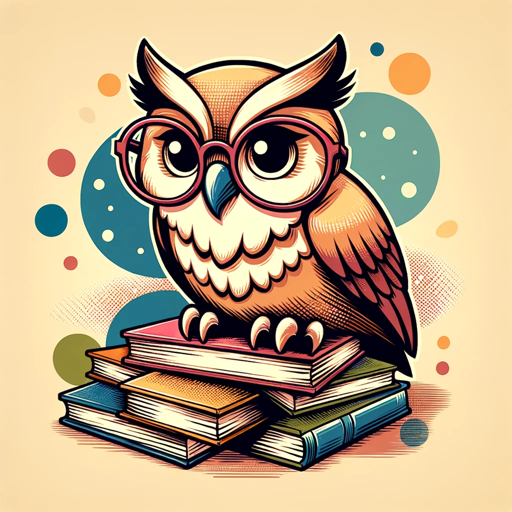
Grammar
AI-powered writing coach for clear, correct, and fluent English

Grammar Guru
Enhance Your Writing with AI Power

AI Checker
AI-powered text similarity analysis

Grammar Checker
AI-powered grammar and spelling correction.
Grammar Checker
AI-powered grammar and spelling correction

Lingo
AI-driven translation and language learning.

Sitemap Architect
AI-Powered Sitemap Creation Tool

Em
AI that adapts to your needs.
Expert em Estatística
AI-powered tool for smarter statistics

FREE FaceBook CopyWriter (free facebook ad maker)
AI-Powered Ads, Zero Hassle

Free Powerpoint Presentation Generator
AI-powered tool for creating detailed presentations
- Business Emails
- Resume Writing
- Client Communication
- Formal Reports
- Professional Proposals
Frequently Asked Questions about Grammar Helper
What kind of text is best suited for Grammar Helper?
Grammar Helper is ideal for business-related communication such as emails, reports, presentations, and formal documents. It helps maintain professionalism by correcting grammar and suggesting improvements in tone and clarity.
Do I need a subscription to use Grammar Helper?
No, you do not need a subscription or ChatGPT Plus to access Grammar Helper. A free trial is available at aichatonline.org, and no login is required.
How does Grammar Helper improve business writing?
It ensures that your writing is grammatically correct, uses proper formal language, and adheres to business communication etiquette. It focuses on clarity and professional tone, making your content suitable for formal audiences.
Can Grammar Helper assist with non-business writing?
Yes, while it is optimized for business writing, Grammar Helper can be used for any text where grammar and formality are important, such as academic papers, resumes, or official letters.
What are some common errors Grammar Helper identifies?
Common issues corrected include subject-verb agreement, punctuation errors, unclear phrasing, improper tense usage, and tone adjustments to make the text more formal or professional.