Photo Editor - consistent generator & fix hands-AI photo editing tool.
AI-powered photo enhancements and fixes.
Related Tools
Load More
Image Editor
Upload an Image and have the AI "edit" images by generating a new one. Or do other stuff like cropping

Image Editor
I can help with basic image operations - crop, resize, scale, rotate, convert between formats etc. You can either upload a single image or a batch of images. For any questions/suggestions reach my creator out here: https://x.com/_ruslanmustafin

Photo Generator
Creates custom photo with specific image details.

Photo Editor & Beautifier 🌟
🔥 Easily edit and beautify images 🌈, all with simple English words. 😄 Please upload your picture as a file. It's recommended to compress into a zip file for upload.

Picture Editor
Realistic, high-quality JPG editor.

Photo Editor
A photo editing assistant that tailors edits to user requests.
20.0 / 5 (200 votes)
Introduction to Photo Editor - Consistent Generator & Fix Hands
Photo Editor - Consistent Generator & Fix Hands is a specialized tool designed to generate high-quality images based on user-provided prompts. It focuses on maintaining consistency across images, especially in the context of generating multiple images from similar or slightly altered prompts. One of its key features is the ability to address and correct common issues with AI-generated images, such as the realistic depiction of human hands, which are often inaccurately rendered. By using this tool, users can achieve precise and reliable visual outputs that meet their specific requirements.

Main Functions of Photo Editor - Consistent Generator & Fix Hands
Consistent Image Generation
Example
Generating a series of images for a storyboard where characters and settings need to remain consistent across frames.
Scenario
A filmmaker needs to create a storyboard for a new movie. Using Photo Editor - Consistent Generator & Fix Hands, they can ensure that each character's appearance and the overall aesthetic remain consistent across different scenes.
Hand Fixing
Example
Correcting distorted or inaccurately rendered hands in AI-generated portraits.
Scenario
A digital artist uses AI to create character portraits but often finds that the hands are not rendered correctly. By using the hand-fixing function, the artist can correct these inaccuracies, resulting in more realistic and professional-looking images.
Detailed Prompt Processing
Example
Generating images based on highly specific and detailed user prompts.
Scenario
A marketing team needs visuals for a new campaign and provides detailed descriptions of the scenes they envision. The tool processes these detailed prompts to generate images that closely match the team's vision, aiding in the creation of effective marketing materials.
Ideal Users of Photo Editor - Consistent Generator & Fix Hands
Digital Artists and Illustrators
Digital artists and illustrators who frequently use AI tools for creating artwork will benefit from the consistent quality and hand-correction features, allowing them to produce professional-grade images without extensive manual editing.
Marketing and Advertising Professionals
Marketing and advertising professionals who need to create visual content that aligns perfectly with their campaigns will find this tool useful. The ability to generate consistent images from detailed prompts helps ensure that all visual materials adhere to the campaign's aesthetic and message.

How to Use Photo Editor - Consistent Generator & Fix Hands
1
Visit aichatonline.org for a free trial without login, also no need for ChatGPT Plus.
2
Once on the website, upload the image you want to edit or generate new content for by clicking the 'Upload Image' button.
3
Select the specific enhancements or fixes you need, such as 'fix hands' or 'generate consistent styles', from the available options.
4
Customize your request with detailed prompts and parameters to ensure the output matches your expectations.
5
Click 'Generate' and review the output. Make any necessary adjustments and finalize your image by downloading it or sharing it directly.
Try other advanced and practical GPTs
Consistent Character: best same person generator
AI-powered character consistency, every time.
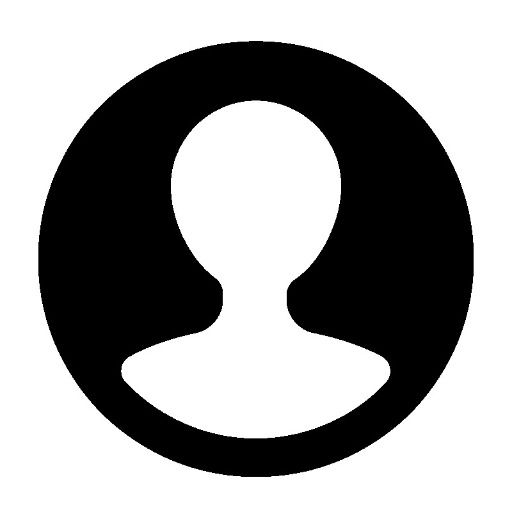
GPT Invest Stock Analyst
AI-powered financial insights

SuperDalle
AI-Powered Custom Image Creation

Bioinformatics Buddy
AI-powered insights for bioinformatics research

Micro web app coder
AI-powered coding, simplified and efficient.

ClimateGPT
AI-powered climate insights and solutions.

Human Sounding Blog Writer + SEO by LightShop
AI-powered tool for engaging blog content

CV Writer - the CV Expert
AI-powered CV creation and optimization.
Abogado (Chile)
AI-powered legal advice for Chile.

Diagnosta laboratoryjny
AI-Powered Lab Test Interpretation
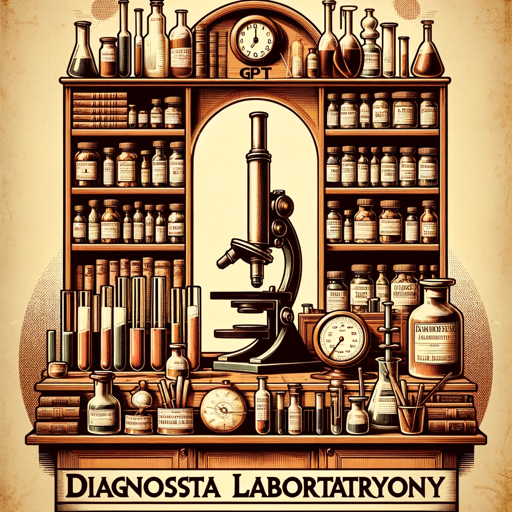
MATLAB Master
AI-powered MATLAB assistance for coding and visualization.

GIF Maker
AI-Powered GIFs Made Easy.

- Photo Editing
- Image Enhancement
- Style Consistency
- Hand Fixing
- Visual Correction
Photo Editor - Consistent Generator & Fix Hands Q&A
What is Photo Editor - Consistent Generator & Fix Hands?
Photo Editor - Consistent Generator & Fix Hands is an AI-powered tool designed to enhance and fix images, particularly focusing on generating consistent visual styles and correcting hand anomalies in photos.
How does the tool fix hand anomalies in images?
The tool uses advanced AI algorithms to detect and correct common hand anomalies in photos, ensuring hands appear natural and proportionate. It can add missing fingers, correct distortions, and adjust positions to look more realistic.
Can I use the tool without any technical expertise?
Yes, the tool is designed for users of all technical levels. The interface is user-friendly, and detailed prompts guide you through each step, making it easy to enhance and fix your images without needing specialized skills.
Is there a cost associated with using this tool?
You can try the tool for free without logging in or needing ChatGPT Plus. For extended use or access to premium features, there may be subscription options available.
What are the common use cases for this tool?
Common use cases include enhancing photos for social media, correcting hand anomalies in professional photography, generating consistent styles for branding, and refining images for academic or marketing materials.