Negotiation Coach-AI-powered negotiation simulations
AI-powered tool for mastering negotiations.
Start the negotiation about a business deal.
Related Tools
Load More20.0 / 5 (200 votes)
Understanding Negotiation Coach
Negotiation Coach is a specialized tool designed to guide users through the complex process of negotiation. The tool's primary purpose is to simulate negotiation scenarios, enabling users to explore various strategies and outcomes in a structured, interactive manner. By offering role-play scenarios, dynamic turn-based interactions, and visual summaries, Negotiation Coach helps users enhance their negotiation skills in a controlled environment. For example, if a user is preparing for a salary negotiation, the tool can simulate a conversation between the employee and employer. The user can choose different negotiation strategies, like starting with a strong initial offer or building rapport before discussing numbers. The tool will then simulate the employer’s possible responses, allowing the user to see the potential outcomes of their approach. This iterative process helps users develop a deeper understanding of negotiation dynamics, preparing them for real-world situations.

Core Functions of Negotiation Coach
Role-Play Simulation
Example
A buyer negotiating with a supplier for better pricing on a bulk order.
Scenario
The user plays the role of the buyer, deciding on initial offers, counteroffers, and tactics like emphasizing long-term partnership benefits. The tool presents possible supplier responses, such as conceding on price but asking for a larger order, allowing the user to navigate and adjust strategies.
Turn-Based Interaction
Example
A manager negotiating project deadlines with a team member.
Scenario
The user, acting as the manager, selects between different approaches—being firm on deadlines, offering flexibility in exchange for commitment, or negotiating on resource allocation. The team member's response is simulated, showing how different approaches might affect team morale and project outcomes.
Visual Summary and Analysis
Example
A real estate agent negotiating a contract between a buyer and seller.
Scenario
After the negotiation scenario concludes, the tool generates visual summaries, such as block diagrams showing the interaction flow. This helps the user analyze the negotiation process, understanding how their strategies influenced the final agreement.
Target Users of Negotiation Coach
Business Professionals
Individuals such as sales managers, procurement officers, and project managers who regularly engage in negotiations. These users benefit from the tool's ability to simulate various negotiation scenarios, allowing them to refine their techniques and anticipate counter-strategies in their professional interactions.
Students and Academics
Students studying business, law, or communication, as well as academic professionals, can use Negotiation Coach to practice and analyze negotiation strategies in a risk-free environment. This helps them develop critical thinking and decision-making skills before applying them in real-world contexts.

Guidelines for Using Negotiation Coach
Step 1
Visit aichatonline.org for a free trial without login, no need for ChatGPT Plus.
Step 2
Define your negotiation scenario by specifying the context, participants, and goals. Gather details on the negotiation topic, trigger event, and motivations.
Step 3
Use the role-play feature by saying 'Start the negotiation'. The tool will then provide three scenario options to guide your negotiation process.
Step 4
Select the scenario that aligns with your strategy, and progressively build your negotiation by responding to each turn-based interaction.
Step 5
Once the negotiation is complete, say 'Finish the negotiation'. The tool will summarize each participant’s actions and provide a visual summary for reflection.
Try other advanced and practical GPTs
Psychiatry GPT
AI-powered psychiatric transcription and guidance.
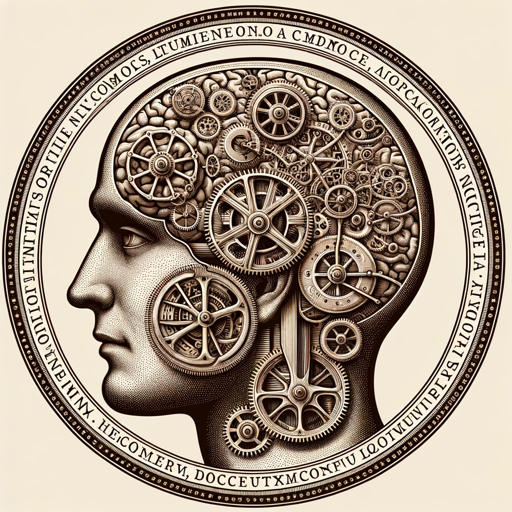
HeyGen Assistant
Create lifelike avatars with AI.
APT GPT
AI-driven cybersecurity framework expert

Bug Hunter GPT
AI-powered insights for bug bounty hunters

IDAPython coding assistant
AI-powered assistant for IDAPython scripting

GraphQL Explorer
AI-powered GraphQL Query Builder and Validator
OpenSCAD Script Generator
AI-powered OpenSCAD script generation

Awesome Visuals
Transform Your Images with AI

FREE AI SEO Keyword Research Tool
AI-Powered Keyword Research Made Easy

Scirocco
Unlock deeper insights through AI-powered questioning.

小红书爆文专家
Boost Your Xiaohongshu Engagement with AI

Mix of Experts
AI-powered collaborative problem-solving
- Conflict Resolution
- Partnerships
- Salary Negotiation
- Business Deals
- Contract Discussions
Frequently Asked Questions about Negotiation Coach
What is Negotiation Coach?
Negotiation Coach is an AI-powered tool that helps users simulate negotiation scenarios, offering dynamic role-play and strategic options to practice and improve negotiation skills.
How can Negotiation Coach help me in real-world negotiations?
It enables you to practice complex negotiations by simulating realistic scenarios, helping you explore different outcomes and strategies without real-world risk.
Can I use Negotiation Coach for professional business negotiations?
Yes, it is highly versatile and can be used to simulate corporate, business-to-business, or even personal negotiations, making it a great tool for honing your strategic decision-making.
Does Negotiation Coach require any prior negotiation experience?
No, the tool is designed for both beginners and experienced negotiators, offering intuitive guidance and choices that adapt to your skill level.
Is there a visual component to track progress in the negotiation?
Yes, at the end of each session, a visual summary in the form of block diagrams is generated to illustrate key interactions and outcomes.